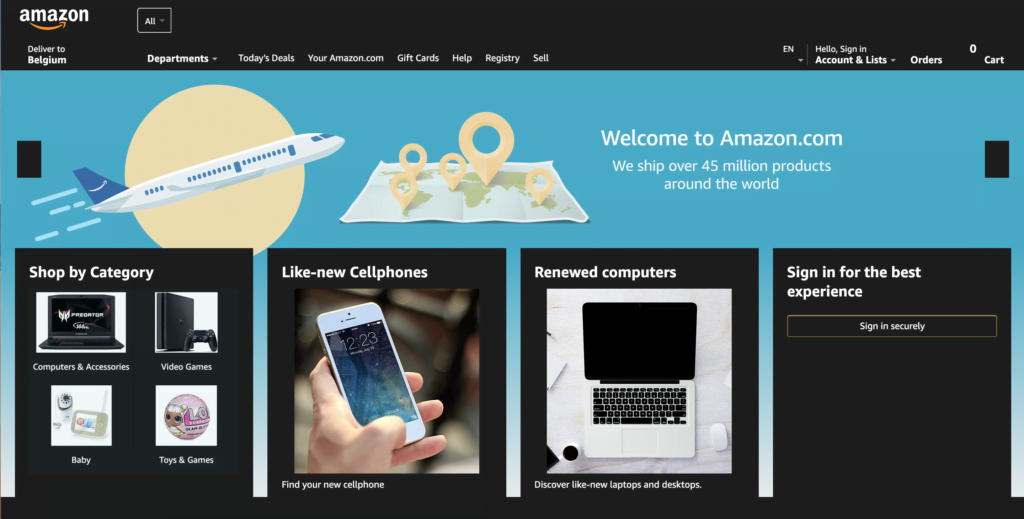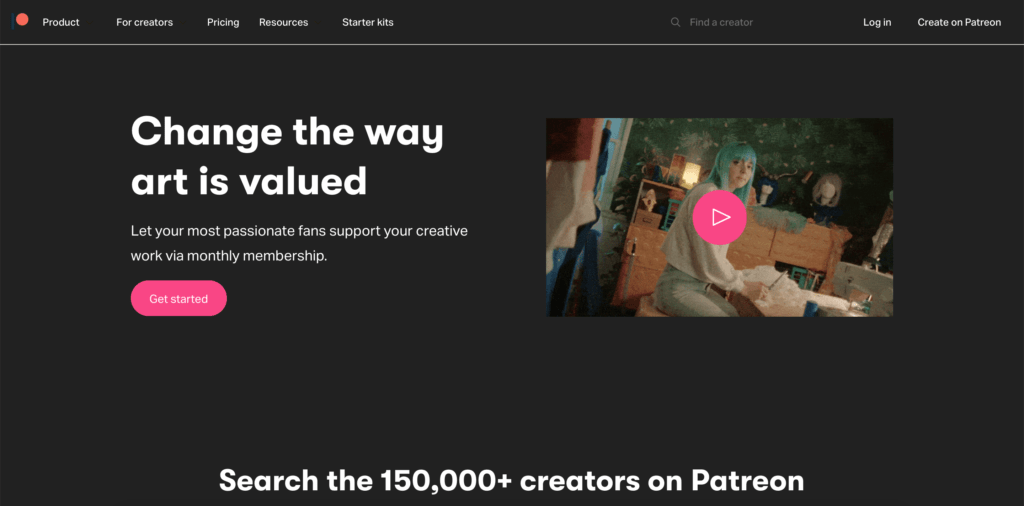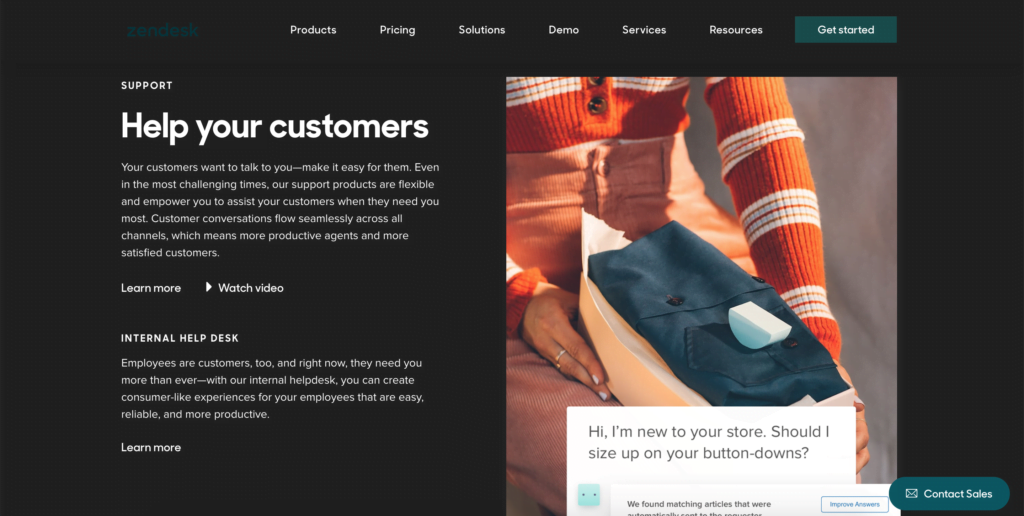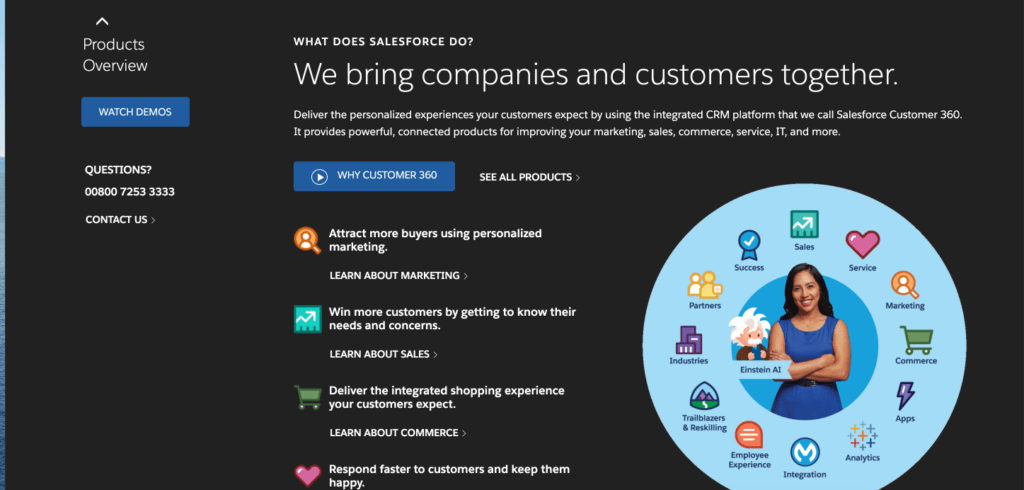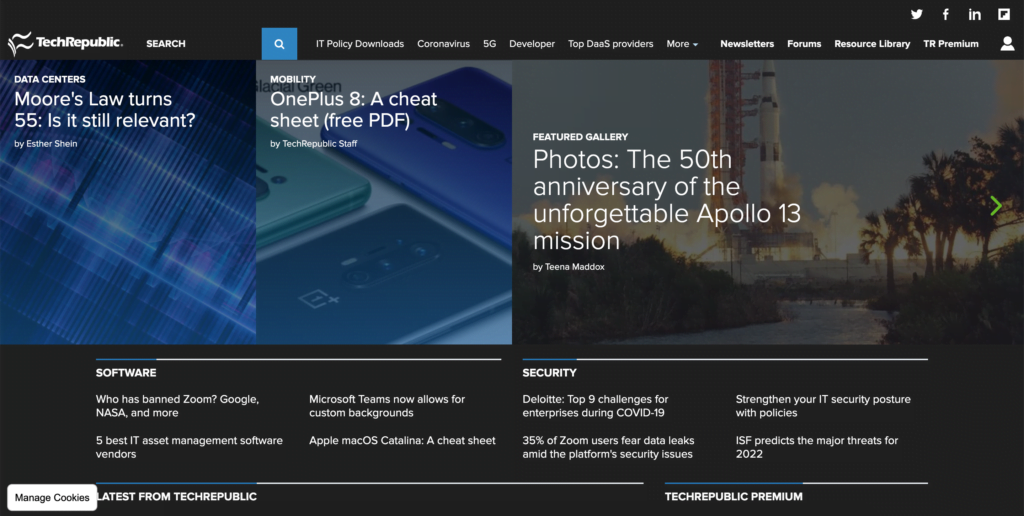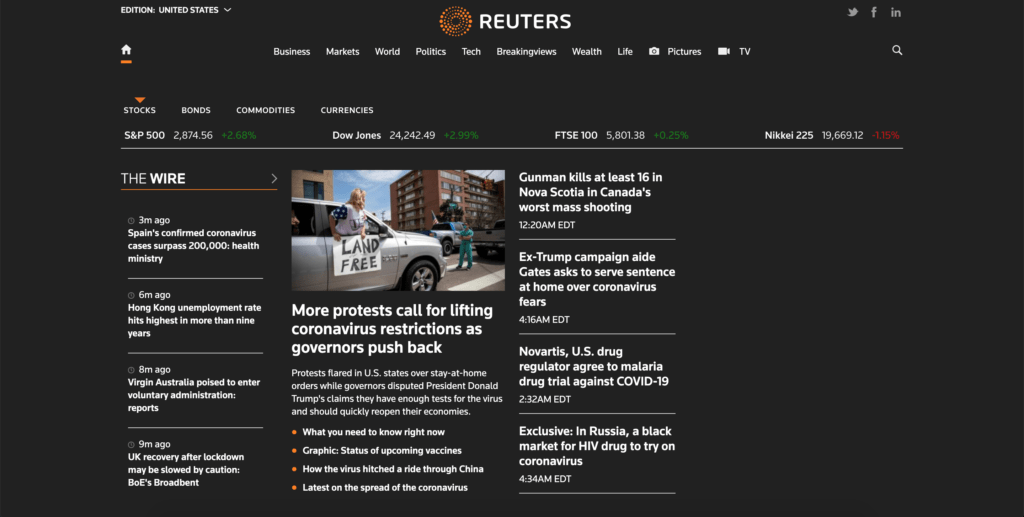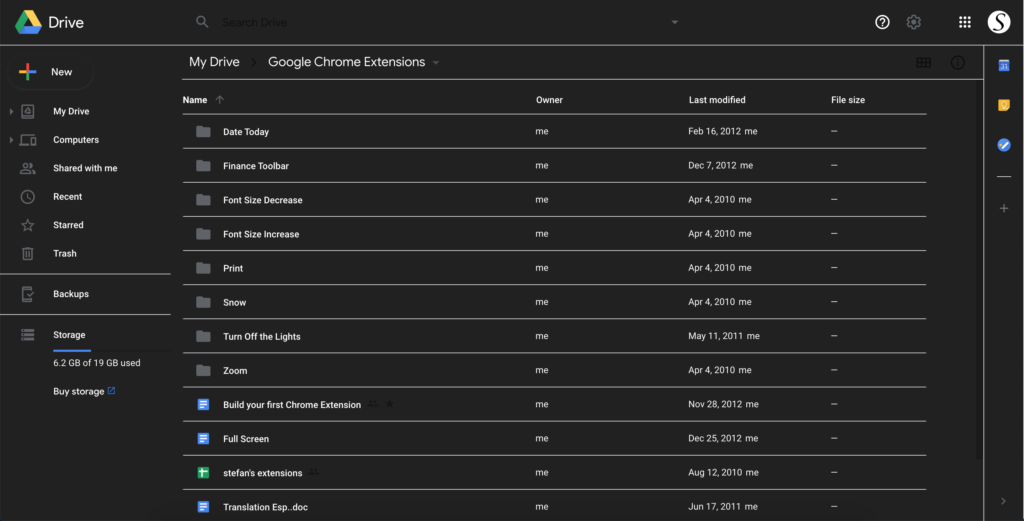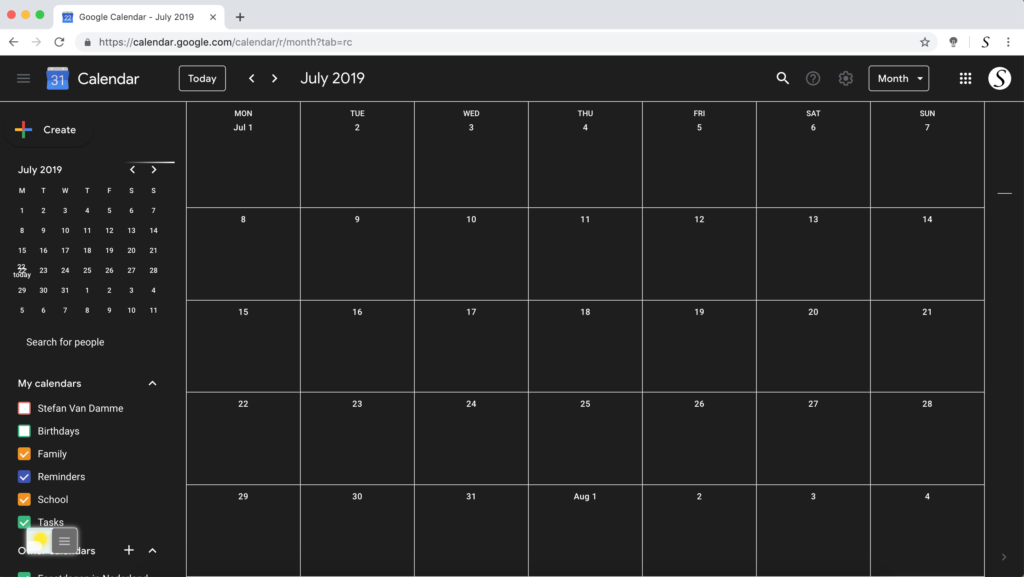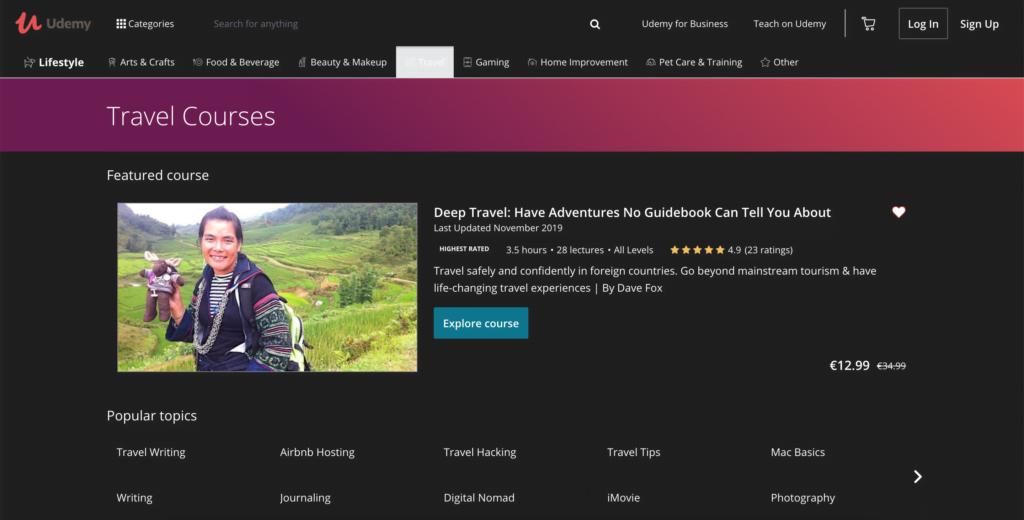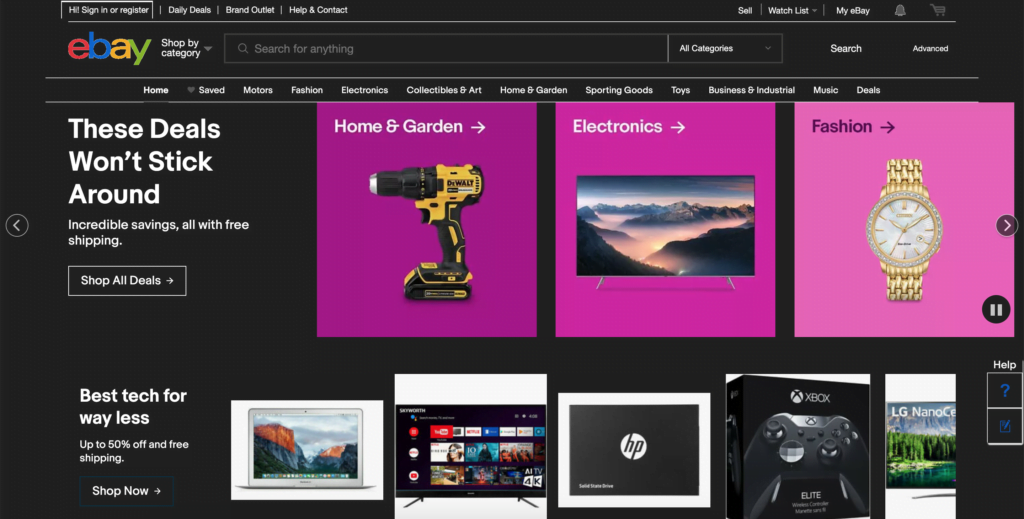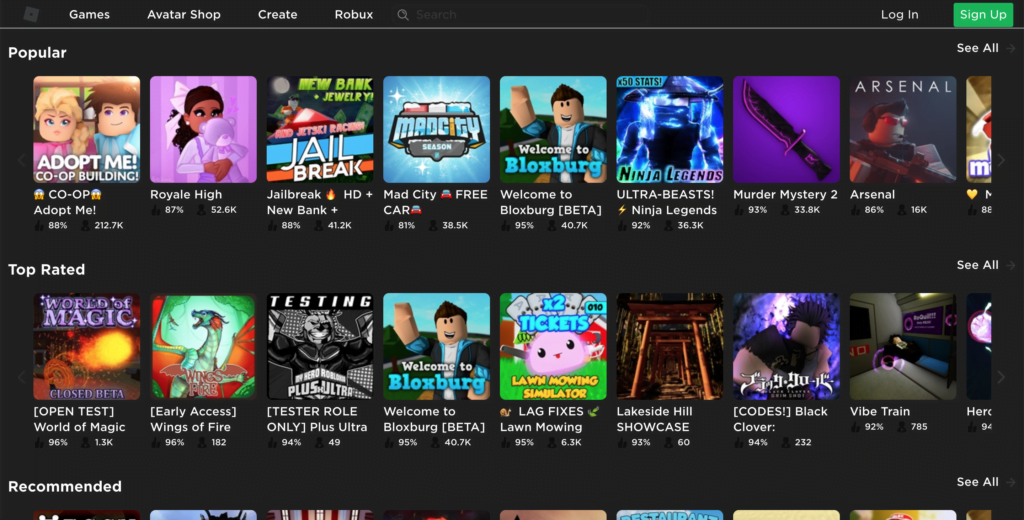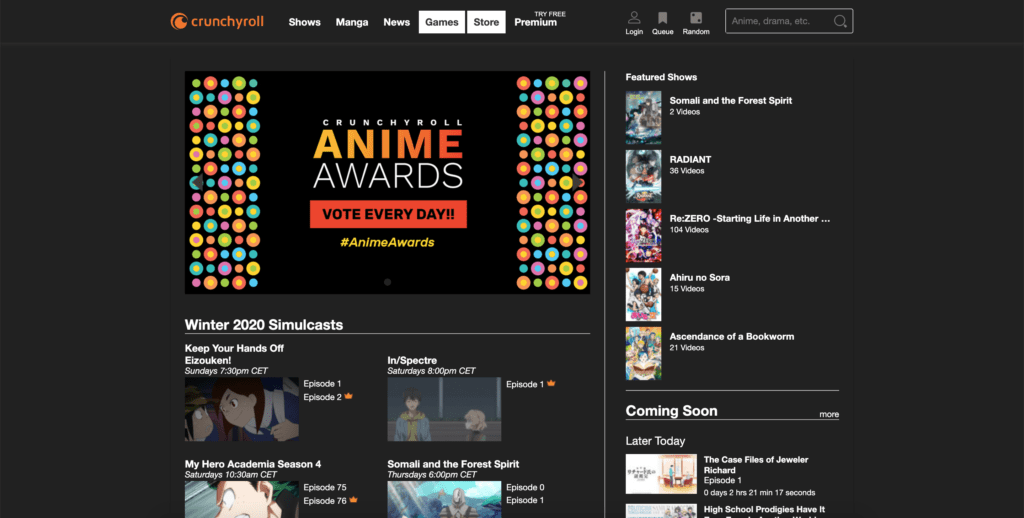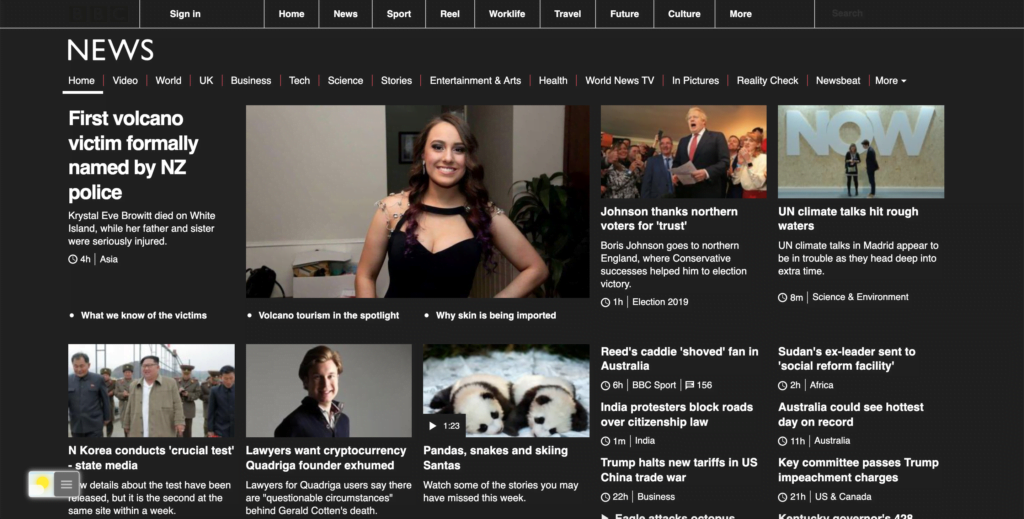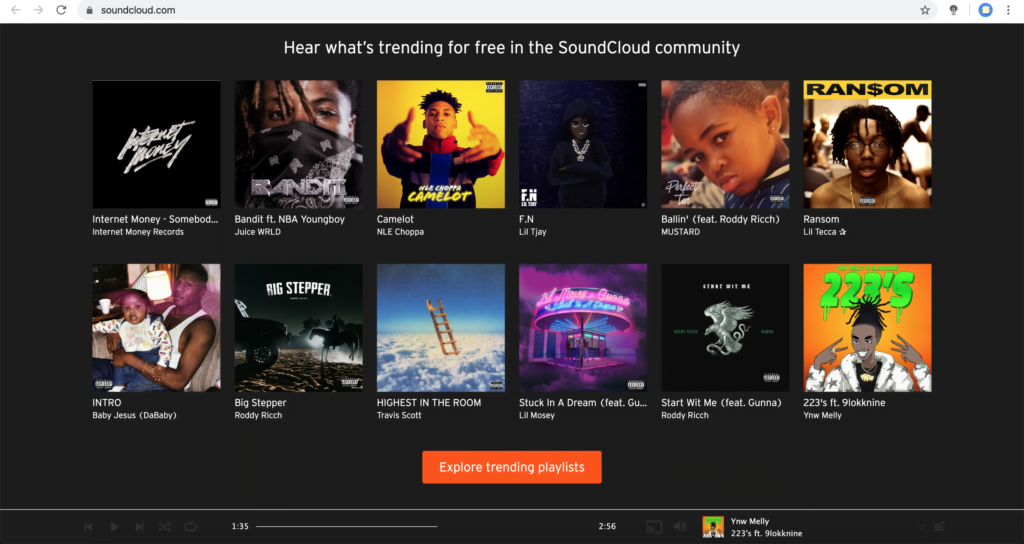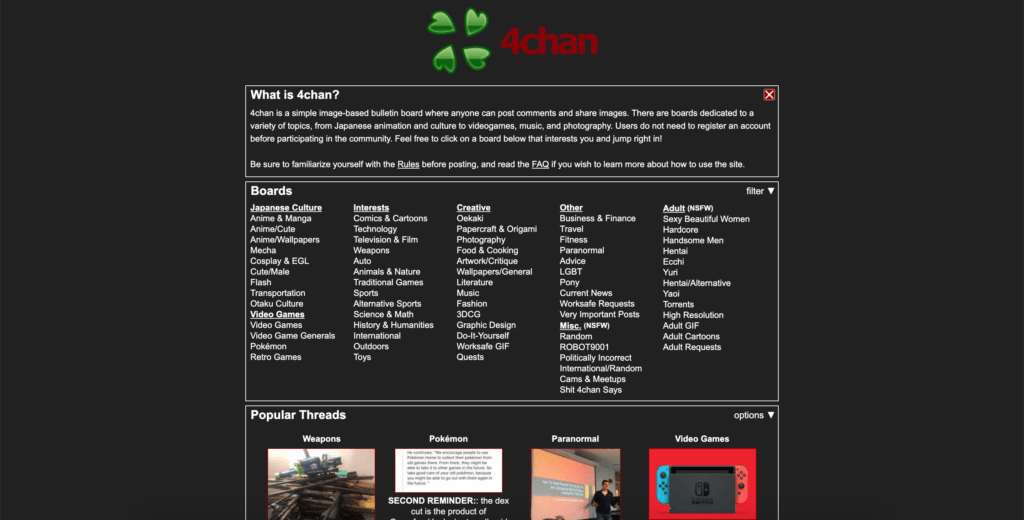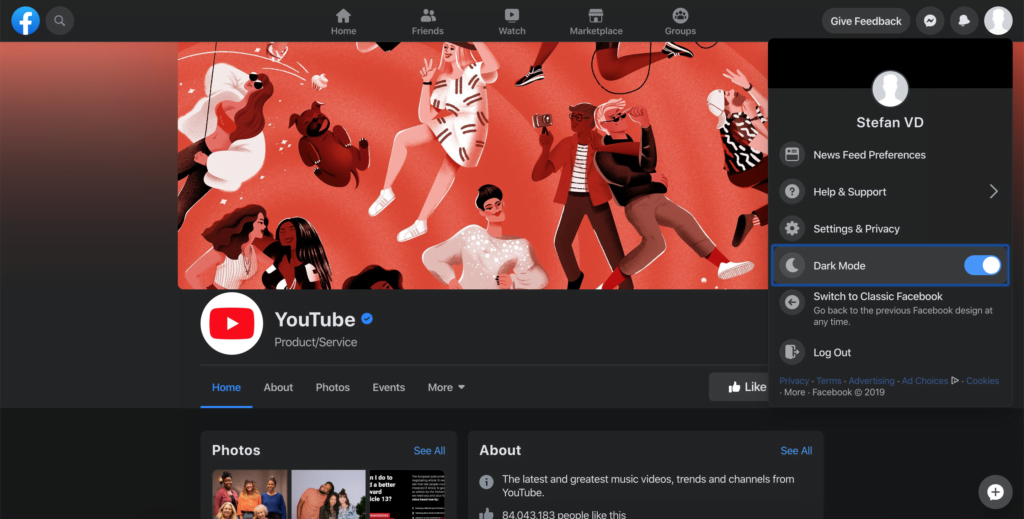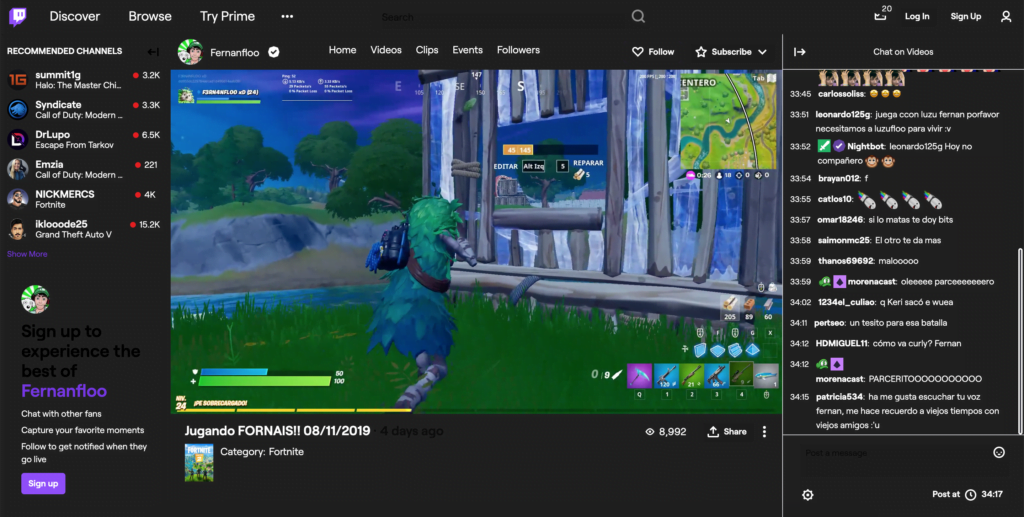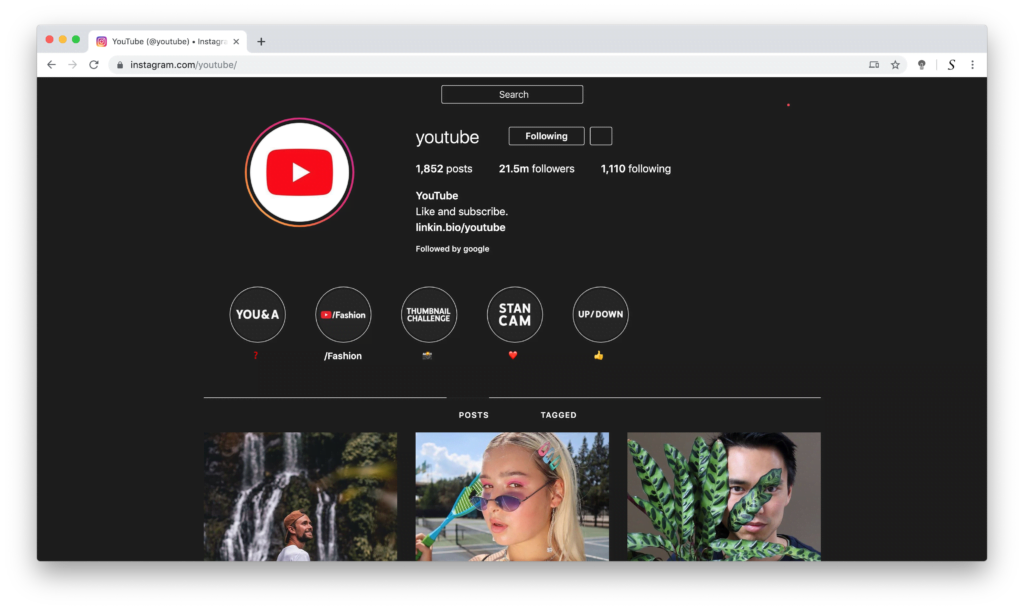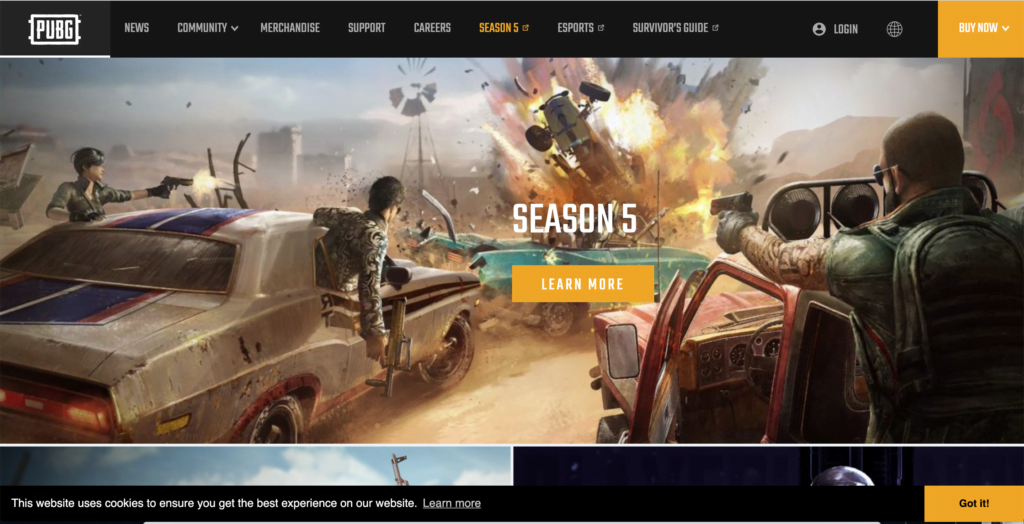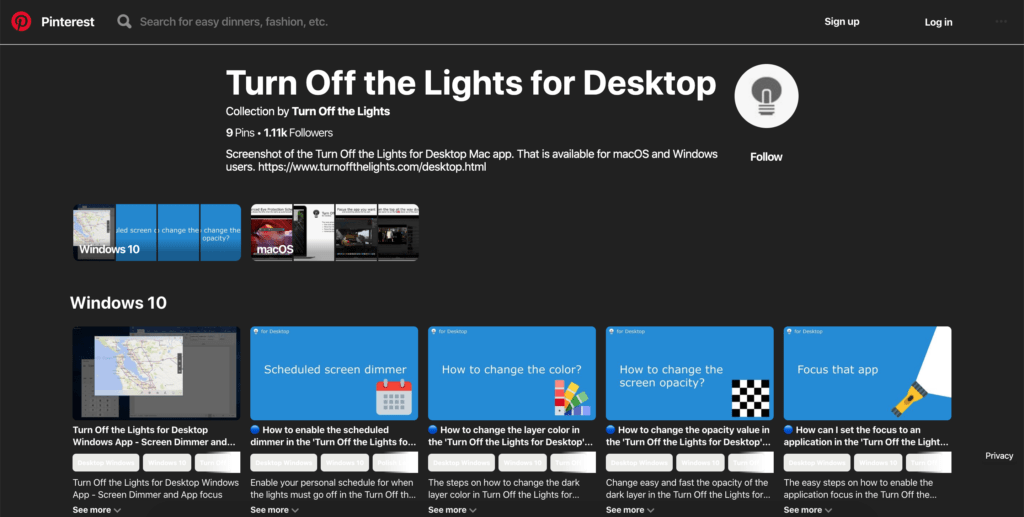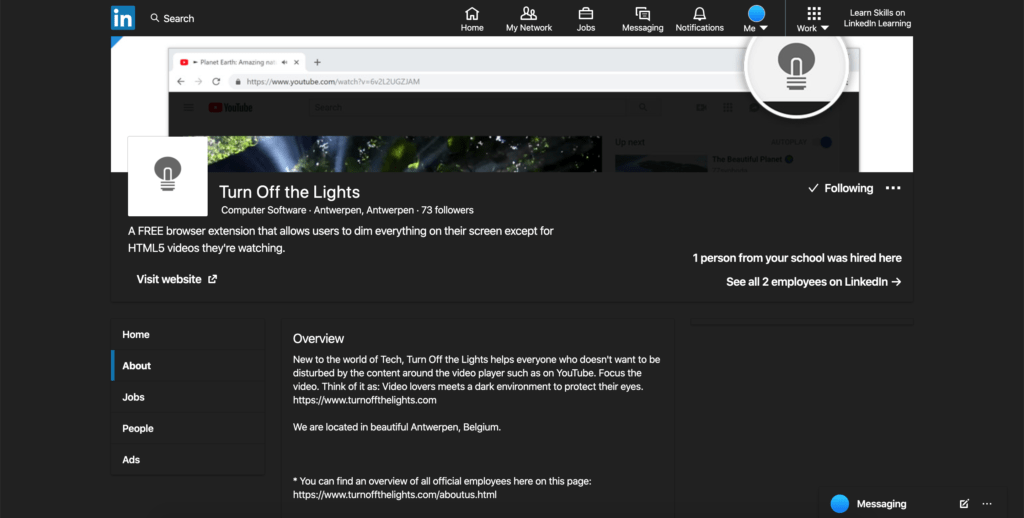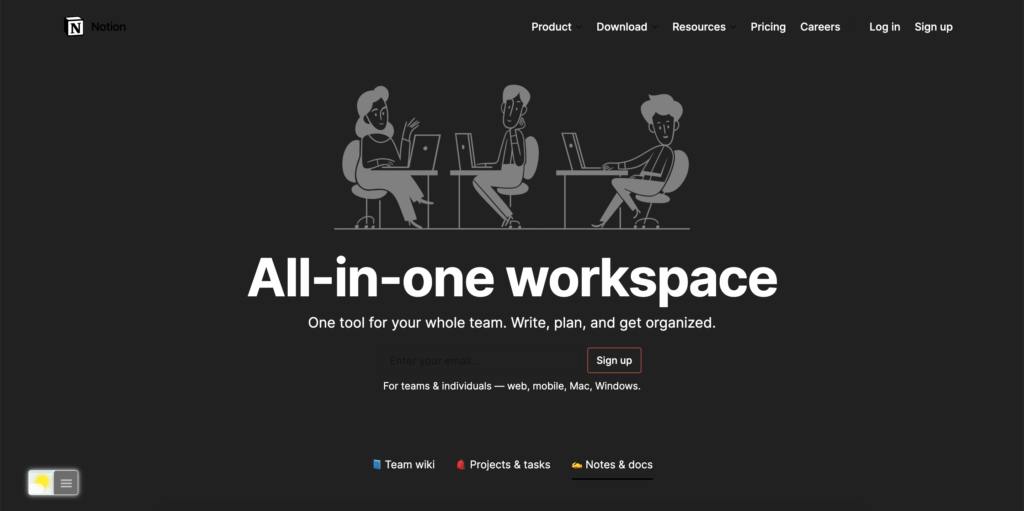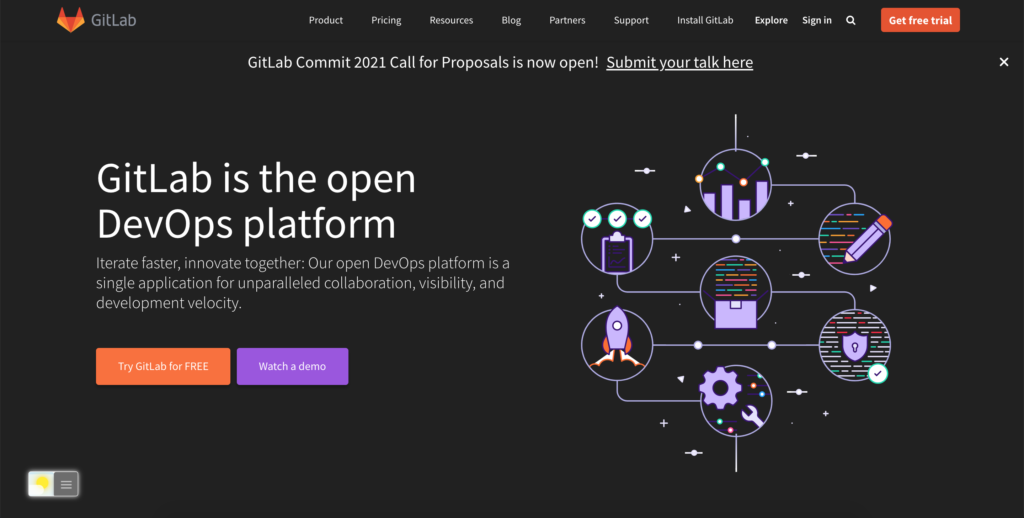Table of Contents
Introduction
With the free Turn Off the Lights Browser extension, you can dim the current web page with a single click on the gray lamp button (such as a YouTube video website). But you can also enable the powerful and most customizable Night Mode feature. That converts each bright and white website design to your personal dark mode version of it. You can customize the background, text, and hyperlink color. Get the Dark Mode overview of all the websites in this gallery.
Dark Mode Websites Gallery
Here in this Dark Mode Websites Gallery provides an overview of all the darker websites that the free Turn Off the Lights browser extension supports:
Furthermore, it supports many more websites where you can get the best reading experience for your eyes. As the dark mode website is more comfortable and relaxing for your eyes. It is safe also for your battery life. Because the black pixel does not need any use of electric enginery. Because they are practically turned off.
YouTube videos
Dark Mode Websites Gallery, with this tutorial on how to enable the dark mode on all websites:
Did you find technical, factual or grammatical errors on the Turn Off the Lights website?
You can report a technical problem using the Turn Off the Lights online technical error feedback form.