Turn Off the Lights™
Free Dark Mode Browser Extension for YouTube & Beyond
Free Browser Extension and Open Source Project
Turn Off the Lights Browser extension is a lightweight tool to highlight the video player and darken the rest of the web page.
Stay tuned for updates! Subscribe to our YouTube channel.
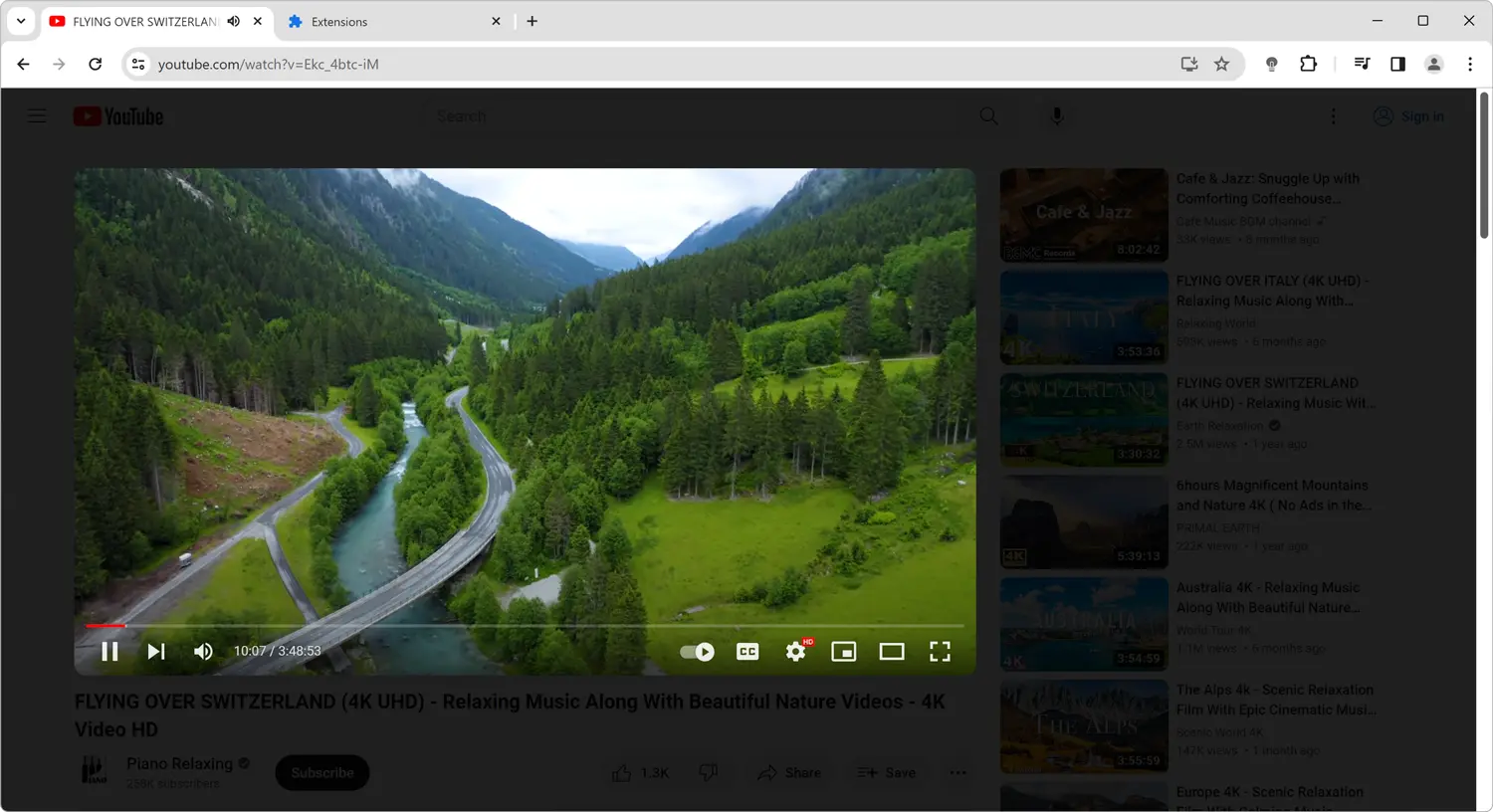
How does it work?
With a single click on the gray lamp icon on the toolbar, it darkens the web page and highlights the video player. There is no easier way than this. You can try it yourself on the example in the left hand side.
Supported platforms
What is the Night Mode feature?
Night Mode is one of the features which improves the night experience on all websites. This feature converts the white CSS background to black with one single click on the Night Mode switch that is positioned on the left bottom of your screen.
Try it yourself!
Atmosphere Lighting for YouTube and Beyond
Atmosphere Lighting is one of the most amazing and beautiful creation to make the video enjoyable and vivid. This feature generates light effects around the video player that correspond to the video content. And this with one single click on the playing video and the extension do the rest. The video ended or paused, it slowly returns back to the normal style. In the Turn Off the Lights option page you can choose between 'one solid', 'four solid' or the 'real colors' effect.
Mouse Wheel Volume Scroll
Option for Mouse Wheel Volume Control for each HTML5 video player. Control the volume of the current video player with a mouse scroll.
Chrome Web Store
Chrome Web Store
Chrome Web Store
More customer testimonials
Video Focus - Dim the background and concentrate on the video player
Dark layer - Adjust the background color and the opacity of the dark layer
Dynamic Background - Create an animated dark layer background
Audio Visualization - Experience sound-reactive visual effects while playing audio
Atmosphere Lighting - Create a cinematic realistic atmosphere by around the video content
Screenshot Capture - Capture and share screenshots of videos with ease
Video Optimization - Adjust video brightness, contrast, saturation, zoom in out, and rotate for optimal viewing
Night Mode - Reduce eye strain with a dark mode theme on all websites
Mouse Volume Scroll - Adjust the volume by scrolling with your mouse
YouTube AutoHD - Automatically play videos in high-definition on YouTube
donating
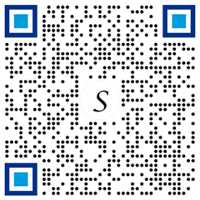

What is Turn Off the Lights?
The Turn Off the Lights browser extension is a popular tool that enhances the video viewing experience by dimming the background and highlighting the video content. It is available for various web browsers and can be used on platforms like YouTube, Vimeo, Dailymotion, and more. The extension helps reduce distractions and makes the video stand out by creating a cinematic atmosphere.
Who benefits from using the Turn Off the Lights browser extension?
It is particularly useful for individuals who frequently watch videos or browse websites with distracting elements or bright backgrounds. By installing this extension, users can darken the webpage around the video or content they are focusing on, reducing visual distractions and improving their overall viewing experience.
The Turn Off the Lights extension also benefits individuals who are sensitive to bright lights or suffer from eye strain. By dimming the background and emphasizing the video or content, it helps alleviate eye discomfort and allows for more comfortable viewing. Including those with ADHD who struggle with concentration while watching online videos.
Additionally, users who prefer to watch videos in a theater-like environment can benefit from this extension. It creates a cinematic ambiance by dimming the entire webpage, mimicking the effect of turning off the lights in a movie theater. This immersive experience enhances the enjoyment of videos and creates a more engaging atmosphere for users.
Can I customize the Turn Off the Lights settings?
Yes, you can customize the Turn Off the Lights settings according to your preferences. Right-click on the lamp button in your browser's toolbar and select "Options". From there, you can adjust options such as opacity, color, and effects. Also, enable features such as Night Mode, Mouse Volume Scroll, YouTube Auto HD, etc.
How can I enable the Night Mode feature that allows me to get all websites in dark mode?
To enable the free Night Mode feature that allows you to get all websites in dark mode, follow these steps:
- Open the Turn Off the Lights Options page.
- Navigate to the "Night Mode" tab.
- Enable the checkbox that shows the night switch on all websites.
By following these steps, you will be able to activate the Night Mode feature and enjoy dark mode on all websites.
Does the Turn Off the Lights extension work on all websites?
Yes, the Turn Off the Lights extension works on all websites. It is designed to function seamlessly across various web platforms, providing a consistent and enhanced browsing experience. Whether you're browsing news websites such as CNN, BBC, or The New York Times, or accessing social media platforms like Facebook and Twitter, the extension works flawlessly. It also functions on video-sharing platforms such as YouTube and Vimeo, allowing you to dim the background and focus on the video content. Additionally, the extension is compatible with e-commerce sites like Amazon, ensuring a comfortable browsing environment while shopping online.
Is the Turn Off the Lights browser extension FREE to use?
Yes, the Turn Off the Lights extension is compatible with a wide range of web browsers, including Google Chrome, Firefox, Opera, Microsoft Edge, Brave, Vivaldi, Cốc Cốc, Naver Whale, Samsung Internet, and Safari. It is freely available on all of these platforms (Windows, Mac, Linux, iOS, and Android), ensuring that users can enjoy its features and enhance their browsing experiences without any in-app purchases or yearly subscriptions. Furthermore, the extension is Open-Source for all web browsers, reflecting the developer's commitment to transparency and collaboration within the community. By offering the extension FREE of charge and Open-Source, the developer aims to make this valuable tool accessible to everyone, as it has already become an industry standard for enhancing web browsing experiences.






























