Table of Contents
Introduction
If you are looking for Google Drive in Dark Mode. Then you are on the correct help page because Google does not have an official way to get a dark mode version (on the web). However, there is a free useful tool to get all your favorite websites in dark mode and that includes Google Drive Dark Mode.
Google Drive Dark mode
Steps to activate Google Drive Dark Mode
Google just announced on 14 April 2024 that the Google Drive Dark Mode is available. Starting on April 16, 2024 users will see the dark mode website. However, you cannot customize the dark background color. But, with the free Turn Off the Lights browser extension, you can choose the color you want to see.
- Open the Google Drive website
- Click Settings and navigate to the topic Appearance
- Now enable the Dark radio button
SKIP READING and Download Turn Off the Lights Chrome extension now!
Free and Open-Source
What is Google Drive?
Google Drive is an online service from Google, a subsidiary of Alphabet. Google Drive is one of the most popular cloud storage and collaboration platforms in the world. It allows users to store, share, and collaborate on files and documents in real-time, making it an excellent tool for businesses, students, and anyone who needs to collaborate on projects. So no matter what web browser you use, it works on Google Chrome, Firefox, Safari, and Microsoft Edge. However, one feature that many users have been requesting is a dark mode option for Google Drive.
What is Dark Mode?
As we know, dark mode is a feature that changes the color scheme of an application or website to a darker color palette, which can be easier on the eyes and can help reduce eye strain, especially when working in low-light conditions.
What are the Dark Mode benefits?
The benefits of using dark mode in Google Drive are numerous, including:
- Eye strain reduction: Dark mode reduces the glare on the screen, making it easier to read and work for long periods of time.
- Better sleep: Dark mode can also help to reduce the amount of blue light emitted by the screen, which has been linked to sleep disruption. This can be especially beneficial for users who spend a lot of time working on Google Drive at night.
- Battery conservation: Dark mode can also help to conserve battery life on devices with OLED screens.
Potential drawbacks of using Google Drive dark mode:
- Limited compatibility: Not all devices or operating systems may support dark mode, and some users may not be able to use it.
- Reduced visibility: While the dark color scheme can be easier on the eyes, it may also make some elements of the interface harder to see, particularly for users with visual impairments.
- Reduced legibility: Some text and icons may be harder to read in dark mode, which can reduce the usability of Google Drive for some users.
In conclusion, the decision to use Google Drive’s dark mode is a personal one and varies based on individual preferences and needs. It is important to consider both the benefits and potential drawbacks before making the switch.
Does Google Drive have a dark mode?
Solution for Desktop web browser
A) Browser extension solution Google Drive Dark Mode
No. Google Drive does not have an official Dark Mode website version. However, thanks to the Turn Off the Lights Browser extension, you can enable the Night Mode feature. That will convert each website to your own personal dark skin. So you have a better and more comfortable view experience in your Google Drive folder. And you will reduce eye fatigue and is more healthy for you. So you have no headaches when staring at the bright light for a long time. And it works in Dark mode Google Drive Chrome web browser, Firefox, Safari, and Microsoft Edge.
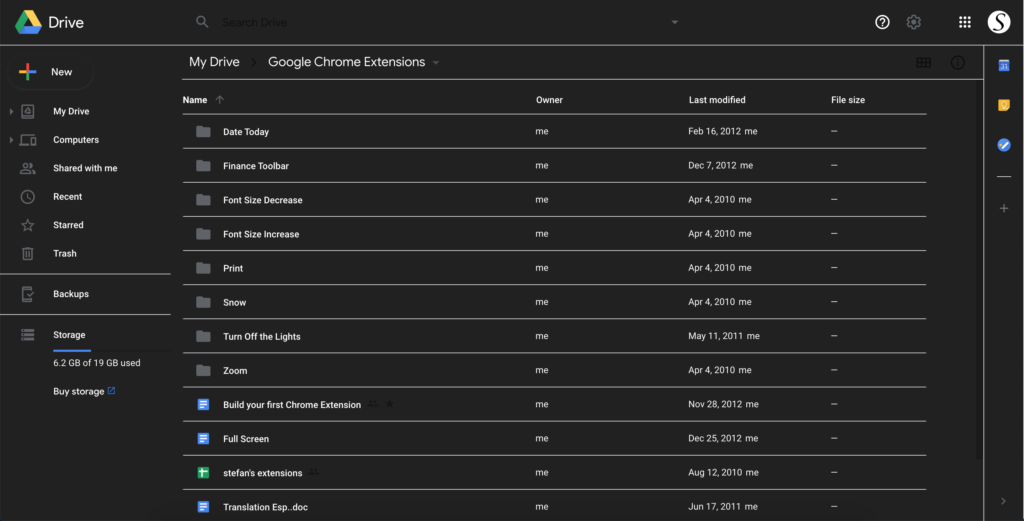
Steps to activate Google Drive Dark Mode with the free browser extension
The steps on Google Drive web dark mode make it easy for your eyes. Follow the steps below on how to make a Google Drive dark theme:
- Download the Turn Off the Lights browser extension
- Click right on the gray lamp button and select Options in the menu item
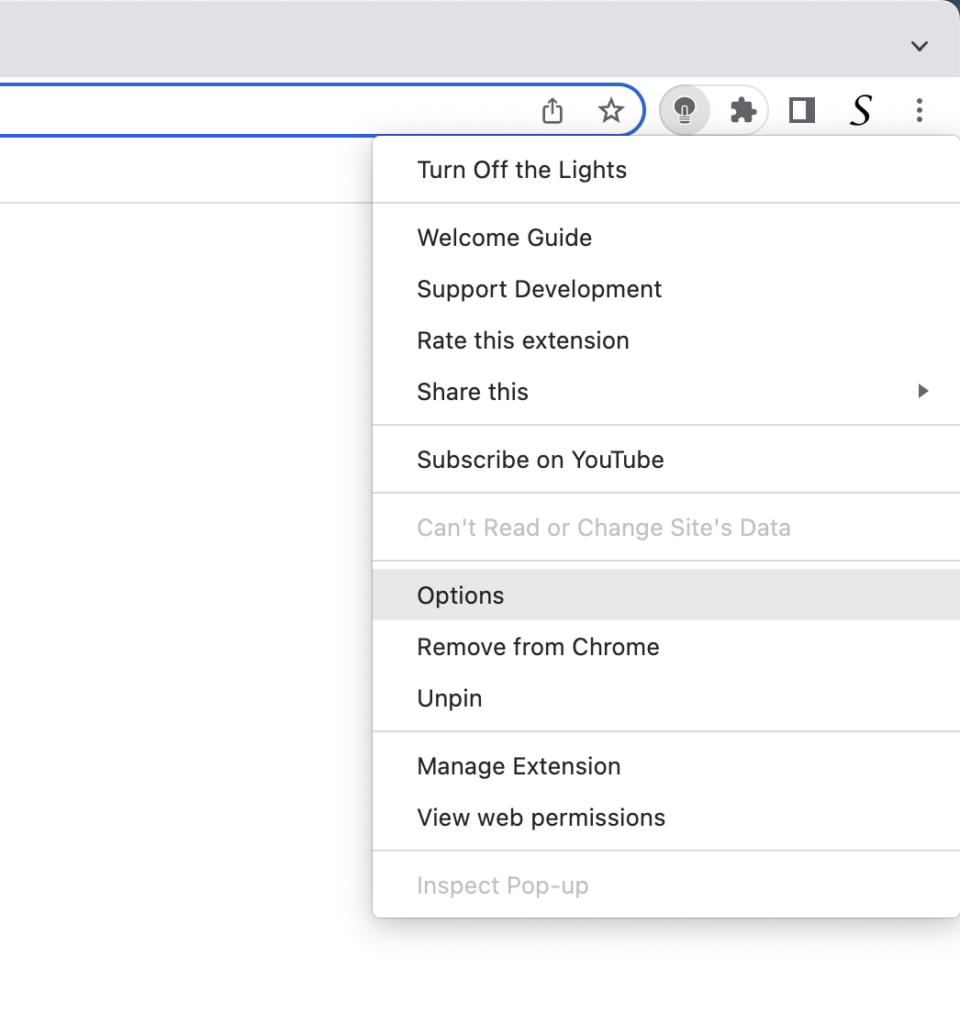
- The Turn Off the Lights Options page shows up and select the tab Night Mode
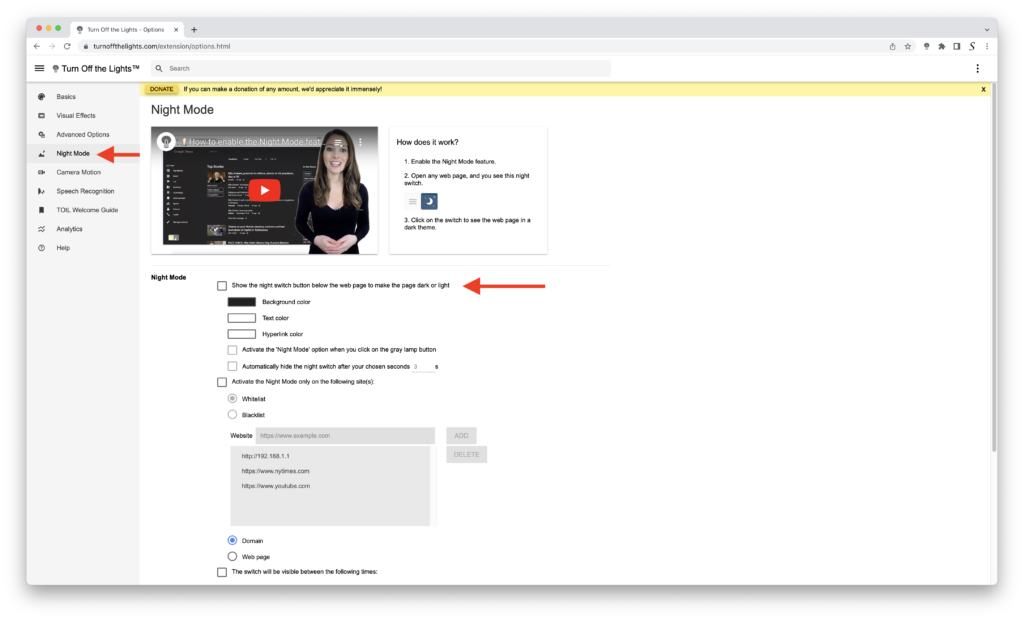
- Enable here the Night switch or the long-press feature to activate the night mode on the current web page
- When you back to your Google website you will see the Night switch (if you choose this option)
In addition, you can customize the website background, text, and hyperlink colors. So you can make it personal to your night theme style. And have your Google Drive in dark mode for PC, Mac, and Linux enabled.
Furthermore, you have the option to show the night switch on all your other favorite websites. And to get the function automatically enabled on your allowed or disallowed list on the Turn Off the Lights Options page.
Security & Privacy
Turn Off the Lights take your security and privacy very seriously when you are using the extension, and there are no any potential risks associated with it. Turn Off the Lights and do what it must do and it is completely free and Open-Source. Everyone can browse the code on GitHub and suggest ideas and improvements.
B) Alternative solution Google Drive Dark Mode – web browser settings
Alternative solutions for users who may not want to use the suggested browser extension. That is using the Chrome://flags page. However, it is possible that Google Chrome will remove those flags in the next Chrome web browser update.
To enable dark mode on Google Chrome, simply follow these easy steps:
- Type in the following address in the URL bar: chrome://flags/#enable-force-dark
- This will take you to a hidden settings menu where you can find the Force Dark Mode option.
- Click on the drop-down menu next to Force Dark Mode and choose the “Enabled” option.
- Lastly, click on the “Relaunch” button at the bottom of the page to restart your browser and apply the changes.
By following these steps, you can now enjoy a darker interface on your Chrome browser, which is not only aesthetically pleasing but also easier on the eyes, especially during nighttime browsing.
Solution for Mobile App
For the mobile platform, you can follow the steps below on how to activate Google Drive Dark Mode.
Android
- On your Android phone or tablet, open the Google Drive app
- At the top left, tap the Menu icon
- Tap Settings icon
- Tap Choose theme
- Choose Dark, Light, or System default
iOS
There is currently no option to change the theme in the Google Drive app on iPhone and iPad. For more information on “Use Dark theme in Google Drive” on your iOS Device. See this help article from Google Support:
Use Dark theme in Google Drive
Use Feedback and Report Issues
We value your feedback and want to ensure that our content is meeting your needs. If you have any questions, concerns, or suggestions regarding enabling dark mode in Google Drive, we encourage you to share them with us. Your feedback can help us improve the content and ensure that it remains relevant and useful for all users.
To make it easier for you to provide your feedback, we have added a support button on the left side of this article. Simply type in your feedback and submit it, and we will review it as soon as possible.
Thank you for taking the time to share your thoughts with us. We look forward to hearing from you and continuing to improve the Dark Mode to better serve your needs.
Conclusion
Hope that will answer one of your questions about Google Drive Dark Mode:
- Activate dark mode for Google Drive desktop
- How do I make Google Drive web Dark Mode?
- Is there a dark mode for Google Drive?
- How to enable dark mode for Google Drive?
- How do I make Google Drive Dark mode Android?
- Activate the dark theme for Google Drive
- Get the ultimate drive dark mode website
- Is there a dark theme for Google Drive pc?
- Dark mode Google Drive Chrome
- Does Google Drive have a dark mode PC?
- Where to active Google Drive dark mode Chrome?
If you find it useful to get your Google Drive in Dark Mode, then you can share the link on Facebook or share the link on Twitter. So your family, friends, or colleagues can know about this handy free tool.
Google Drive Dark Mode FAQ
Is there a dark mode for Google Drive?
No, Google Drive does not have an official Dark Mode version of its website. However, you can enable the Google Drive Dark Mode version when you install the free and most popular Turn Off the Lights Browser extension. And in the Options page enable the “Night Mode” feature.
Can you have a theme on Google Drive?
Yes, if you use a web browser you can install a browser extension. That can customize the web experience to your personal style and feel. That includes adding a Dark Mode theme for Google Drive and all websites. You get the most customizable experience with the free and Open-Source Turn Off the Lights Browser extension.
How do I turn on dark mode in Google Drive?
You can enable the Dark Mode on all websites by installing the Turn Off the Lights Browser extension, and on the Options page go to the Night Mode tab. Enable here the Night Mode switch.
Can you make Google Docs dark?
Yes, with the free and Open-Source Turn Off the Lights Browser extension. And in the Options page enable the Night Mode feature.
Is Dark mode better for eyes?
Yes, it is very comfortable when you read a web page late at night. Because the bright light will create a headache when you watch a long bright website.
Did you find technical, factual or grammatical errors on the Turn Off the Lights website?
You can report a technical problem using the Turn Off the Lights online technical error feedback form.