Table of Contents
Introduction
Are you looking at what is ESPN? And how you can enable this ESPN Dark Mode? Then you are on the correct help page. Here on this help page, we will explain it all to you.
What is ESPN?
The ESPN website is an American multinational basic cable sports channel owned by ESPN Inc., owned jointly by The Walt Disney Company and Hearst Communications. The company was founded in 1979 by Bill Rasmussen along with his son Scott Rasmussen and Ed Egan. And the sports website does not have an ESPN dark mode website. However, there is a free solution to this problem.
What is ESPN Dark Mode?
Dark mode is a feature that changes the color scheme of a website or app to a darker color palette, with the primary goal of reducing the amount of light emitted from a device, making it easier on the eyes in low-light environments and helping to reduce eye strain. In the context of sports talk on ESPN, dark mode could make it more comfortable for users to engage with and read content on the site or app, especially when using it in the evening or dimly lit settings. Additionally, dark mode can also help to conserve battery life on devices with OLED or AMOLED displays.
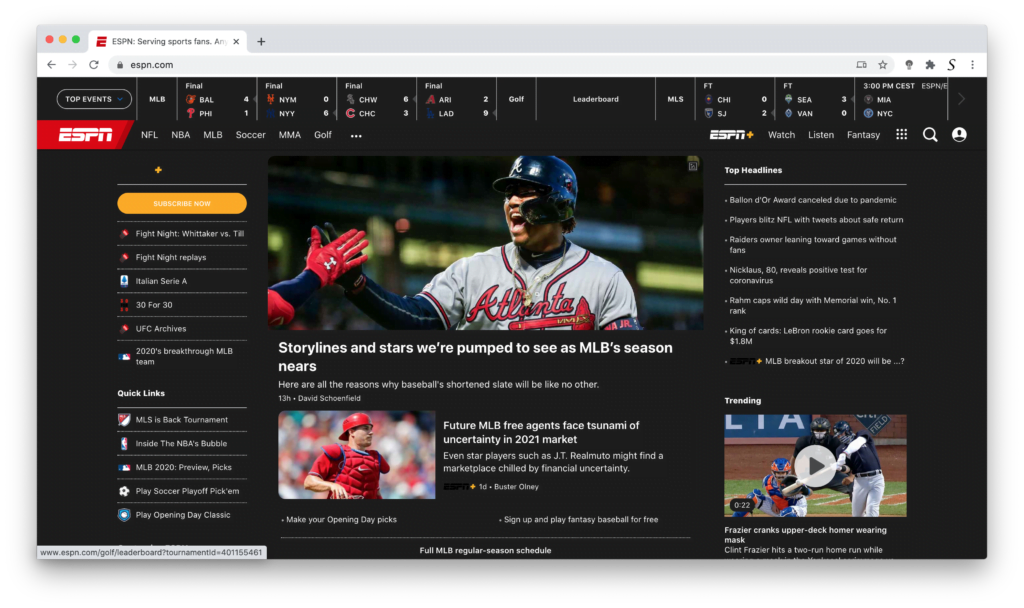
The ESPN does not have an official Dark Mode version of its website, but with the help of this useful and most customized browser extension, you can get this and any website in Dark Mode. The Turn Off the Lights browser extension is the ultimate and Open-Source tool to get the best video and web experience in your favorite web browser. Here you can dim the web page and highlight the video player, but also enable the option to convert the ESPN website to your ESPN Dark Mode version with the Night Mode feature. And you can customize the background, text, and hyperlink color you want to see on all dark websites.
Activate ESPN Dark Mode with the free browser extension
For regular desktop internet users, you can get also this ESPN Night Mode version on your favorite web browser. That is with the Night Mode option in the Turn Off the Lights Browser extension. Follow the steps below on how to enable this free solution in your web browser:
- Download the Turn Off the Lights browser extension
- Click right on the gray lamp button and select Options in the menu item
- The Turn Off the Lights Options page shows up and select the tab Night Mode
- Enable here the Night switch or the long-press feature to activate the night mode on the current web page
In addition, you can customize the website background, text, and hyperlink colors. So you can make it personal to your night theme style. And there is an option to enable the night timer, so it automatically activates this night mode on your certain time of the day or night.
Site Access (only to Xano Dark Mode)
Turn Off the Lights browser extension take your privacy very seriously, and you set up this browser extension to only allow the ESPN website. Here are the steps on how to activate this feature.
- Open the chrome://extensions page and search for Turn Off the Lights
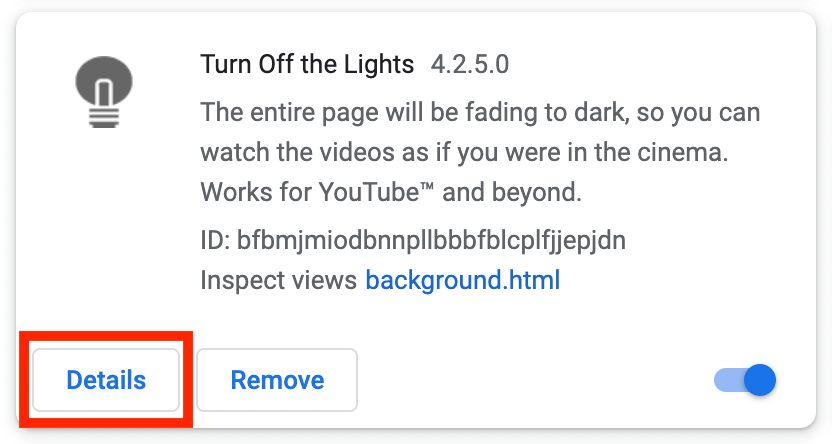
- Click on the button Details to open the detailed information about this Chrome extension
- Search for the section Site Access, and click on the selection box to the menu item “On specific sites“
- A new popup panel shows up, and type now this URL in the text box “https://www.espn.com”
- When you are done, click on the blue Add button to close this panel
Free and Open-Source
The Turn Off the Lights browser extension is free and Open-Source. And it is available on all modern web browsers. That includes Google Chrome, Firefox, Opera, Safari, Microsoft Edge, Yandex, Brave, Vivaldi, Naver Whale, Yandex, and Cốc Cốc.
Conclusion
Hope that answers one of your questions about the ESPN Dark Mode:
- How to turn dark mode on ESPN?
- Is there ESPN dark mode?
- How to enable ESPN dark mode?
- What are the benefits of using ESPN dark mode?
- Airtable dark mode is not working
- How to install ESPN dark?
- Enable dark mode on any website
If you find it useful to get your Dark Mode for ESPN, then you can share the link on Facebook or share the link on Twitter. So your family, friends, or colleagues can know about this handy free tool
Did you find technical, factual or grammatical errors on the Turn Off the Lights website?
You can report a technical problem using the Turn Off the Lights online technical error feedback form.