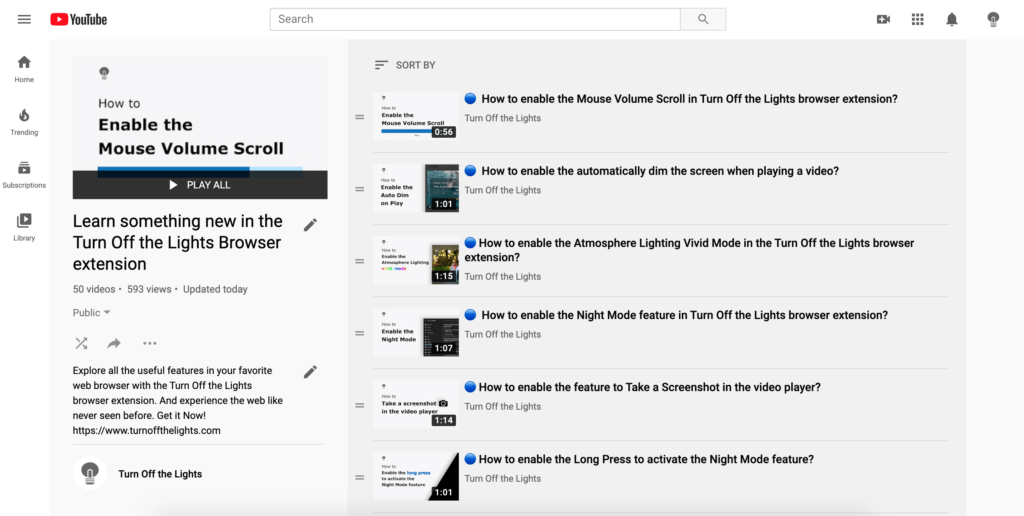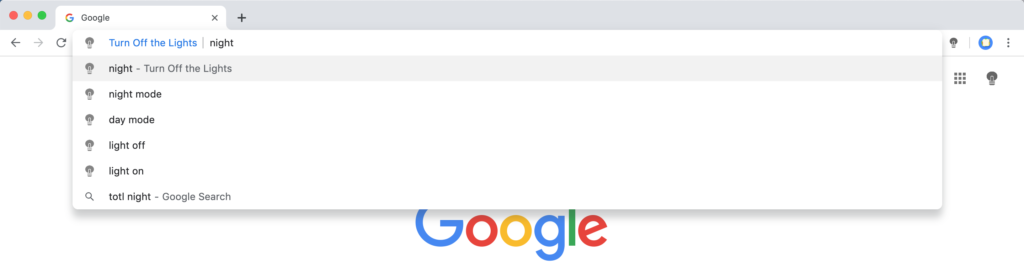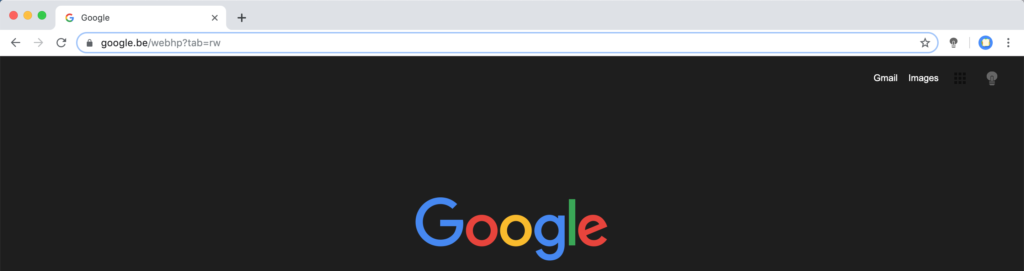Today it is Friday, 5 June 2020 World Environment Day. It is the United Nations day for encouraging worldwide awareness and action to protect our environment. Above all, it is celebrated in over 100 countries. Each year, WED has a new theme that major corporations, NGOs, communities, governments, and all celebrities worldwide adopt to advocate environmental causes.

World Environment YouTube Video
Watch our best motivation video that is created for World Environment day 2020. It is about how to get a healthy web experience and reduce the issues with our biodiversity. The Turn Off the Lights Browser extension can help you. It can help you to get the focus on only the video player, reduce the bright light on your computer screen, and decrease the impact on the network servers. That can save the CO2 emissions of the internet servers. And reduce Greenhouse gas emissions. So you get a comfortable experience for your eyes and that on the web. And that as a completely free useful tool. There are no other browser extensions doing this, this is something only Turn Off the Lights can do for you.
#TOtLMotivation #WorldEnvironmentDay #ForNature
In conclusion, if you are still not yet a user, you can get the FREE browser extension today in your favorite web browser!
Furthermore, do not forget to share this motivation video with your family, friends, and your work colleague. That to celebrate World Environment Day. Share it Now!