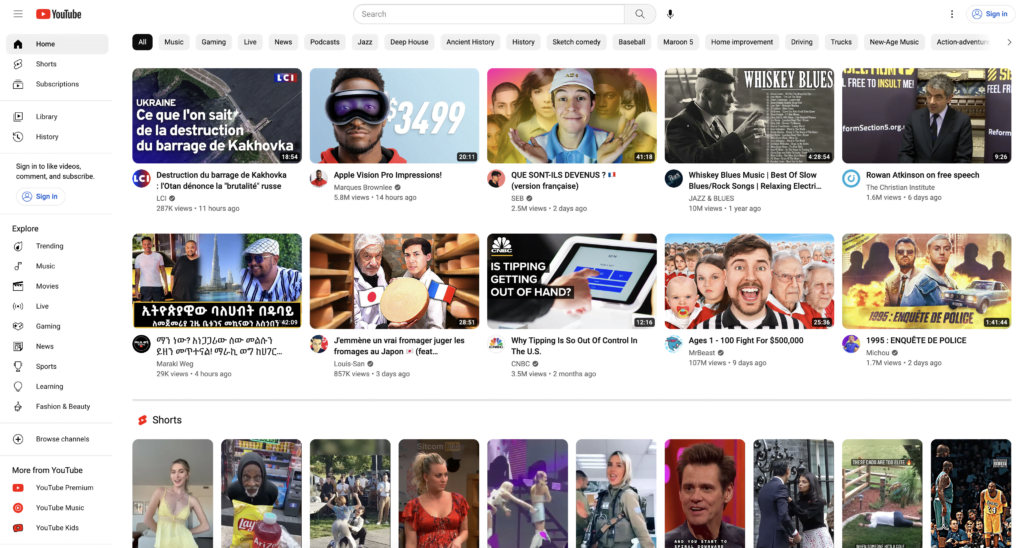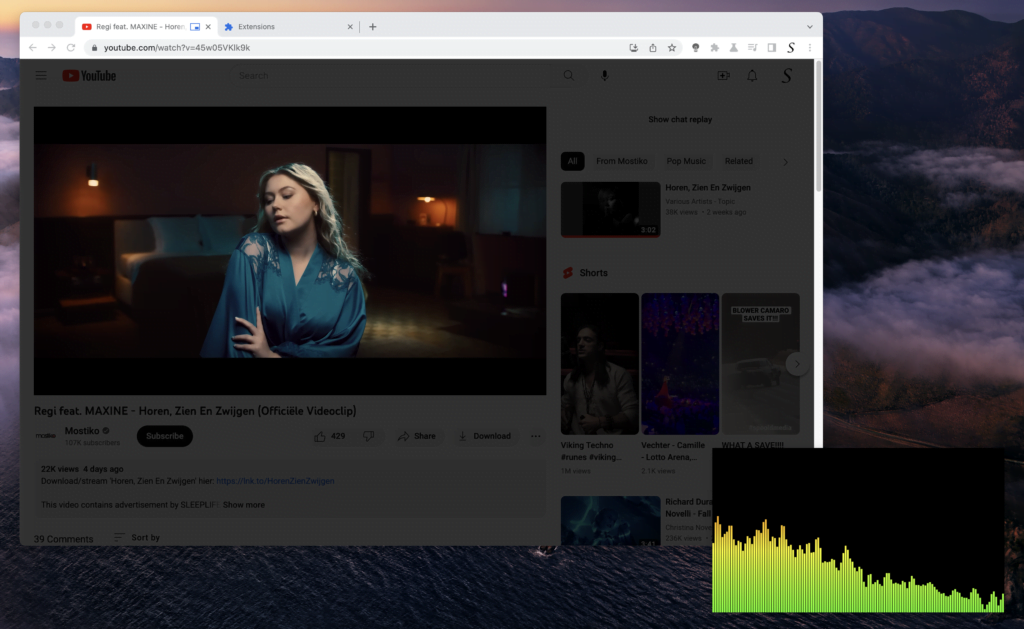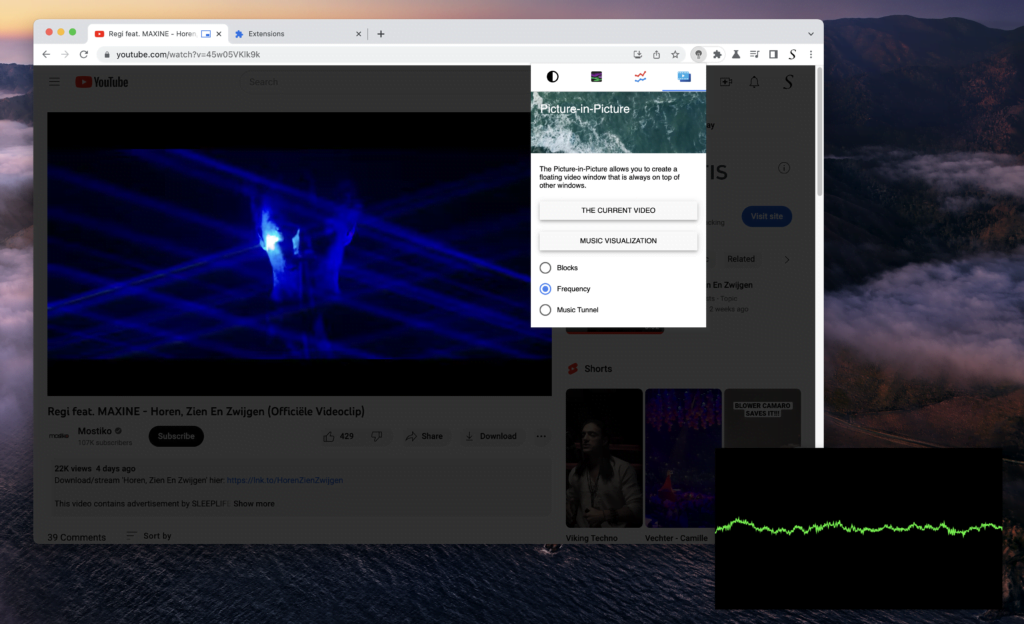Introduction
Welcome to a comprehensive guide on how you can support Turn Off the Lights browser extension effortlessly. Turn Off the Lights is a popular and user-friendly browser extension that enhances your online viewing experience by dimming the background and highlighting the video player on various websites. It provides a cinematic atmosphere, reduces eye strain, and conserves energy, making it an essential tool for users worldwide.
While the extension is freely available, its development and maintenance depend on contributions from the community. In this article, we will explore various ways you can make a meaningful impact, whether it’s through financial donations, translation help, reporting bugs, or spreading the word to your friends and followers. Let’s dive into the different ways you can support this incredible initiative!
How You Can Support Turn Off the Lights Browser Extension
1. Donations: Illuminating the Way Forward
One of the most direct and impactful ways to support Turn Off the Lights browser extension is through financial contributions. Your donations play a pivotal role in ensuring the extension’s continuous improvement, updates, and bug fixes. They empower the development team to focus on enhancing user experience and implementing new features.
So, how can you donate? Simply head over to the official Turn Off the Lights website and look for the “Donate” button. Every contribution, no matter how big or small, makes a significant difference in keeping this extension accessible to all users without any cost.
2. Translation Assistance: Making It Multilingual
Expanding the accessibility of the Turn Off the Lights extension to users worldwide requires translation assistance. If you are proficient in multiple languages, you can contribute by translating the extension’s interface and documentation. Your efforts will enable non-English speakers to use and benefit from this exceptional tool seamlessly.
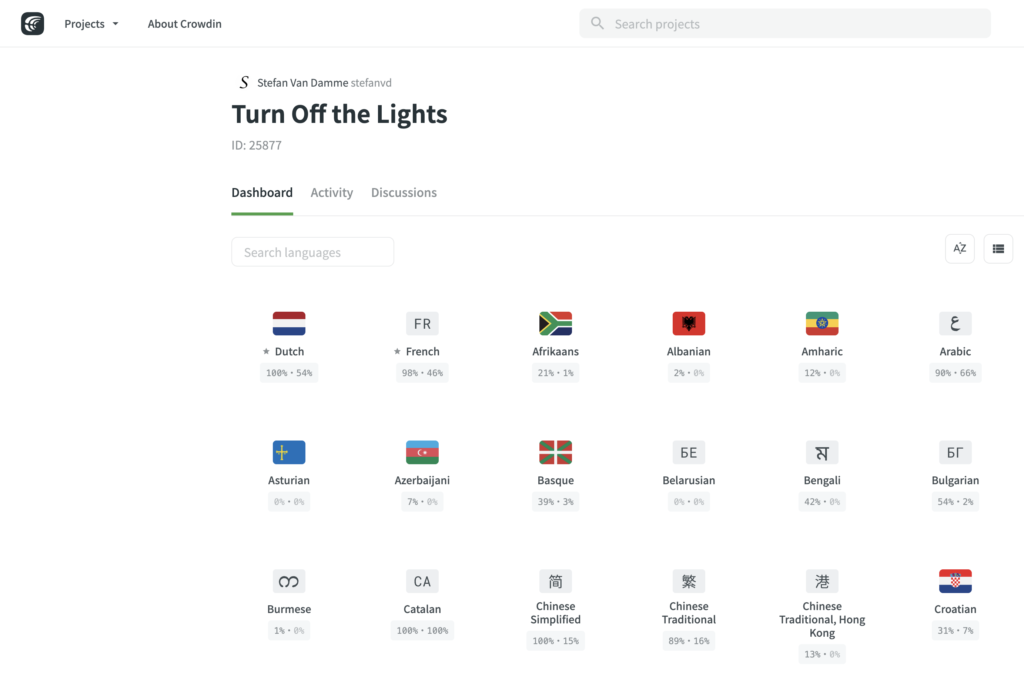
Reach out to the development team or check the official website for information on how to become a translator. Join the global community of volunteers working together to break language barriers and illuminate screens worldwide!
3. Submitting Bug Reports: Helping Iron Out Glitches
Even the best software may encounter occasional bugs or glitches. As a user of the Turn Off the Lights extension, you can assist the development team by reporting any issues you encounter. Providing detailed bug reports, including the steps to reproduce the problem and the browser and operating system versions you are using, helps the developers identify and address issues promptly.
To submit a bug report, visit the official website or the browser extension’s respective web store page and follow the guidelines for reporting bugs. Your proactive participation in enhancing the extension’s stability is greatly appreciated by the entire community.
4. Sharing with Friends: Spreading the Light
Sometimes, the most powerful support comes from simple gestures. Sharing the Turn Off the Lights browser extension with your friends, family, and followers can introduce this invaluable tool to a broader audience. By recommending it on social media, blog posts, or forums, you can contribute to its widespread adoption.
Additionally, when you encounter websites or online platforms where the extension could be beneficial, encourage others to install it. Your word-of-mouth recommendations can make a significant impact on the extension’s popularity and help it reach more users. Support Turn Off the Lights now with a tweet and like!
Conclusion
By now, you have learned about the various ways you can support Turn Off the Lights browser extension effortlessly. Through donations, translation assistance, bug reports, and sharing with friends, you can make a positive impact on the extension’s accessibility and functionality.
Your contributions, no matter how big or small, play a crucial role in ensuring that the Turn Off the Lights browser extension remains a valuable and freely available tool for users worldwide. Join the global community of supporters and help illuminate screens around the globe. Support Turn Off the Lights now!
Remember, together, we can make a significant difference in enhancing the online viewing experience for everyone.