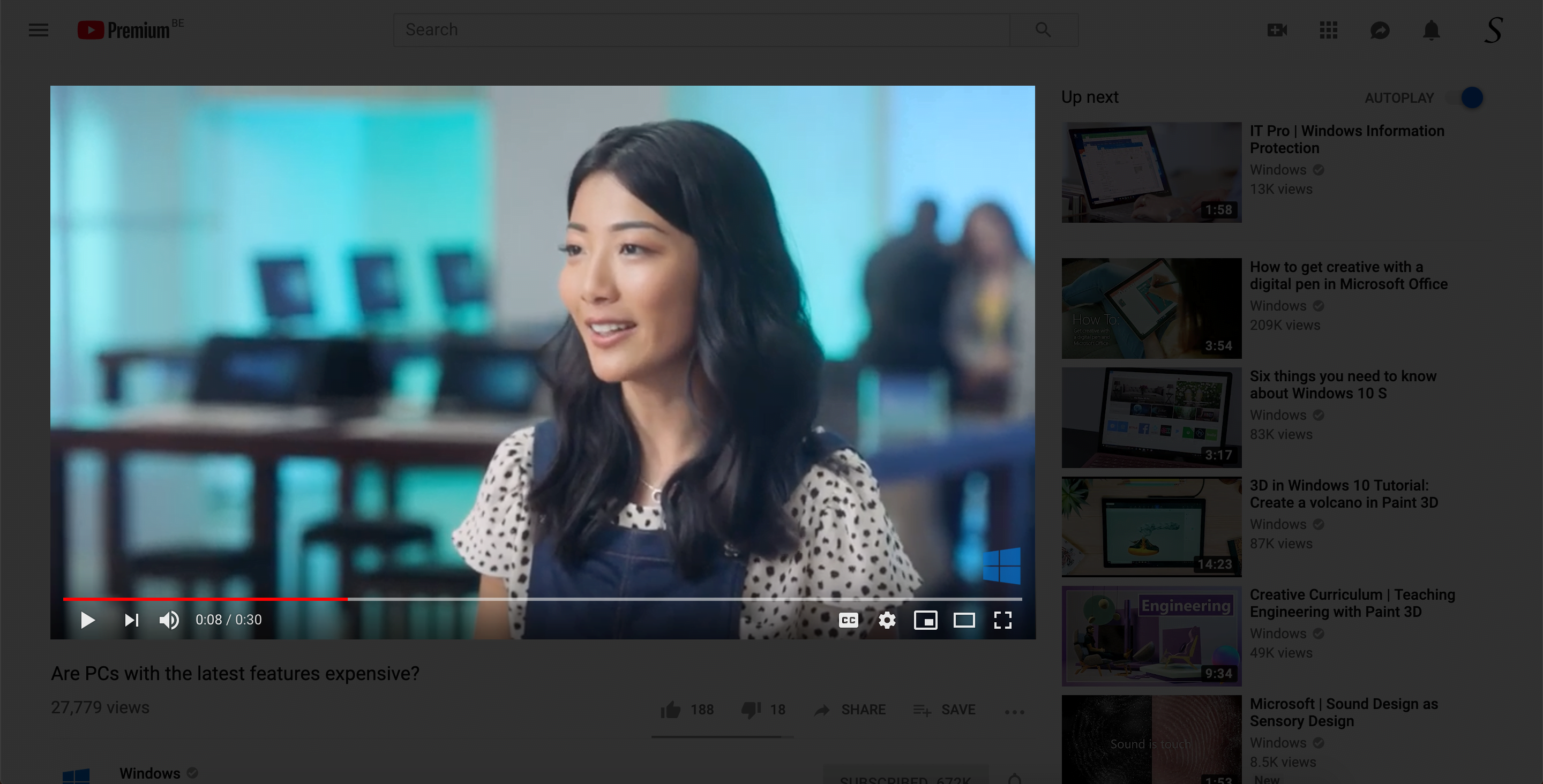Table of Contents
Introduction
YouTube has been one of the most popular video-sharing platforms for years. It offers millions of videos for users to watch and enjoy. However, watching videos on a bright screen for long hours can cause strain on the eyes. To solve this issue, YouTube introduced a new feature called “Dark Mode.” It is a feature that turns the bright background into a dark theme that makes it easier on the eyes. In this article, we will discuss everything you need to know about YouTube Dark Mode.
What is YouTube?
YouTube is a video-sharing platform that allows users to upload, share, and view videos. It was created in the year 2005 by three former PayPal employees. That by de Steve Chen, Chad Hurley, and Jawed Karim. And was later acquired by the company Google in the year 2006. YouTube is headquartered in San Bruno, California. And it is currently owned by Google. Furthermore, it is the second most visited website, after Google Search. That is with over 2.5 billion monthly active users (in 2023).
YouTube offers a variety of products and features, including:
- YouTube: The main video-sharing platform where users can upload, share, and view videos.
- YouTube Music: A music streaming service that allows users to listen to music, discover new songs, and create playlists.
- YouTube TV: A live TV streaming service that offers access to over 70+ channels of live TV, including local sports and news.
- YouTube Kids: A version of YouTube designed specifically for children, with content that is appropriate for young audiences.
- YouTube Gaming: A dedicated platform for gaming videos, live streams, and communities.
- YouTube Creator Studio: A tool that allows creators to manage their channel, upload videos, and track performance statistics.
- YouTube Studio: A tool for creators to manage their channel and track performance metrics, upload videos and live streams, moderate comments, and more.
- YouTube VR: A virtual reality experience that allows users to watch YouTube videos in a 360-degree immersive environment.
- YouTube Premium: A paid subscription service that offers ad-free videos, access to YouTube Originals, and the ability to download videos for offline viewing.
- YouTube Shorts: A short-form video creation tool that allows users to create and share 15-second videos using music and other creative tools.
- YouTube Live: A live streaming feature that allows users to broadcast live events and interact with viewers in real-time.
- YouTube Music Premium: A paid subscription service that offers ad-free music streaming, offline listening, and the ability to play songs and albums on demand.
- YouTube TV Premium: A paid subscription service that offers additional features and benefits for YouTube TV subscribers, such as unlimited DVR, access to additional channels, and more.
- YouTube Studio App: A mobile app that allows creators to manage their channel and track performance metrics, upload videos and live streams, moderate comments, and more on the go.
One of the features that YouTube offers is the ability to enable a “dark mode” on the website. This feature changes the background color of the website from white to black, making it easier on the eyes when viewing videos in low-light environments. Additionally, it can also help to save battery life on mobile devices.
Dark Mode
There is two way to get YouTube Dark Mode enabled in your favorite web browser. The first is the official YouTube Dark Mode theme which provides no way to customize it to your personal style. The other option is from the Turn Off the Lights browser extension using the Night Mode feature (that works on all websites). This Night Mode option provides you with the ultimate and most advanced way to customize each element on the web page to your dark color style. So you have a comfortable watching experience (that day and night).
What are the benefits of using YouTube dark mode?
The three most important pieces of information about the benefits of using YouTube dark mode are:
- Using YouTube dark mode can help prevent eye strain, which is especially important for people who spend a lot of time watching videos.
- The improved contrast and readability can make it easier to read text on the screen, especially for people with visual impairments.
- Dark mode can help conserve battery life on mobile devices, which is useful for people who frequently use YouTube on the go.
Can I customize the color scheme of YouTube dark mode?
YouTube dark mode comes with two preset color schemes: dark and black. However, you can customize the color scheme by using a browser extension or third-party app. These tools allow you to change the color of the background, text, and other elements of the YouTube interface to suit your preferences.
How to enable YouTube Dark Mode? (less customizable option)
Here are the complete steps for all platforms on how you can get YouTube Dark Mode enabled on your device:
How to Activate YouTube Dark Mode on Desktop?
Activating Dark Mode on your desktop is quite easy. Follow these simple steps to activate it:
- Open YouTube on your desktop browser and sign in to your account
- Click on your profile picture, which is located at the top right corner of the screen
- A drop-down menu will appear. Click on the “Dark Theme” option
- Toggle the switch to activate Dark Mode
- Enjoy watching YouTube videos in Dark Mode
How to Activate YouTube Dark Mode on Android?
Activating Dark Mode on your Android device is easy. Follow these simple steps to activate it:
- Open the YouTube app on your Android device and sign in to your account
- Tap on your profile picture, which is located at the top right corner of the screen
- Tap on the “Settings” option
- Tap on the “General” option
- Toggle the switch to activate Dark Mode
- Enjoy watching YouTube videos in Dark Mode
How to Activate YouTube Dark Mode on iOS?
Activating Dark Mode on your iOS device is also easy. Follow these simple steps to activate it:
- Open the YouTube app on your iOS device and sign in to your account
- Tap on your profile picture, which is located at the top right corner of the screen
- Tap on the “Settings” option
- Tap on the “Appearance” option
- Toggle the switch to activate Dark Mode
- Enjoy watching YouTube videos in Dark Mode
Now when you watch a YouTube video, you see it has a dark background and bright text color. And there is no way to customize it to your favorite dark color, and no way to make the background 100% black.
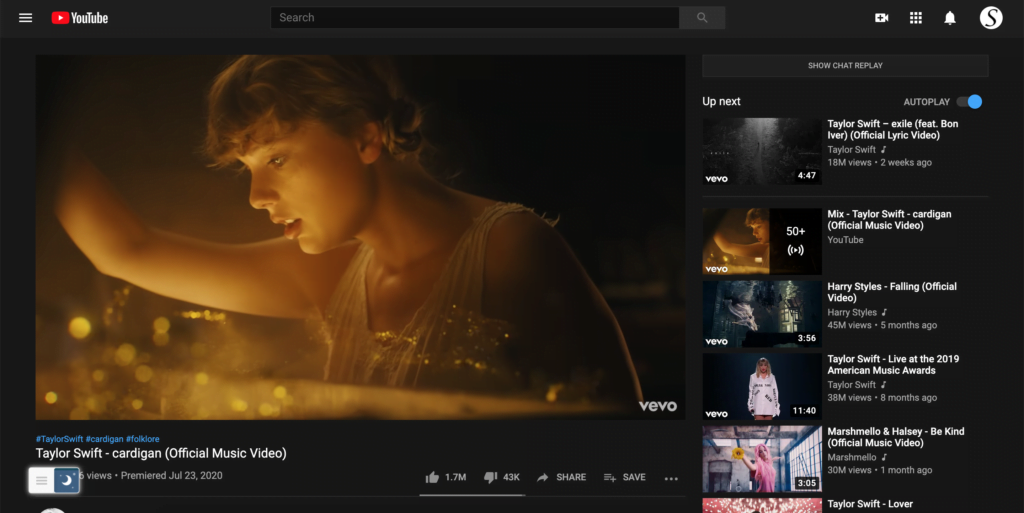
How to enable YouTube Dark Mode? (most customizable option)
To get a harmonious dark style on all websites and that on YouTube and many of your other favorite websites. You can use the free and Open-Source Turn Off Lights browser extension and enable the Night Mode feature. This powerful feature converts the website stylesheet from the default bright color to your chosen dark color theme.
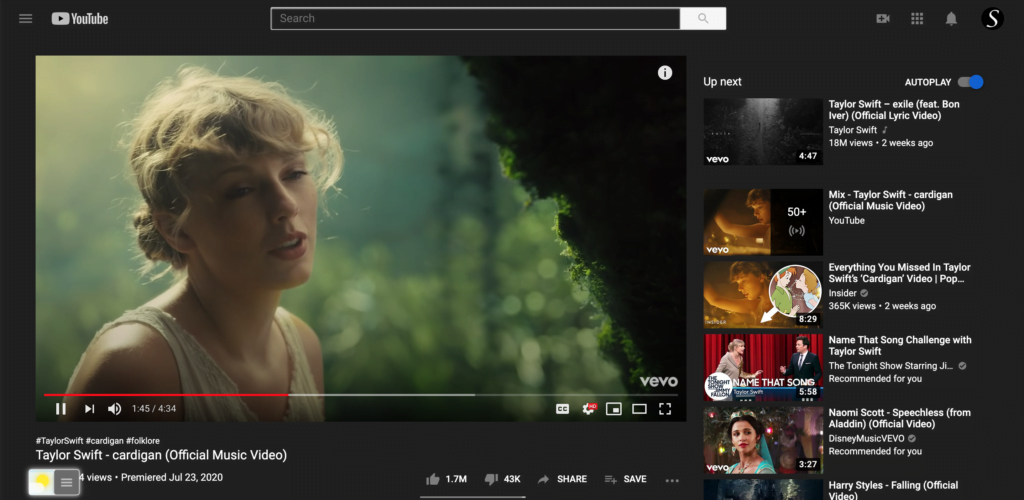
- Download the Turn Off the Lights browser extension
- Click right on the gray lamp button, and choose the menu item Options
- The Turn Off the Lights Options page shows up, and select the tab Night Mode
- Enable the first checkbox to see the night switch on all websites OR the option for the long press to activate/disable the Night Mode on the current web page
Furthermore, you can choose your favorite dark color for your website background, text, and hyperlink. And it will match this style on all your favorite and most visited websites.
YouTube dims the lights (and not the HTML5 video player)
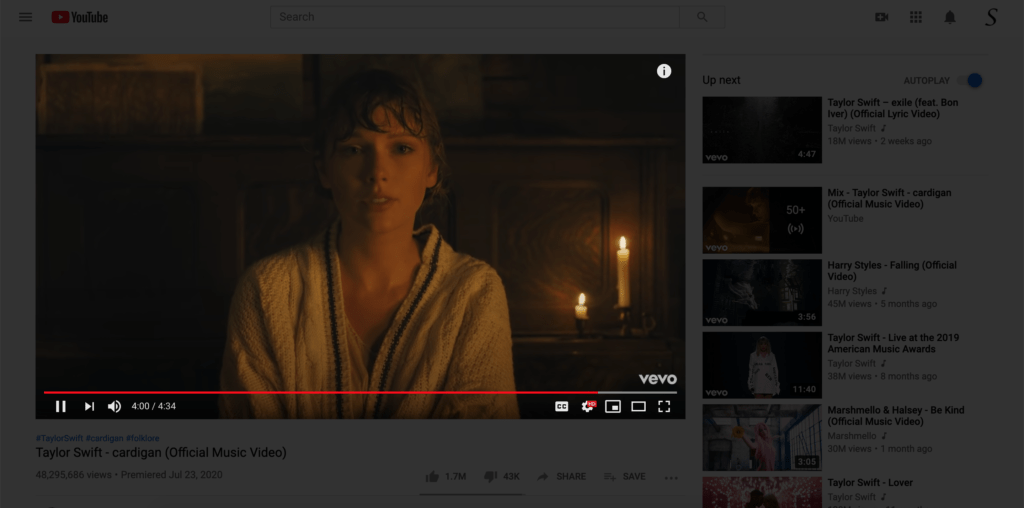
The last way is to dim the current web page and highlight only the playing HTML5 video. That will make you focus and concentrate more and better on the video content. And not to thumbnails or the ads around this video player. That will create a distraction from your playing HTML5 video. You can add dim light with a translucent dark layer on top, but you can also decrease or increase the layer up to 100%. So it will be visible as a 100% solid black background with the video on top of this dark layer.
In addition, there are many other great and useful options you can enable to get more out of the video website. Such as controlling the volume with the scroll of your mouse wheel or trackpad scroll, Glow effects around the playing video, Dynamic Background, Video filter to bring the video to black and white color, creating a snapshot of the current frame in the video player and edit it live, Eye Protection feature, etc.
Conclusion
YouTube Dark Mode is a fantastic feature that enhances the user’s experience while watching videos on YouTube. It is easy to activate on all devices, including desktop, Android, and iOS. By following the steps outlined above, you can activate Dark Mode and start enjoying your favorite videos with ease.
Hope this answers one of your questions:
- How to get the YouTube Dark Mode Chrome extension
- How to get the YouTube Dark Theme Chrome extension
- How to enable the YouTube Night Mode Chrome extension
- How to enable the YouTube Night Theme Chrome extension
- How to enable lights off on the YouTube Chrome extension
- How to get the YouTube dark mode Windows 10
- How to get the YouTube dark mode Chromebook
Furthermore, for the best and most advanced experience in Dark Mode. The Turn Off the Lights browser extension is the solution. It is available for all web browsers for free, and that includes Google Chrome, Firefox, Safari, Opera, Brave, Vivaldi, Naver, Whale, and Microsoft Edge. It is an Open-Source browser extension that helps you get the best video and web experience like never seen and done before. Get it Now!
Complete Story Overview
If you find it useful to get your YouTube in Dark Mode, then you can share the link on Facebook or share the link on Twitter. So your family, friends, or colleagues can know about this handy free tool.
FAQ
What is YouTube Dark Mode?
YouTube Dark Mode is a feature that changes the white background of YouTube into a darker color, making it more comfortable for users to view videos for long periods. Dark Mode is available on all devices, including desktop, Android, and iOS.
Does Dark Mode have any negative effects on eyes?
No, Dark Mode does not have any negative effects on your eyes. It reduces eye strain, especially when viewing videos for long periods.
Can I activate Dark Mode on YouTube without signing in to my account?
Yes, you can activate Dark Mode on YouTube without signing in to your account.
Is Dark Mode available on all devices?
Yes, Dark Mode is available on all devices, including desktop, Android, and iOS.
🕯How to enable the Night Mode feature? REMARKABLE OPTION! 🌃🌚
This video explains how to enable the Night Mode feature in Turn Off the Lights Browser Extension Version 4?Get it Now! https://www.turnoffthelights.comTurn …
🔵How to enable YouTube Dark Mode?
In this comprehensive tutorial, you will learn how to enable YouTube Dark Mode with the Turn Off the Lights Browser Extension. Dark Mode provides a visually …
Did you find technical, factual or grammatical errors on the Turn Off the Lights website?
You can report a technical problem using the Turn Off the Lights online technical error feedback form.