Table of Contents
Introduction
Are you looking at how to set YouTube videos in black and white? Then you are on the correct help page.
Introduction:
In the old days, we saw TV from a black and white screen (that as a gray color scale screen). Furthermore, if you want to experience this same authentic experience in your video player, you can use this optional video filter in the free and open-source Turn Off the Lights browser extension. And you can get your YouTube videos in black and white.
In the vibrant realm of content creation, YouTube videos in black and white stand out as a unique and captivating form of expression. This article delves into the nuances of how to enable this black-and-white video filter feature in your favorite web browser.
The Charm of Monochrome
YouTube videos in black and white exude a timeless charm, harking back to the classic era of cinema. Embracing monochrome allows creators to focus on composition, lighting, and storytelling, transcending the distractions of color.
YouTube videos in black and white
Here are the steps on how to enable this video filter feature in your favorite web browser:
- Download the Turn Off the Lights browser extension
- When the installation is completed, click right on the gray lamp button and select Options.
- From the Turn Off the Lights Options page, select the tab Advanced Options. Scroll down until you see the topic Video Toolbar
- Enable this checkbox “Show the toolbar below your screen to customize the current video player”
- Open any HTML5 video and then move your mouse inside the video content you will see the toolbar. And here you can enable the video filters
- Click on the test tube icon, to switch to the video filter
See the preview of the Taylor Swift – Love YouTube video clip:
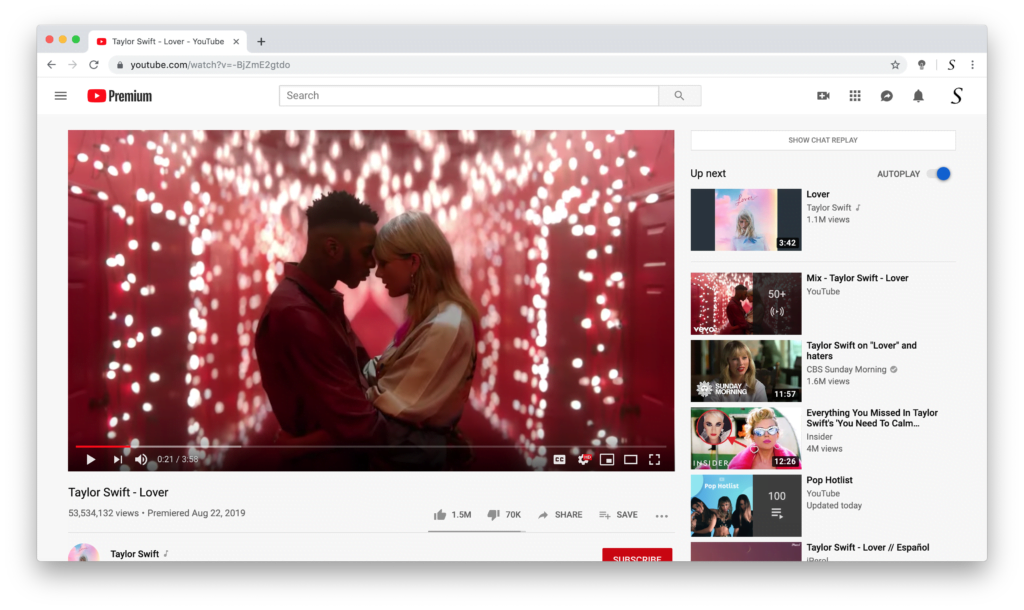
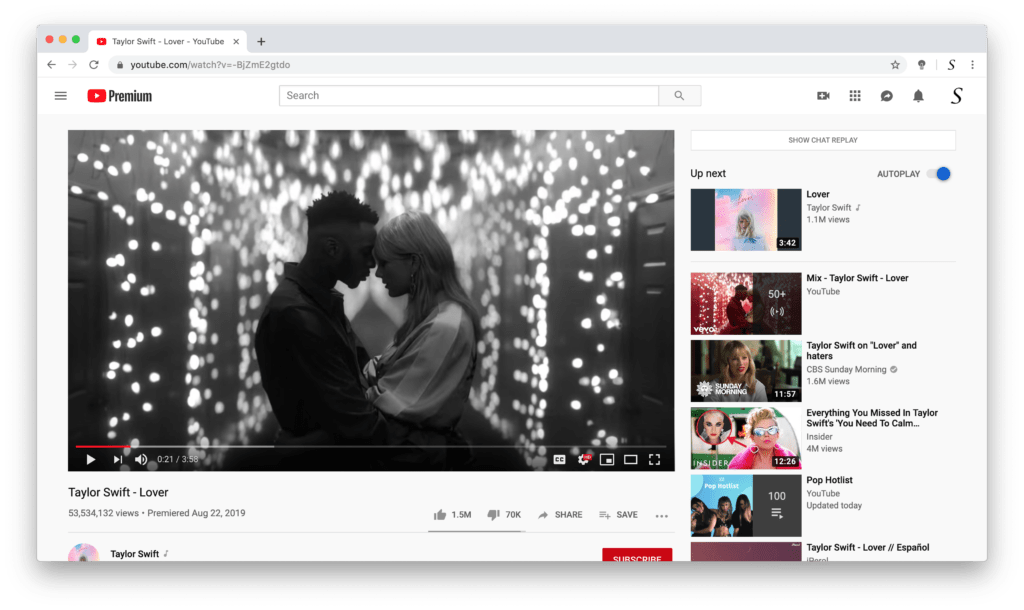
From the top toolbar you can do many other actions, see the following button actions that are available in the bar:
- Displaying the audio-visualization for the current video player
- Set the video player to the full window size
- Add a filter in the current video player
- Replay the current video player
- Take a screenshot of the current video player
This feature is for all HTML5 videos, and also for the YouTube videos in black and white. In addition, you can improve the video brightness, contrast, saturation, hue, sepia, invert, and more. That you get a more safe, healthy, and more comfortable experience for your eyes. So where are you waiting for it? Try it now!
Conclusion
Embark on a journey of artistic expression with YouTube videos in black and white. From the intricacies of composition to the emotional resonance of monochrome, this guide empowers you to create timeless content that captivates and resonates.
If you find it useful to get your video in Black and White, then you can share the link on Facebook or share the link on Twitter. So your family, friends, or colleagues can know about this handy free tool.
FAQ about YouTube videos in black and white
Does the black-and-white filter damage my YouTube?
No, the Turn Off the Lights browser extension changes only the video process video in a not color version. Your text and YouTube thumbnail on the right side stay in color.
Does it work also outside of YouTube?
Yes, the Turn Off the Lights browser extension works on all websites where there is an HTML5 video. And with a single click, you can change the video filter.
Can I can the filter?
Yes, when the Turn Off the Lights video toolbar is enabled. You see on the top a bar to customize the video. And with a single click on the filter name, you can see the next filter. And with some filter, it provides you a slider to increase or decrease the visual effect.
Did you find technical, factual or grammatical errors on the Turn Off the Lights website?
You can report a technical problem using the Turn Off the Lights online technical error feedback form.