It is today 15 December 2020. And today is the 11th year anniversary of the Turn Off the Lights browser extension. We are happy to announce the Turn Off the Lights browser extension version 4.2.0.0 is now available. And with the launch of the Safari Web Extension for Safari 14 users.
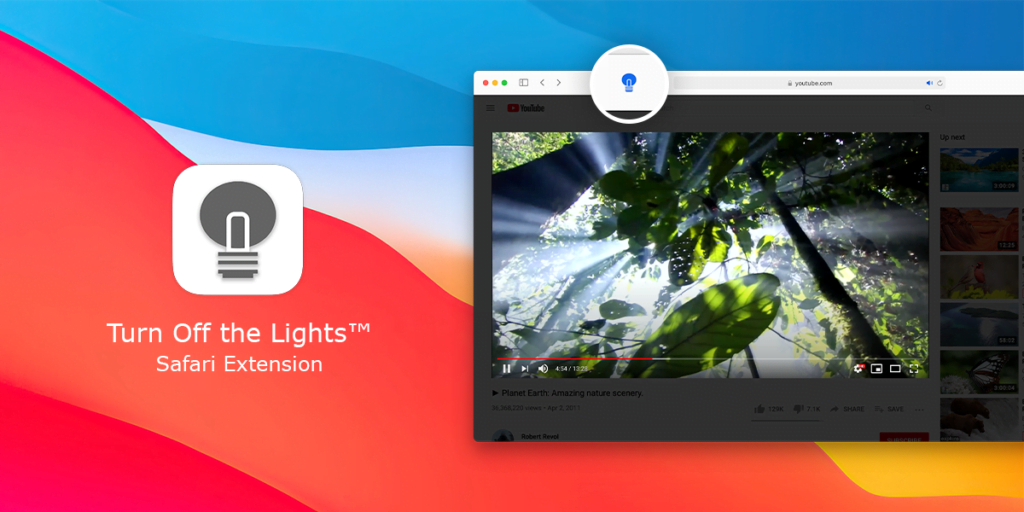
The Turn Off the Lights Safari extension is using now the Safari Web Extension technology. That means it uses 100% the same code as the Chrome extension version (and the Microsoft Edge, Opera, Firefox). So you have a harmony and best experience in all web browsers.
What is new in this browser extension version?
Now when you can change an option, it will instantly change this option without refresh the web page. For example, when you enable the Mouse Volume Scroll option. And go back to your current YouTube video tab. It is already added to that tab, and you can instantly use the mouse wheel to control the volume of that video player.
Other browser extension changes:
- Compress all images to .webp
- Cleanup not used images and @2x images
- Improvement Analytics value showed in Wh
- Improvement design of the lamp icons for Dark Mode
- Add test link ‘Try this web page’ in the lamp panel
Feature only available for Google Chrome and Microsoft Edge users
When you are using the Chromium version, you will get the option for a better atmosphere lighting effect that matches the content of the video frame. In the Turn Off the Lights Options page, in the “Visual Effects” -> “Atmosphere Lighting” -> “Vivid Mode“. You will see now 2 radio buttons, the first is the “Manual” option. That is default enabled with it is set to 12FPS. However, you can also change this value to your preference. And the second option is the “Automatic“, which will match the glow refresh rate with the FPS of the current video player.
So with the use of this feature, and you play a 120hz video, the atmosphere lighting vivid mode show glow effects instantly on that highest frame rate. That makes it so smooth with a realistic glow effect.
The effective rate at which callbacks are run is the lesser rate between the video’s rate and the browser’s rate. This means a 25fps video playing in a browser that paints at 60Hz would fire callbacks at 25Hz. A 120fps video in that same 60Hz browser would fire callbacks at 60Hz.
source https://web.dev/requestvideoframecallback-rvfc/
Turn Off the Lights browser extension is 100% free and Open-Source. And if you want to support our work. Please make a small contribution, each contribution is much appreciated and will be used to improve the browser extension on all major platforms. And if you have any question suggestion or you need help. You can contact us on the Turn Off the Lights support page.