Table of Contents
Introduction
But what doesn’t work (on YouTube, Vimeo, Dailymotion)? Here are the basic steps to make sure you installing correct the browser extension. First, make sure you use the latest version of this browser extension. You can easily test this by uninstalling the extension and installing it directly from the official extension gallery website (Chrome Web Store, Firefox add-on, Opera extension, Microsoft Store, or on the official Turn Off the Lights website).
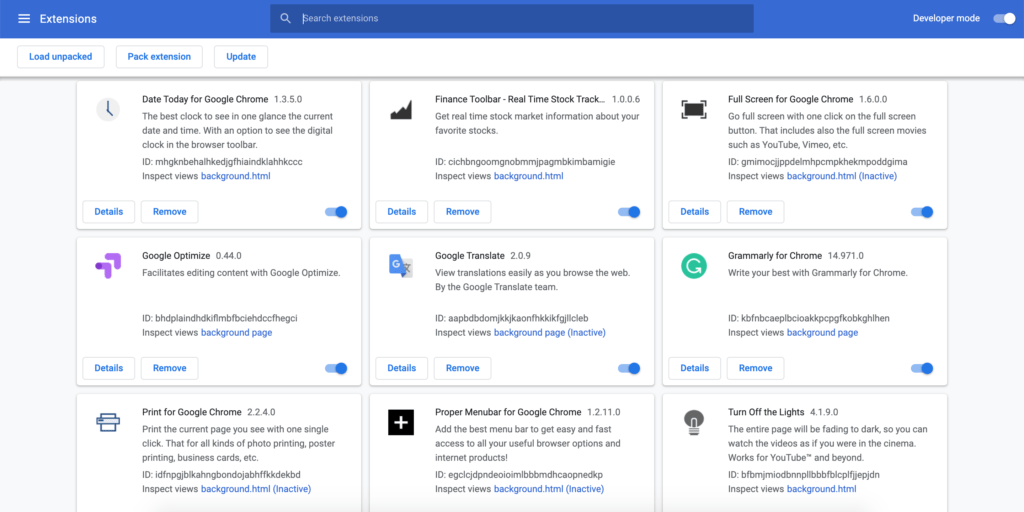
The steps for a good installation
Try following the steps below to make sure you install correctly the Turn Off the Lights extension:
- If you have the browser extension installed, uninstall it first. And reinstall it back from the official Turn Off the Lights website
- Restart your web browser
- How to clear cache and cookies
Review and follow the instructions provided by your browser:- Google: Google Chrome
- Opera: Opera
- Mozilla: Firefox
- Apple: Safari
- Yandex: Yandex Browser
- Microsoft: Microsoft Edge
- Do you still have an issue? Disable the other browser extensions you have installed (except Turn Off the Lights).
- Google Chrome users:
- Open this page:
chrome://extensions/ - And disable each extension on that web page except the Turn Off the Lights Chrome extension
- Open this page:
- Microsoft Edge users:
- Click on the 3 dots in your toolbar, and click on the Extensions menu
- Then disable each extension on that sidebar page except the Turn Off the Lights for Microsoft extension
- Safari users:
- Go to Safari on your Apple menu.
- Click on Preference
- You see a new window show up and go now to the Extensions tab
- Then disable each extension on that panel except the Turn Off the Lights Safari extension
- Opera users:
- Open this page:
opera://extensions/ - Then disable each extension on that web page except the Turn Off the Lights Chrome extension
- Open this page:
- Firefox users:
- Open this page:
about:addons - Then disable each extension on that web page except the Turn Off the Lights Firefox extension
- Open this page:
- Google Chrome users:
Steps to fix doesn’t work the extension
- Try to reset your Turn Off the Lights browser extension settings
- Remove the other installed browser extensions
- Check you are using the latest web browser version
- Check you are using the latest Operating System version
YouTube video
Do your Turn Off the Lights browser extension still “doesn’t work”? Here in this helpful YouTube video, you will see how to fix Turn Off the Lights and get it back working like it was on day 1.
Conclusion
So if it still doesn’t work the extension in your web browser, contact us by using the support link here on the left side.
Did you find technical, factual or grammatical errors on the Turn Off the Lights website?
You can report a technical problem using the Turn Off the Lights online technical error feedback form.