Table of Contents
Introduction
Are you a fan of Webtoons, those captivating digital comics that have taken the internet by storm? If so, you’re in for a treat! In this article, we’ll dive into the fascinating world of Webtoon Dark Mode, a feature that enhances your reading experience. Whether you’re new to Webtoons or a seasoned reader, this article will provide insights, tips, and answers to your burning questions about Webtoon Dark Mode.
What is Webtoons?
WEBTOON is the most popular website where you can find more than thousands of stories across 23 genres including romance, comedy, action, fantasy, and horror. Read comics, webcomics, manga, etc. Webtoon is part of the company Naver Corporation located in South Korea and is created in the year 2004. The platform is called Naver Webtoon in Korean, LINE Manga in Japanese, both Dongman Manhua and Webtoon in Chinese, and simply Webtoon in English, French, Indonesian, Spanish, Thai, and German. It is a solid bright website with no option to get Webtoon dark mode in the built-in website.
The Webtoon online social community at Reddit is shouting for a dark mode version of his Webtoon website. Because there is no dark mode for Webtoon. As you can read on the below Reddit widget.
However, there is a free and Open-Source solution to get Dark Mode on all websites. And that includes the Webtoon website. Turn Off the Lights browser extension provide you the accessibility to adjust the website to your personal dark mode style. You can customize everything from the background color to the text and hyperlink color.
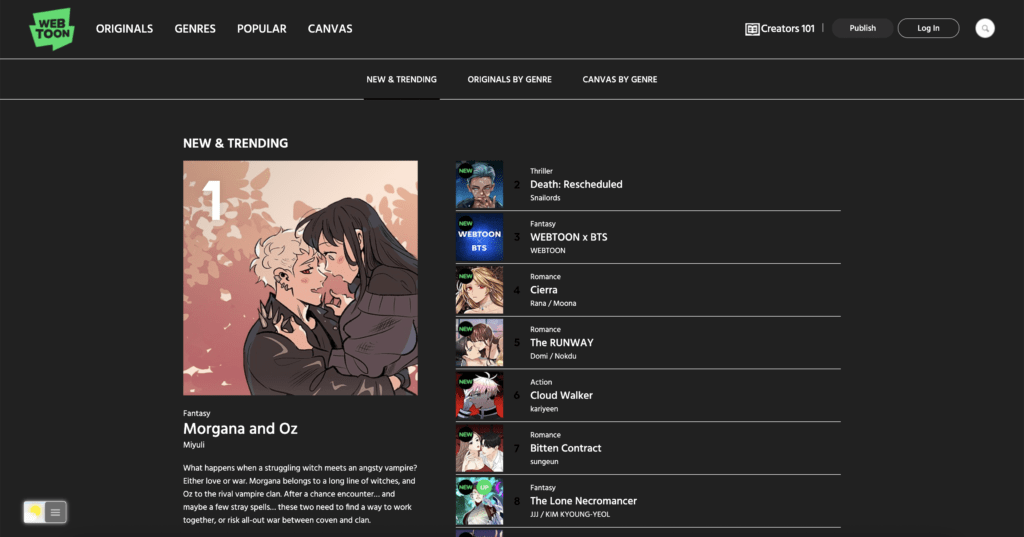
Webtoon Dark Mode: A Game-Changer
Webtoon Dark Mode is not just a simple dark-themed interface; it’s a game-changer for avid readers. It allows you to enjoy your favorite Webtoons in low-light conditions without straining your eyes. Let’s delve deeper into how this feature can transform your reading experience.
Why Choose Webtoon Dark Mode?
- Webtoon Dark Mode: The Basics
Webtoon Dark Mode, as the name suggests, is a display mode designed for low-light settings. It inverts the traditional white background to black, making the text and images stand out vividly. This reduces eye strain, making it perfect for nighttime reading or dimly lit environments.
Activate Webtoon Dark Mode with the free browser extension
YouTube video tutorial
How to enable Night Mode on any websites
How to activate Night Mode with Double-Click
Conclusion
FAQ
Is there a setting to make webtoons dark theme?
No, the owner of the webtoons website does not have a built-in dark theme. But you can use the Turn Off the Lights browser extension that is available for all web browsers such as Google Chrome, Firefox, Opera, Safari, and Microsoft Edge. Inside the Turn Off the Lights Options page, you can enable the Night Mode feature. That can convert all websites to your personal dark theme. This includes getting webtoon Dark Mode.
What is the Turn Off the Lights browser extension?
Is a free and Open-Source browser extension project to get a better web experience in your favorite web browser. And it includes many options from Atmosphere Lighting, Night Mode, Mouse Volume Scroll, YouTube AutoHD, etc.
What is the price for the Turn Off the Lights browser extension?
Turn Off the Lights is 100% free and Open-Source, there is no subscription and no in-app purchase.
Did you find technical, factual or grammatical errors on the Turn Off the Lights website?
You can report a technical problem using the Turn Off the Lights online technical error feedback form.