Table of Contents
Introduction
In this digital age, where technology permeates every aspect of our lives, user experience is paramount. As the hospitality industry strives to provide exceptional online experiences, a new trend is emerging: Hotels Dark Mode. This captivating feature offers a sleek and visually appealing alternative to the traditional light interface. In this article, we will explore the benefits of Hotels Dark Mode and how it can enhance user experience while reducing eye strain. So, dim the lights and let’s delve into the world of Dark Mode.
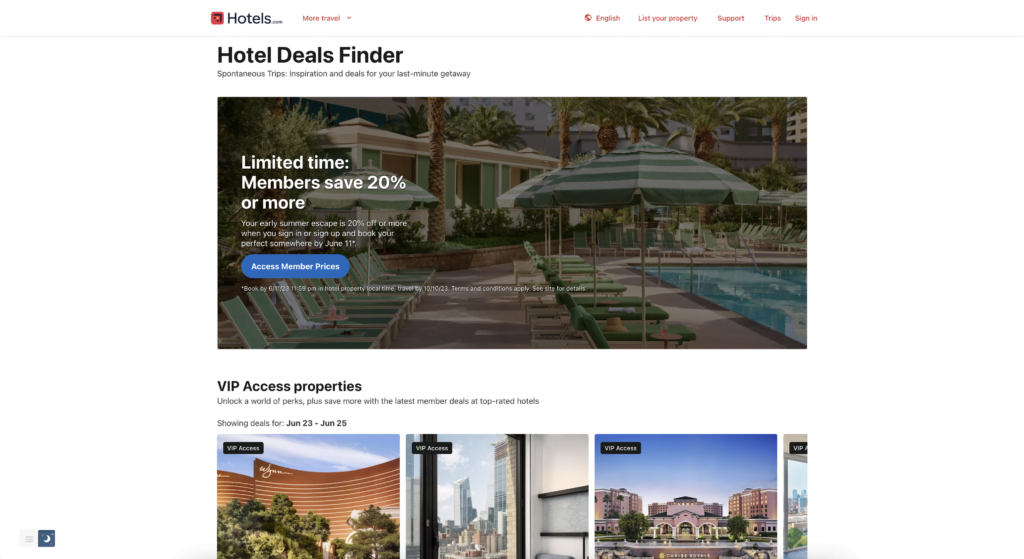
Hotels Dark Mode: A Refreshing Change for the Hospitality Industry
Hotels Dark Mode has gained significant popularity across various digital platforms, including websites, applications, and operating systems. This trend has been embraced by the hospitality industry as a means to captivate users and provide a more comfortable browsing experience. By implementing a dark color scheme, hotels can create an ambiance that exudes elegance, sophistication, and modernity. Let’s explore some key benefits of Hotels Dark Mode.
Benefits of Hotels Dark Mode
1. Enhances User Experience
Hotels Dark Mode is designed to provide users with a visually stunning experience that is easy on the eyes. The dark color palette creates a sense of depth and contrast, making it easier to read and navigate through the hotel website. This feature can make your hotel stand out from the competition and leave a lasting impression on potential guests.
2. Reduces Eye Strain
Staring at bright screens for extended periods can lead to eye fatigue and discomfort. Hotels Dark Mode combats this issue by reducing the amount of blue light emitted by the screen, which is known to cause eye strain. By providing a dark background and using lighter text and elements, Dark Mode creates a more comfortable viewing experience, especially in low-light conditions.
3. Saves Battery Life
In this era of mobile devices, preserving battery life is essential. Dark Mode requires fewer pixels to light up, resulting in lower power consumption, particularly on devices with OLED or AMOLED screens. By implementing Hotels Dark Mode on your hotel website, you can help your users conserve their device’s battery power, leading to increased customer satisfaction.
4. Fosters Accessibility
Accessibility is a crucial consideration for any digital platform. Dark Mode enhances accessibility by providing a high contrast interface that benefits users with visual impairments or color vision deficiencies. By offering Hotels Dark Mode, hotels can ensure that their website is inclusive and welcoming to a wider audience.
5. Sets a Modern and Stylish Tone
Hotels Dark Mode is synonymous with modernity and sophistication. By adopting this design trend, hotels can portray themselves as forward-thinking and in tune with the latest technological advancements. This can help create a positive brand image and attract tech-savvy guests who appreciate cutting-edge design.
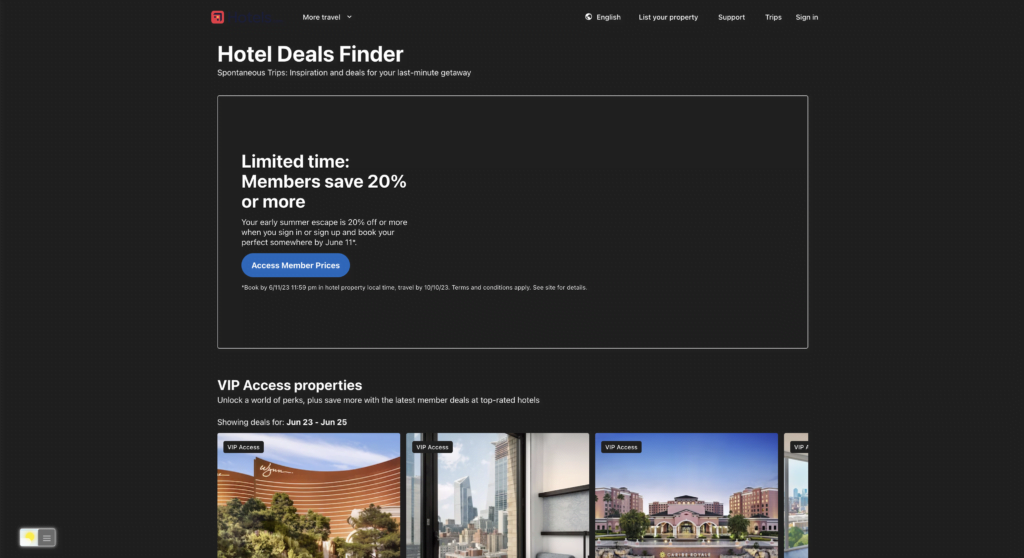
How to enable Hotels Dark Mode?
Activating dark mode on Hotels is a simple process. For regular desktop internet users, you can get also this Hotels Night Mode version on your favorite web browser. That with the Night Mode option in the Turn Off the Lights Browser extension. Follow the steps here below on how to enable this free solution in your web browser:
- Download the Turn Off the Lights browser extension
- Click right on the gray lamp button and select Options in the menu item
- The Turn Off the Lights Options page shows up and select the tab Night Mode
- And enable here the Night switch or the long-press feature to activate the night mode on the current web page
In addition, you can customize the website background, text, and hyperlink colors. So you can make it personal to your night theme style. And get the Dark Mode on Hotels you want to see in your web browser.
Conclusion
As the hospitality industry continues to embrace digital innovation, Hotels Dark Mode has emerged as a captivating design trend. By enhancing user experience, reducing eye strain, and conveying a sense of modernity, Dark Mode has become a valuable tool for hotel websites. Implementing Dark Mode requires careful consideration of user preferences, design consistency, readability, and thorough testing. By following best practices and seeking user feedback, hotels can create a visually stunning and accessible browsing experience. So, why not join the dark side and elevate your hotel website’s appeal?
If you find it useful to get your Dark Mode for Adblock, then you can share the link on Facebook or share the link on Twitter. So your family, friends, or colleagues can know about this handy free tool.
Did you find technical, factual or grammatical errors on the Turn Off the Lights website?
You can report a technical problem using the Turn Off the Lights online technical error feedback form.