Table of Contents
Introduction
Are you tired of using GitHub’s default white theme? Do you find it hard on your eyes? When you are browsing and reading the code at night. That can give you a headache feeling with all that bright white light. If so, you might want to consider switching to GitHub dark mode. In this article, we will talk about what dark mode is, its benefits, and how to enable it on GitHub.
What is GitHub?
If you are a professional or hobby developer and want to improve the code of your favorite software or submit a bug on that project. GitHub is the place where developers can work together and collaborate on that project. In most cases is the software Open Source. So that everyone can use it for free on his computer or mobile device.
What is GitHub Dark Mode?
GitHub is a web-based platform for software developers to collaborate on code and projects. It has a default light theme, which consists of a white background and dark text. However, GitHub also offers a dark mode theme, which inverts the colors of the default theme.
The dark mode theme on GitHub has a black background with white and gray text. It’s designed to reduce eye strain and make it easier to read and work for extended periods.
Benefits of Using Dark Mode
Dark mode has been gaining popularity in recent years, and for good reason. Here are some of the benefits of using dark mode on GitHub:
1. Reduces Eye Strain
Reading text on a white background for extended periods can cause eye strain, headaches, and fatigue. With dark mode, the background is black, and the text is white, making it easier on your eyes.
2. Improves Readability
In a dark environment, white text on a black background provides better contrast and readability than black text on a white background.
3. Saves Battery Life
If you’re using GitHub on a laptop or mobile device, dark mode can help save battery life. Most modern displays use OLED technology, which turns off pixels to display black, resulting in less power consumption.
Steps for activating the GitHub Dark Mode
The steps on how to enable the GitHub Dark Mode are very easy, and it works on all major web browsers. Just follow the steps below to enable your GitHub Dark mode website.
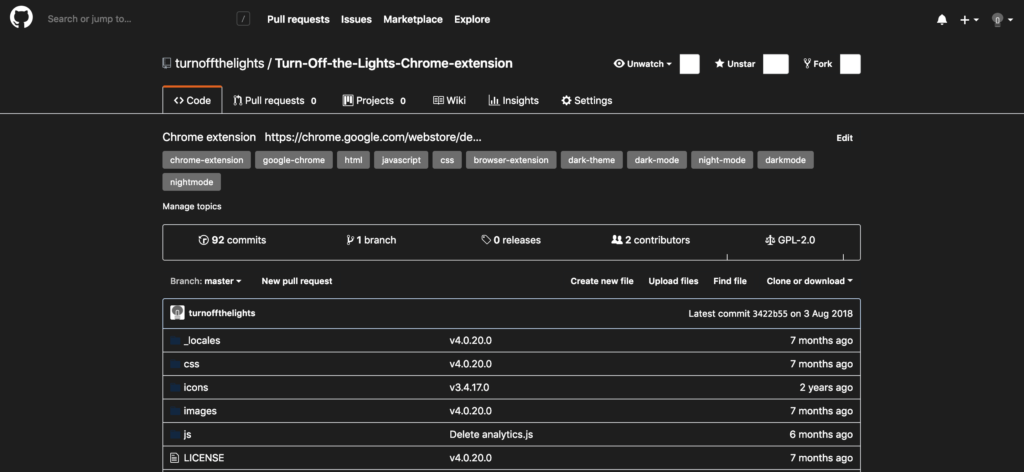
- Install the Turn Off the Lights Browser extension for your favorite internet web browser
- When the installation is completed, open the Turn Off the Lights Options page by clicking right on the gray lamp button. Choose from the right-click menu the item Options
- Select the Night Mode tab, and enable the first checkbox
Of course, with the FREE Turn Off the Lights Browser extension, you can customize many other popular websites such as Amazon, Instagram, Google News, New York Times, Evernote, etc. So you browse and read comfortably all your favorite websites late at night. And it is very customizable in the Options page to your personal style. That includes the color of the background, text, and hyperlinks. And with an optional night clock to when it automatically goes to this night mode. Such as from 10 pm until 6 am.
YouTube video
This helpful tutorial video explains how to enable GitHub Dark Mode very easily on your favorite web browser.
Conclusion
GitHub dark mode theme offers a range of benefits, from reducing eye strain and improving readability to saving battery life. Enabling dark mode on GitHub is easy, and you can customize the theme to suit your preferences. While dark mode may not be suitable for everyone, it’s worth giving it a try to see if it works for you.
FAQ GitHub Dark Mode
Is dark mode better for your eyes?
Dark mode can reduce eye strain and fatigue when using screens for extended periods. However, it’s not necessarily better for everyone, and some people may prefer the default light theme.
Does GitHub dark mode save battery life?
Most modern displays use OLED technology, which turns off pixels to display black, resulting in less power consumption. Dark mode can help save battery life, especially on devices with OLED displays.
Can I customize the dark mode theme on GitHub?
Yes, GitHub Dark Mode allows you to customize the dark mode theme. You can change the background color, text color, and more.
Does dark mode affect sleep patterns?
Using screens with bright backgrounds, especially at night, can interfere with our sleep patterns. While dark mode can help reduce the brightness, it’s still important to take regular breaks and limit screen time before bed.
Did you find technical, factual or grammatical errors on the Turn Off the Lights website?
You can report a technical problem using the Turn Off the Lights online technical error feedback form.