Table of Contents
Introduction
Are you an avid reader or writer of fanfiction? Are you tired of reading or writing in a bright white background that strains your eyes? Then fanfiction dark mode is the solution for you! In this article, we will explore the benefits of reading and writing fanfiction in dark mode, how to install this easy and free dark mode theme creator, how to enable it on different platforms, and some tips for making the most of this feature.
What is Fanfiction
Fanfiction is one of the world’s largest fanfiction archives where fanfic writers and readers unite. For iPhone, iPod, Android, Web OS, and Blackberry. Fanfiction is a genre of fiction written by fans of a movie, book, television series, or another type of media. The writers “borrow” the characters to create their own stories for no-profit. The stories are not officially published, but informally made available to interested parties.
The website style is simplistic and lacks Dark Mode. However, there is a solution to getting the Fanfiction Dark Mode website. That is thanks to the Turn Off the Lights browser extension, which provides you the option to convert all websites to your personal dark theme.
What is Fanfiction Dark Mode?
Fanfiction Dark Mode is a feature that can be enabled in the Turn Off the Lights browser extension, which allows users to read fanfiction stories on websites such as FanFiction.net and Archive of Our Own with a dark background and light text. This can help reduce eye strain and make reading more comfortable, especially in low-light environments. The Fanfiction Dark Mode feature is designed to work seamlessly with the websites and provide an optimized reading experience for fans of online fiction.
Benefits of fanfiction dark mode
- Reduces eye strain: Reading or writing for long periods in a bright white background can cause eye strain and headaches. Dark mode reduces the brightness of the screen, making it easier on the eyes.
- Saves battery life: Dark mode uses less battery than light mode, especially on devices with OLED screens.
- Better for reading at night: When reading in bed at night, a bright white screen can disturb your sleep cycle. Dark mode reduces the amount of blue light emitted by the screen, making it easier to fall asleep afterwards.
Before with no Dark Mode enabled
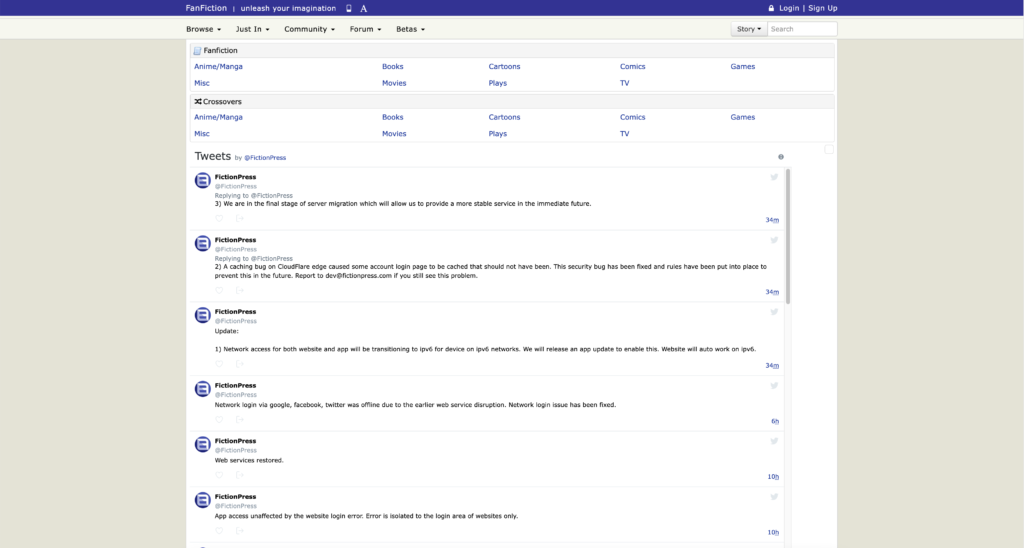
After the Dark Mode enabled
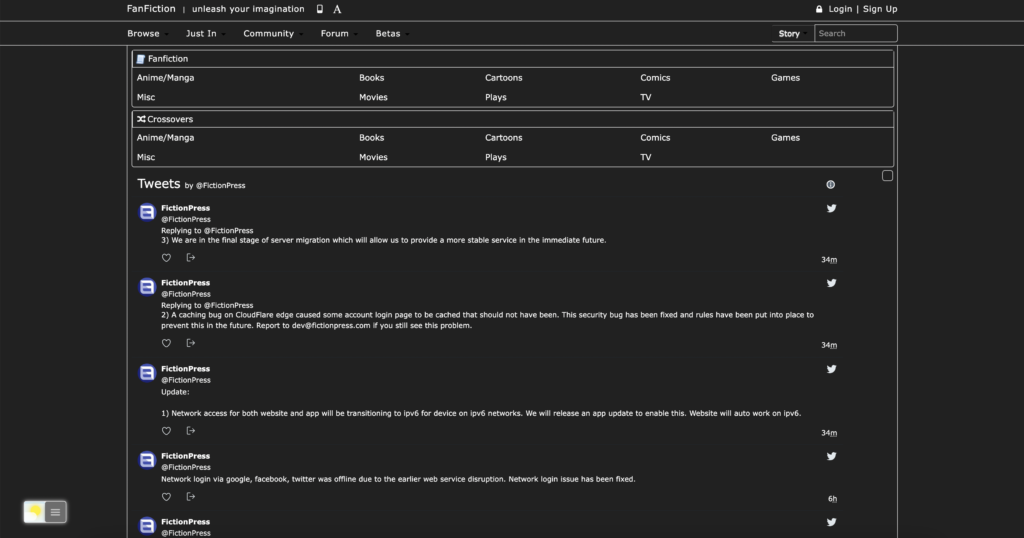
ActivateFanfiction Dark Mode with the free browser extension
- Download the Turn Off the Lights browser extension
- Click right on the gray lamp button and select Options in the menu item
- The Turn Off the Lights Options page shows up and select the tab Night Mode
- Enable here the Night switch or the long-press feature to activate the night mode on the current web page
These steps in the video are the same for all major web browsers. That includes the following web browsers: Google Chrome, Safari (version 14 and higher), Firefox, Opera, and Microsoft Edge. If you have an issue or a bad experience, do not hesitate to contact us from the Turn Off the Lights support contact form. We are here to help you and get a great and comfortable web experience that is best for your eyes.
Steps to activate Fanfiction Dark Mode (iOS web browser)
If you want to keep it always enabled in our Safari web browser on iOS and iPadOS. See this YouTube video tutorial on how to enable the Night Owl feature:
If you need any assistance or feedback to improve this free and Open-Source browser extension. You can always contact us on the support form here on the left side.
Conclusion
- How to activate dark mode for Fanfiction desktop?
- How do I make Fanfiction Black?
- Is there a dark mode for Fanfiction?
- How to enable dark mode for Fanfiction?
- Get fanfiction dark mode mobile ready
FAQ Fanfiction Dark mode
What is Fanfiction Dark Mode?
Fanfiction Dark Mode is a feature that can be enabled in the Turn Off the Lights browser extension, which allows users to read fanfiction stories on websites such as FanFiction.net and Archive of Our Own with a dark background and light text. This can help reduce eye strain and make reading more comfortable, especially in low-light environments.
How do I enable Fanfiction Dark Mode?
Enabling Dark Mode is easy. You simply need to install the Turn Off the Lights browser extension and then follow the instructions provided on the support page for enabling the feature.
Can I customize the colors and font of Fanfiction Dark Mode?
Yes, the Turn Off the Lights browser extension allows you to customize the colors and font of Dark Mode to your preferences. You can adjust the background color, text color, and font size to make reading more comfortable for your eyes.
Does Dark Mode work on all fanfiction websites?
Yes, with the FREE and Open-Source Turn Off the Lights browser extension works on all websites. So is the Night Mode feature to get your own personal Dark Mode theme.
Is Fanfiction Dark Mode safe to use?
Yes, Dark Mode is safe to use as long as you download the Turn Off the Lights browser extension from a reputable source and follow the instructions provided. The Turn Off the Lights extension is regularly updated and has been tested for security and performance.
Can I disable Fanfiction Dark Mode?
Yes, you can easily disable Dark Mode by following the instructions provided on the support page for turning off the feature.
Did you find technical, factual or grammatical errors on the Turn Off the Lights website?
You can report a technical problem using the Turn Off the Lights online technical error feedback form.