Table of Contents
Introduction
Are you looking for Alienware Arena Dark Mode? Then you are on the correct help page. This help page will explain what is Dark Mode and how to enable Alienware Arena Dark Mode in your favorite web browser.
The Alienware Arena is better known as the place for free gaming content, event coverage, tournaments, and advice for all PC gamers. And joining Alienware Arena is free and members receive access to the most exclusive in-game items and early beta access to some of the most sought after pre-released games.
However, this website still does not provide a dark mode theme. And a group of users really want a dark theme for the Alienware Arena website. That solution is here, the Turn Off the Lights browser extension dims the web page and highlights the video player on top. But also to provide an option to convert all websites to your dark mode website style. That is harmony on all your other favorite websites. And the best of all, it is 100% free and Open-Source. With a single tap, you can enable and disable Night Mode on the current web page.
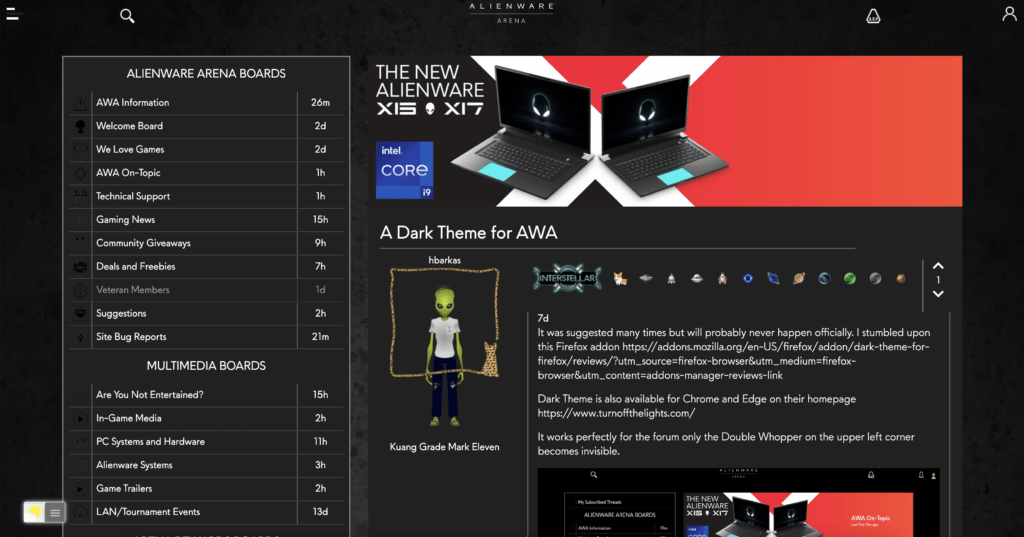
Activate Alienware Arena Dark Mode with the free browser extension
YouTube video tutorial
How to enable Night Mode on any websites
How to activate Night Mode with Double-Click
Conclusion
Did you find technical, factual or grammatical errors on the Turn Off the Lights website?
You can report a technical problem using the Turn Off the Lights online technical error feedback form.