Table of Contents
Introduction
Welcome to the illuminating world of Databricks dark mode. As a data enthusiast or professional, you’re always on the lookout for tools that enhance your data analytics experience. Databricks dark mode is here to provide just that. This article will guide you through the dark mode concept, its benefits, and how to maximize its potential.
What is Databricks?
Databricks is a cloud-based unified analytics platform that is designed to support big data and artificial intelligence (AI) solutions. It was created by the founders of Apache Spark, a popular open-source data processing framework, and it provides an integrated environment for data engineering, data science, and machine learning.
Databricks offers a range of services and features that help organizations manage and process large volumes of data efficiently. Some of its key features include:
- Unified Workspace: Databricks provides a collaborative workspace for data engineers, data scientists, and machine learning engineers, enabling them to work together on data-related projects.
- Data Lake Support: It integrates with various data lakes, making it easy to extract, transform, and load (ETL) data from different sources.
- Advanced Analytics: Databricks supports advanced analytics and machine learning through integrated libraries, notebooks, and tools.
- Scalability: The platform is highly scalable and can handle large-scale data processing and analytics tasks.
- Security and Compliance: Databricks offers robust security features and helps organizations maintain compliance with data privacy regulations.
- Streaming Analytics: It allows real-time data processing and analytics, which is essential for applications that require up-to-the-minute insights.
- Collaboration: Databricks encourages collaboration and knowledge sharing among team members through shared notebooks, visualizations, and dashboards.
- AutoML: The platform includes features for automated machine learning, making it easier for data scientists to create and deploy machine learning models.
What is Dark Mode?
Dark mode is a display setting or user interface theme that changes the color scheme of an application, operating system, or website to use predominantly dark or black backgrounds with light text and elements. The primary purpose of dark mode is to reduce the amount of bright light emitted by screens, especially during low-light conditions or nighttime usage. Dark mode offers several benefits:
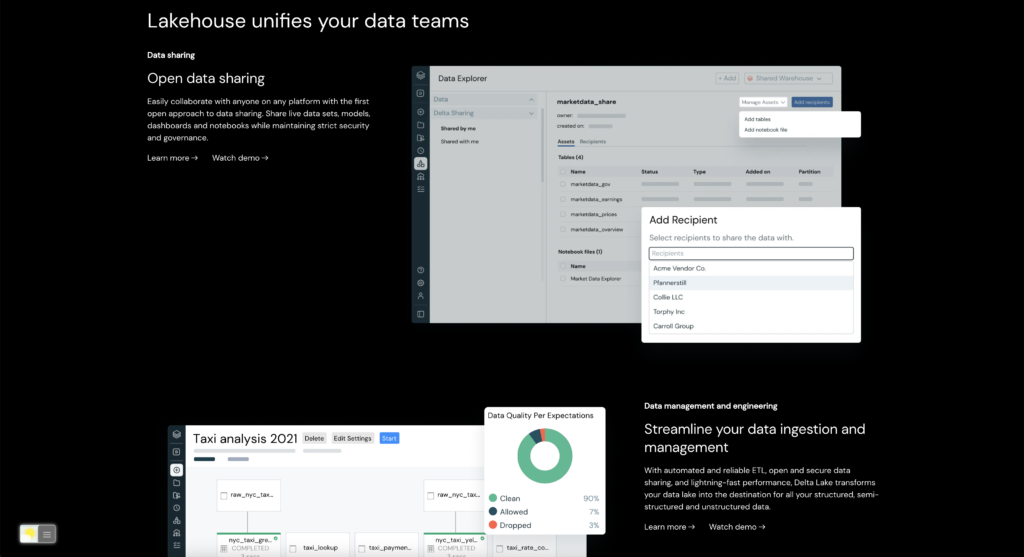
How to enable Databricks Dark Mode
Activating dark mode on Databricks is a simple process. For regular desktop internet users, you can get also this Databricks Night Mode version on your favorite web browser. That with the Night Mode option in the Turn Off the Lights Browser extension. Follow the steps here below on how to enable this free solution in your web browser:
- Download the Turn Off the Lights browser extension
- Click right on the gray lamp button and select Options in the menu item
- The Turn Off the Lights Options page shows up and select the tab Night Mode
- And enable here the Night switch or the long-press feature to activate the night mode on the current web page
The Databricks Dark Mode
Unveiling the Elegance
Databricks dark mode is a feature that transforms your data analytics platform’s interface. It doesn’t just look cool; it’s also easier on your eyes during those late-night data-crunching sessions.
The Benefits
Why You Need Databricks Dark Mode
- Reduced Eye Strain: Databricks dark mode helps reduce eye strain, making your work more comfortable, especially during extended data analysis sessions.
- Improved Concentration: The dark interface can boost your focus on the data, enhancing your ability to spot trends and insights.
- Battery Saving: If you’re working on a laptop, dark mode can save battery life, so you can analyze data on the go.
Conclusion
In conclusion, Databricks dark mode is not just a trendy feature but a practical enhancement for data analytics. Its benefits, customizable features, and compatibility make it a valuable addition to your toolkit. Say goodbye to eye strain and hello to improved productivity.
If you find it useful to get your Dark Mode for Databricks, then you can share the link on Facebook or share the link on Twitter. So your family, friends, or colleagues can know about this handy free tool.
FAQ Databricks Dark Mode
Is Databricks dark mode suitable for all types of data analysis?
Absolutely! Databricks dark mode is designed to accommodate various data analysis tasks, making it suitable for a wide range of projects.
Can I switch back to the light mode if needed?
Yes, you can easily switch between dark mode and light mode based on your preference or needs.
Will Databricks dark mode work on my tablet or mobile device?
Databricks dark mode is optimized for both desktop and mobile devices, ensuring a seamless experience on all platforms.
How do I activate Databricks dark mode?
You can enable Databricks Dark Mode by installing the free and Open-Source Turn Off the Lights browser extension. And enable in the Turn Off the Lights Options page the Night Mode feature.
Can dark mode really reduce eye strain?
Yes, dark mode is known to reduce eye strain, making it an excellent choice for those long data analysis sessions.
Are there any additional costs for using dark mode?
No, the Turn Off the Lights browser extension is free and Open-Source. There is no yearly subscription, so you can enjoy it without any extra fees.
Did you find technical, factual or grammatical errors on the Turn Off the Lights website?
You can report a technical problem using the Turn Off the Lights online technical error feedback form.