Table of Contents
Introduction
If you are a programmer or a developer, you are probably familiar with the term “IDE” or “Integrated Development Environment”. An IDE is a software application that provides a comprehensive environment for writing, testing, and debugging code. It usually includes a source code editor, a debugger, and a build automation tool. The most popular IDEs available today include Visual Studio Code, Eclipse, IntelliJ IDEA, and NetBeans, to name a few. But which is best, a Dark interface or a White interface?
However, one question that arises when choosing an IDE is whether to use a dark or white theme. Dark IDEs have become increasingly popular in recent years, with many developers and programmers swearing for their benefits. But what are the advantages and disadvantages of using a dark IDE over a white one? In this article, we will explore the pros and cons of both dark and white Integrated Development Environments to help you make an informed decision.
What is an IDE?
Before we dive into the dark vs. white interface debate, let’s first define what an IDE is. As mentioned earlier, an IDE is a software application that provides a comprehensive environment for writing, testing, and debugging code. It is designed to streamline the development process by providing tools that help programmers write code more efficiently.
An IDE typically includes a code editor that provides features such as syntax highlighting, autocomplete, and error checking. It also includes a debugger that helps programmers identify and fix errors in their code. Additionally, an IDE may include a build automation tool that helps automate the process of compiling, testing, and deploying code.
The Pros and Cons of Dark IDEs
Dark IDEs have become increasingly popular in recent years, with many programmers and developers preferring them over their white counterparts. Here are some of the advantages and disadvantages of using a dark IDE:
Pros of Dark IDEs
- Reduced Eye Strain: One of the most significant advantages of using a dark IDE is that it reduces eye strain. The high contrast between the dark background and light text makes it easier to read and less tiring on the eyes.
- Better for Low-Light Environments: Dark IDEs are ideal for low-light environments, such as late-night coding sessions or dimly lit rooms. The darker background reduces the amount of light emitted by the screen, making it easier on the eyes.
- Improved Focus: The high contrast of a dark IDE can help improve focus by reducing distractions. This is especially true when working with large blocks of code.
Cons of Dark IDEs
- Less Readable in Bright Light: One of the downsides of using a dark IDE is that it can be less readable in bright light environments. The high contrast between the dark background and light text can cause eye strain and make it difficult to read.
- Not Suitable for Everyone: Dark IDEs are not suitable for everyone. Some people may find them too stark or unappealing, while others may prefer the traditional white background.
- Less Support for Color-Coded Themes: Dark IDEs can make it challenging to distinguish between different colors and syntax highlighting. This can make it difficult to spot errors in your code or identify different elements of your program.
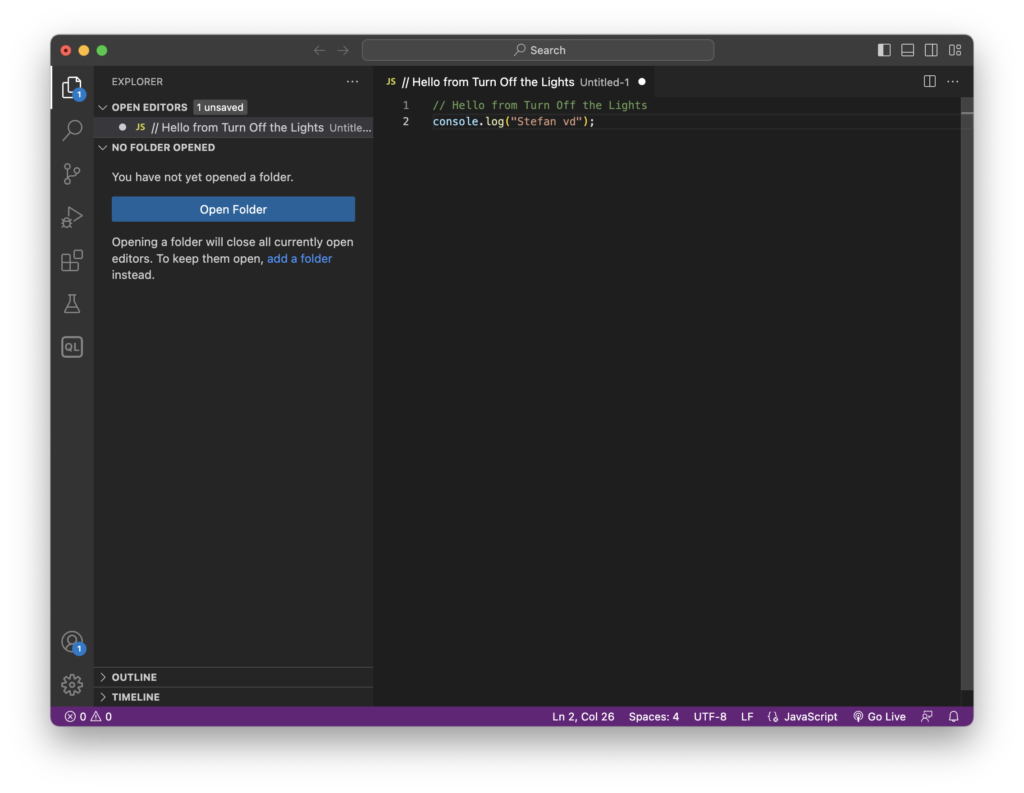
The Pros and Cons of White IDEs
White IDEs are the traditional choice for many developers and programmers. Here are some of the advantages and disadvantages of using a white Integrated Development Environment:
Pros of White theme
- Better Readability in Bright Light: The high contrast between the light background and dark text makes white more readable in bright light environments. This makes it easier on the eyes and reduces eye strain.
- Suitable for Everyone: Whites are suitable for everyone, as they are the traditional choice for most developers and programmers. This makes it easier to read and understand the code, especially for those with visual impairments.
- Better Support for Color-Coded Themes: White offers better support for color-coded themes. This makes it easier to distinguish between different elements of your program and identify errors in your code.
Cons of White theme
- More Eye Strain in Low-Light Environments: The high contrast between the light background and dark text can cause more eye strain in low-light environments.
- Not Suitable for Everyone: Just like dark, white may not be suitable for everyone. Some people may find the bright background too harsh on their eyes, especially when working for extended periods.
- Increased Distractions: White may be more distracting for some developers due to the higher contrast between the text and the background. This can make it harder to focus on the code and lead to more errors.
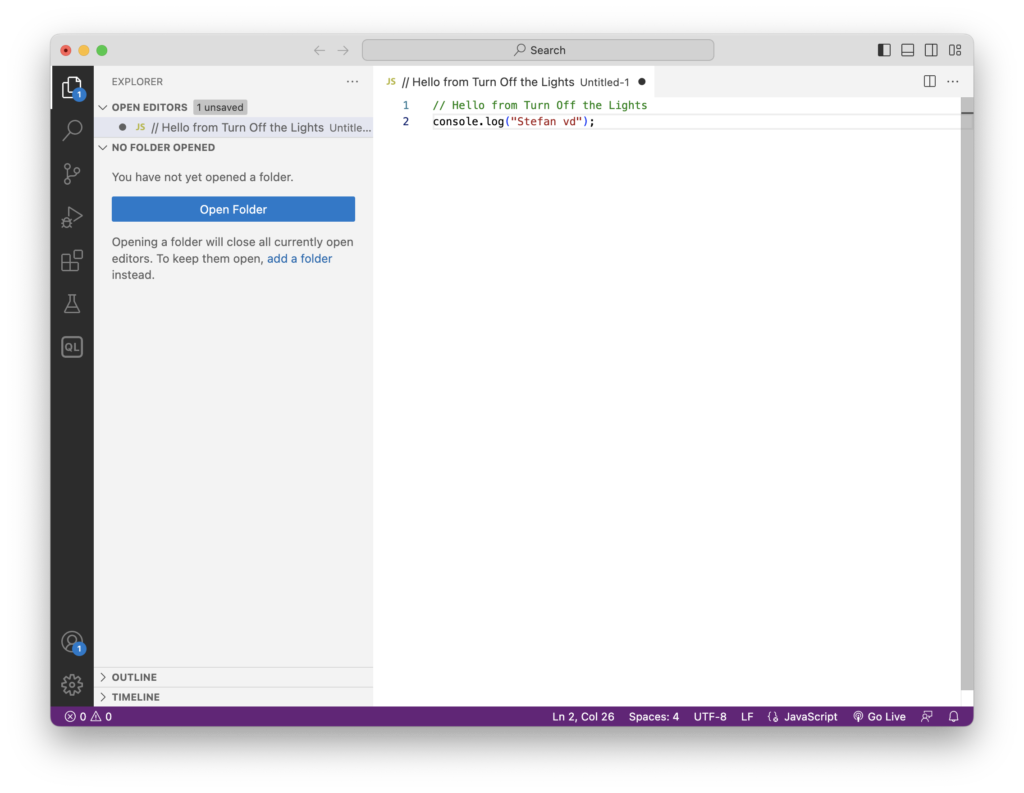
Developer Choice
Turn Off the Lights is a popular browser extension that allows users to dim their screen and highlight the video player when watching videos online. Interestingly, the Turn Off the Lights browser extension is developed using a dark IDE.
Using a dark IDE can be especially comfortable when working at night, as the darker interface reduces eye strain and helps you focus better. This is why the developers of Turn Off the Lights chose to use a dark IDE for the extension’s development.
In addition to being comfortable to write with at night, using a dark IDE can also enhance your productivity and help reduce eye fatigue, making it a popular choice among developers. If you’re interested in trying out a dark IDE, consider giving Turn Off the Lights a try and see how it can improve your coding experience.
Conclusion: Which One is Better?
So, which one is better, dark or white Integrated Development Environments? The truth is, there is no definitive answer. It all comes down to personal preference and what works best for you.
If you prefer a darker environment and work in low-light environments, a dark interface may be the best choice for you. On the other hand, if you work in bright-light environments and find a lighter background more comfortable, a white Integrated Development Environment may be the way to go.
In conclusion, the choice between a dark or white Integrated Development Environment is a matter of personal preference. It is important to try both options and see which one works best for you. Regardless of which option you choose, it is crucial to take regular breaks and practice good eye hygiene to avoid eye strain and other related issues.
If you find it useful to get your dark and white Integrated Development Environment, then you can share the link on Facebook or share the link on Twitter. So your family, friends, or colleagues can know about this handy free tool.
Did you find technical, factual or grammatical errors on the Turn Off the Lights website?
You can report a technical problem using the Turn Off the Lights online technical error feedback form.