Introduction
Welcome to an illuminating journey into the world of Turn Off the Lights! In this comprehensive article, we will explore the top 10 Turn Off the Lights features that are a game-changer in the web browsing experience. Whether you’re an avid reader seeking a cozy ambiance or an energy-conscious individual looking to reduce electricity consumption, these features have got you covered.
Top 10 Turn Off the Lights Features
1. Ambient Lighting: Set the Mood, Create the Vibe
Transform your browsing experience with Atmosphere Lighting, which enhances your screen with customizable ambient lighting effects. Enjoy a more immersive atmosphere while watching videos or reading, as the extension intelligently adapts the color and intensity of the lighting to match the content on your screen. That works on any YouTube videos and HTML5 video.
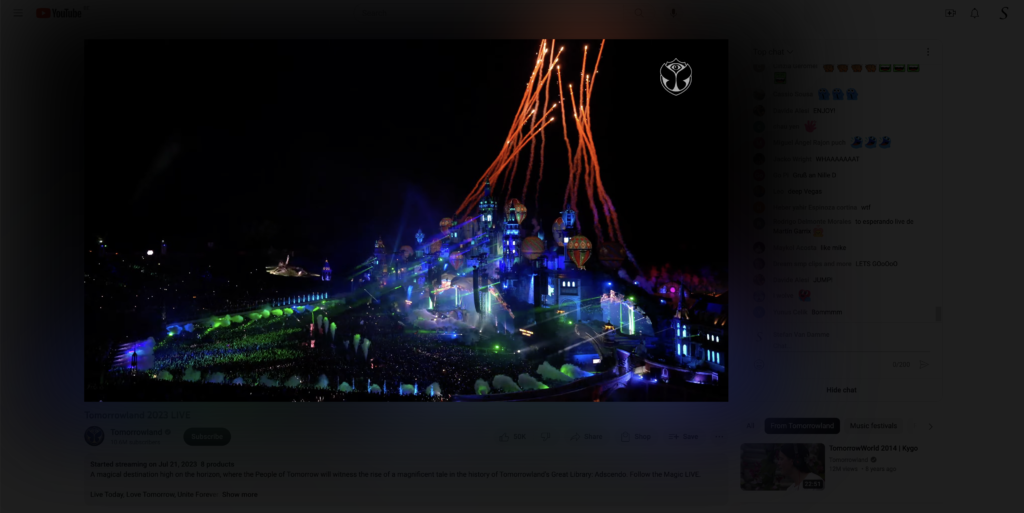
2. Focus Mode: Concentrate on the video content
Eliminate distractions and maximize your productivity with Focus Mode. This feature darkens all elements on a webpage except for the main video, allowing you to concentrate solely on what you’re watching, without any background distractions.
3. AutoDim: Get instantly focus
With the AutoDim it will automatically dim the web page when you are playing a video on the current web page. So only the video content is visible, and the rest is hidden in the dark transparent layer. Even when the video is paused or ended, it will remove this dark transparent layer.
4. Screenshot Capture: Capture the perfect moment
Capture the perfect moment with ease using the built-in Screenshot Capture tool. Save and share screenshots of videos or any content on the webpage directly from the Turn Off the Lights extension, making it convenient to preserve and share your favorite moments.
5. Customize Appearance
Personalize your browsing environment with the Customize Appearance feature. Tailor the dimness level, color, and opacity of the dimmed background to suit your preferences, ensuring an aesthetically pleasing experience while watching videos or reading articles.
6. Mouse Spotlight
Put the spotlight on your cursor. So you know exactly where your cursor is in the dark layer. And a long press on your mouse will increase the spotlight circle.
7. YouTube AutoHD
Enhance your YouTube experience with YouTube AutoHD. This feature automatically adjusts the video quality based on your internet connection, ensuring you always enjoy the best possible resolution for a buffer-free and enjoyable streaming experience.
8. Night Mode: Gentle on Your Eyes, Perfect for Bedtime Reading
This is one of the mused used 10 Turn Off the Lights Features, Night Mode is a boon for bookworms and late-night readers. By reducing the intensity of blue light emitted from screens, this feature reduces eye strain and enhances visual comfort, making it ideal for bedtime reading. Say goodbye to restless nights caused by harsh screen glare and indulge in a relaxing reading experience.
9. Mouse Volume Scroll
Take control of your browsing with Mouse Volume Scroll. Adjust the volume of videos by scrolling up or down with your mouse wheel, providing a more intuitive and effortless way to manage audio levels while watching.
10. Video Filters
Fine-tune your video experience with Video Filters. Apply various visual enhancements, such as contrast, saturation, or sepia tones, to suit your preferences or create a unique atmosphere while enjoying your favorite content.
Conclusion: Illuminate Your World with Turn Off the Lights
Turn Off the Lights offers a diverse range of incredible features in the Turn Off the Lights browser extension. From creating a captivating atmosphere to optimizing productivity and comfort, the extension offers an array of tools to enrich your online experience and make it truly unforgettable. Download the extension now and embark on a whole new level of browsing enjoyment!