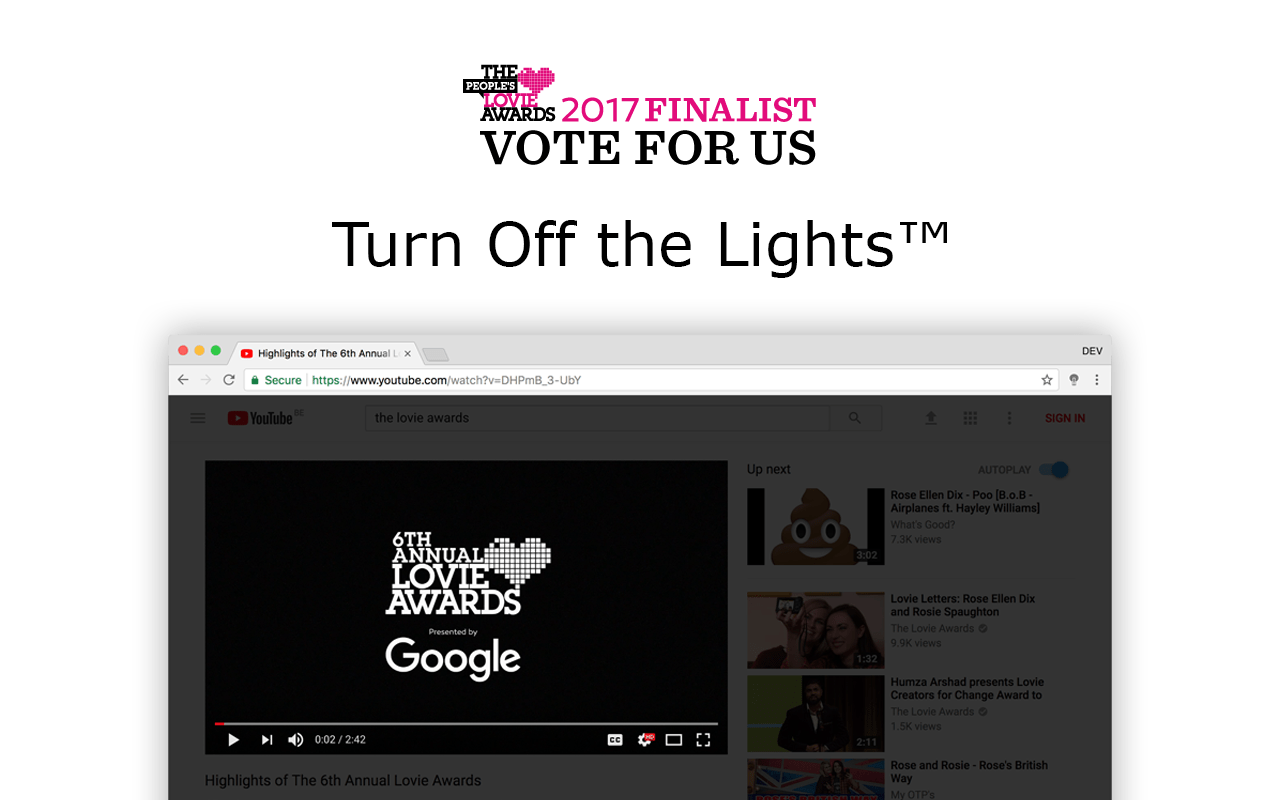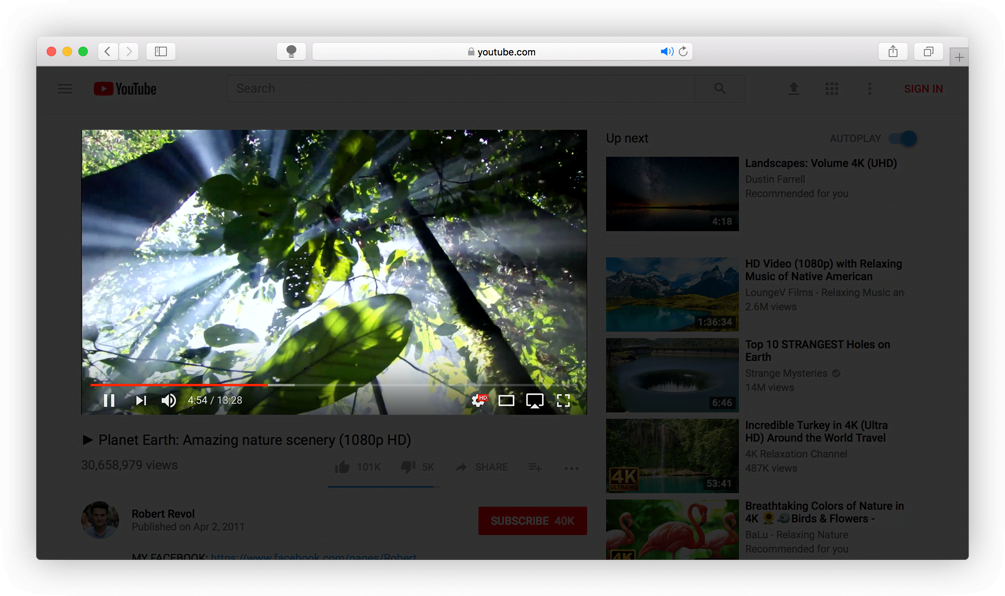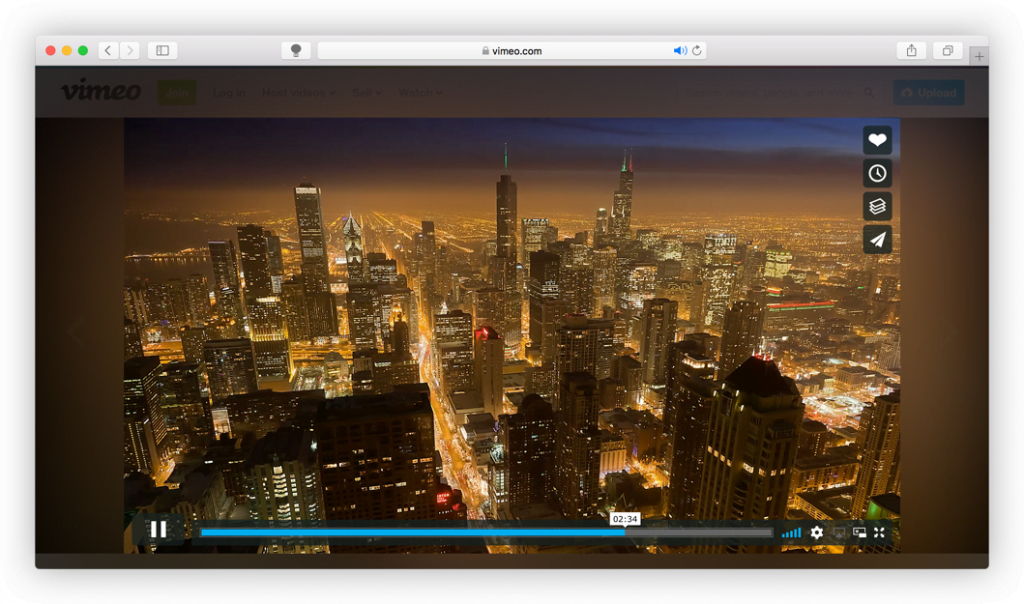Do you find it hard to sift through the newest tech releases just to find the best of the best? Frankly, we don’t blame you.
One estimate suggests that 2.5 quintillion bytes of data are produced in one day alone! With that much new data created every single day, finding the best tech can be a tricky endeavor. But we’re here to help!
Keep reading, as we’re breaking down the top 5 trends in innovative technology for your computer.
5 Pieces of Innovative Technology for Your Computer
- Binaural Podcasts
Okay, so binaural audio isn’t necessarily “new” per say, but it has seen a resurgence in the last few years. Podcasts are more prolific than ever thanks to properties like Lore and Serial.
And if you’re a headphones addict, you’ll want to be sure to grab your nicest headphones and stream a binaural podcast. Think of it as surround sound without the hassle. There’s no need for an expensive system — just use headphones!
Whether you’re looking to unwind a bit or want some chills, binaural podcasts will practically put you in your favorite stories.
- FRAPS
This one is for the gamers out there. FRAPS is a fantastic resource for measuring your PC’s efficiency and frame rate.
A high FPS is an absolute must for streamers, so make sure to give FRAPS a free download. The only downside is that it takes up a bit of space on your PC.
If you’re a video editor, FRAPS is a fantastic recording resource. It records HD videos in either DirectX or OpenGL tech.
- Voice Assistants
Whether you’ve got an Android or an iPhone, a Windows PC or a Mac, voice assistants are taking the market by storm. But these fun, robotic friends are no longer confined to your phone.
Voice assisted technology is now available on almost every computer on the market. Apple owners can use Siri with the click of a button, while Windows users get the high-powered Cortana.
These voice assistants can do everything from schedule an event for you to do a quick Google search. It’s innovative technology at its most helpful!
- Virtual Reality (VR)
Perhaps the biggest tech trend of 2016 was the VR boom. The Facebook-backed Oculus Rift launched onto the market to middling success, while the HTC Vive found an audience immediately.
Then there were more price-friendly options like Sony’s PSVR and the Samsung Gear VR.
Now, a year later, the tech is already improving. Oculus released touch controllers to make gaming easier and more immersive. Conversely, HTC lowered its price, making it easier than ever to get into the world of VR.
If 2017 is any indication, VR isn’t going anywhere. In a few months, Microsoft is releasing their own headset, the Hololens. The Hololens is targeted at business owners, so expect to create spreadsheets in VR in no time.
- Screen Dimming
With all of this new technology, your electric bill may jump a bit. But you can make things easier for your self with the right screen dimming app.
Whether you’re looking to dim an entire screen or just want to make reading easier, it’s a smarter, easier way to browse the web.
Wrap-Up
It’s amazing to think about how far tech has come in the last few years alone. And the future seems like it’s going to be every bit as exciting!
Don’t forget to give Turn Off the Lights an install. Whether you’re looking for mobile or desktop dimming, we’ve got the free solution for you.