Table of Contents
Introduction
Are you looking to get the best Dark Theme web browser? Where you can get it very easily today within a few clicks in your Google Chrome and Firefox web browser. And get a remarkable dark experience that is well designed. Everything will be in dark that includes the title bar and the address bar where you search or type a website URL. Above all, it keeps you healthy for your eyes.
Why Use a Dark Theme Web Browser?
There are several reasons to use a dark theme as your default web browser theme. Let’s explore some of them below:
- Reduces Eye Strain: The dark theme offers a darker background, which is gentler on the eyes and reduces eye strain. If you spend a lot of time browsing the web, then using a dark theme on your web browser can help you prevent eye strain and related problems.
- Saves Battery Life: If you’re using a mobile device, then using a dark theme on your web browser can help you save battery life. Brighter colors consume more power, and using a dark theme can help you reduce the power consumption of your device.
- Enhances Contrast: The dark background enhances the contrast of the text, making it easier to read. This is especially useful for people with visual impairments or those who find it difficult to read small text.
- Reduces Blue Light: Blue light emitted by screens can disrupt your sleep cycle and affect your health. The dark theme on your web browser reduces blue light emissions, making it easier to use your device at night.
Where to find a Dark theme web browser?
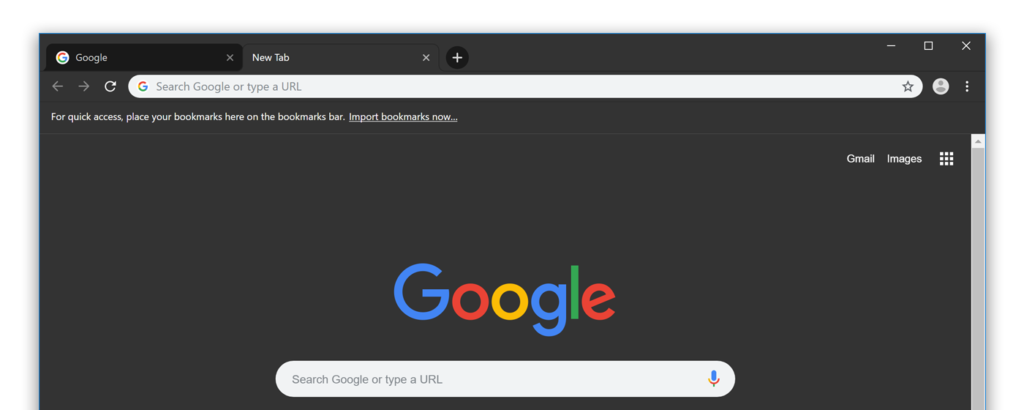
Google Chrome
To get this Dark theme web browser for Chrome, that create a dark Chrome user interface. You must download the most wanted and ultimate dark theme from the Chrome web store for free. And available for the desktop web browsers in Windows, Mac, Linux, and Chromebook computers. Get it Now! https://chrome.google.com/webstore/detail/dark-theme-for-google-chr/annfbnbieaamhaimclajlajpijgkdblo
Mozilla Firefox
And to get the dark theme for Firefox, you can get it from the add-ons gallery on Mozilla website. And also available for Windows, Mac, and Linux users. Get it Now! https://addons.mozilla.org/en-US/firefox/addon/dark-theme-for-firefox/
Apple Safari, Microsoft Edge, Opera
These other major web browsers such as Apple Safari, Microsoft Edge, and Opera do not support custom themes to change your browser interface. And only have a light and dark mode version of his web browser that depend on the setting you have enabled on the settings page.
Furthermore, if you are looking to get your website in a dark theme, and change not the browser button and elements. Then you can download and use the Turn Off the Lights browser extension. So with this free tool, you can enable the Night Mode feature, the useful feature to converts the current website style to your own personal dark theme.
YouTube video
This helpful video explains how you can download and install the free Dark Theme in your Google Chrome web browser.
Conclusion
In conclusion, the dark theme is a new and innovative way of browsing the web. It offers a darker background, which is gentler on the eyes and reduces eye strain. The dark theme also comes with several features that enhance your browsing experience, such as customizable themes, extensions, and add-ons. Although the dark theme web browser has some drawbacks, such as incompatibility with some websites and limited customization options, it offers several benefits that make it worth trying out. So, why not give it a try and see how it can improve your browsing experience?
- What is dark theme web browser?
- How can I activate this Dark theme web browser?
- How much does this dark theme cost?
- Which web browser support this Dark theme?
FAQ Dark theme web browser
Is the dark theme web browser free?
Yes, the dark theme web browser is free to use and download. You can download it from the Turn Off the Lights’s official website or from the browser extension store on your device.
Will the dark theme web browser affect my battery life?
Using a dark theme web browser can help you save battery life, especially if you’re using a mobile device. The darker background requires less power to display, which can help reduce power consumption.
Is the dark theme web browser better for my eyes?
Using a dark theme web browser can reduce eye strain and related problems. The darker background is gentler on the eyes and reduces the amount of blue light emitted by the screen.
Did you find technical, factual or grammatical errors on the Turn Off the Lights website?
You can report a technical problem using the Turn Off the Lights online technical error feedback form.