Table of Contents
Introduction
Are you looking for a free and easy solution to enable Dark Mode on Facebook? Do not look any further, because with the powerful Turn Off the Lights browser extension, you can convert any website in a dark theme. You can easily customize the background, text color, and hyperlink color to your own appropriate dark color. That includes also other websites such as YouTube, Google News, Dailymotion, etc.
And many more great features in the Turn Off the Lights browser extension to get you the best web experience. Such as the YouTube AutoHD, Atmosphere Lighting, Mouse Volume scroll, etc.
The solution on how to enable dark mode
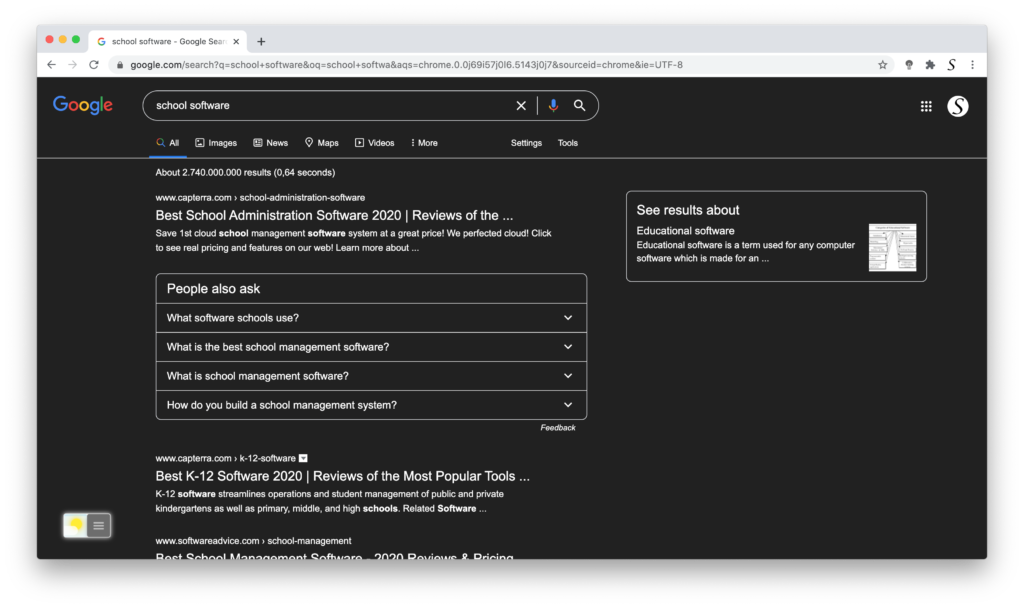
Here below you can read the instruction steps on how to get your own personal in a dark theme that is more comfortable for your eyes late at night:
- Install the Turn Off the Lights Chrome extension from the Chrome web store
- Open now from the three dots menu the Extensions item, search for the extension Turn Off the Lights
- Click on the blue Options link below this extension name
- When the Options page is open, click on the Night Mode tab
- Enable the first checkbox on that tab page
YouTube video
How to enable Dark Mode on any websites
Did you find technical, factual or grammatical errors on the Turn Off the Lights website?
You can report a technical problem using the Turn Off the Lights online technical error feedback form.