Turn Off the Lights work also great with your operating system. If you use a Windows computer or Surface Pro, with one click on the lamp button it dims your desktop. And highlight only the programs you want to see.
Watch the "Turn Off the Lights" new promo video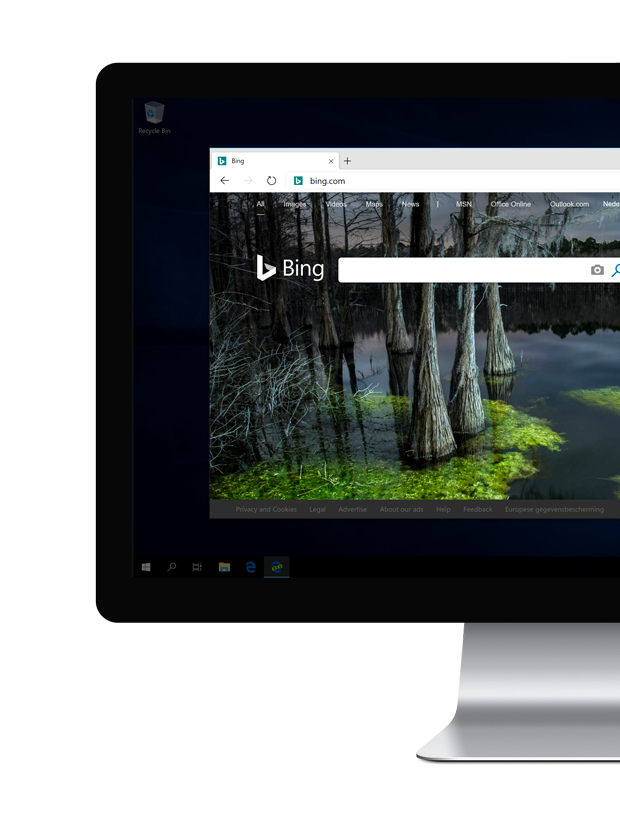
Compare the difference

What we learn from the Turn Off the Lights browser extension is now available for the desktop users. With the same technology and principle. Now it's time to do real stuff done at night, without seeing too much white light from your screen. And yourself choose the application that must go not dark, example a media player or an Internet browser.
The time has come that day will be night and night stay night.
It's simple and easy.
Do you want to dim your desktop? Then, with one click on the lamp button it dims the brightness level of desktop background. Click again, it returns back as normal.
Windows
When you click right on the lamp button in your taskbar. You can open up the setting menu where you can change the color and opacity of the layer.
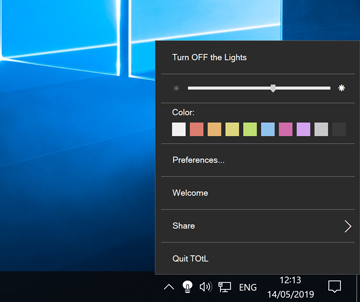
Options window
Opacity
By default, the dark layer is set to 60% opacity, but in the option window you can increase or decrease this value to your own comfortable view.
Color
Black is more energy-efficient and is the default color of this layer. But you can change to whatever color you want to see. You can choose between thousands of different colors in the color picker panel.
Image Background
As an option, you can set your own background image when you do the lights off. This gives you the opportunities to personalize it virtually endless with your own images.
Video Background
It's also possible to use the movie layer to dim the background, when you click on the lamp button. If you turn the light back on, it pauses that video.
Fade Effects
When you dim the desktop it goes smoothly to the set opacity value. This effect can be disabled, if you want to get a direct response of the added layer.
Shortcut Keys
There are four custom shortcut keys in this application. One to close the application, do the lights off or on and the swap the background color between the ten colors.
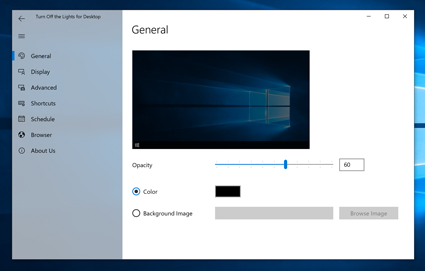
Every theme has been considered.
This application is so designed that personality in each of all Turn Off the Lights users have an own look and feel for that personality. It changes to his wallpaper and theme color in Windows.
Clean design and easy to control it. As a result, Turn Off the Lights is suited for all users.
Eye Protection
One of the most important features in this application.
You can easily enable this option to automatically dim your personal desktop when it's night (example at 10.00pm). And when it's back day light (example at 7:00 am), it returns back to the normal light density.
Camera
The technology that protects your eyes when it's night.
This world's most advanced software has a camera detector that will trace the light density, and customize the dark layer to whatever time of day it is
Screen Saver
When you are not here it will dim only your personal desktop when you are not working on the computer for a specific time.
Password
As an option, you can show a pin code form, to unlock the dark layer. You can unlock it with your own chosen 4 digit number.
PC
This advanced software is designed and developed for desktop computer, notebook, netbook, ultrabook and tablet.
���� 'Turn Off the Lights for Desktop' Save Energy
Save up to 10% battery life if just enable this application on your laptop
- Browsing on the InternetEnergy saved
- 5%
- Watching moviesEnergy saved
- 5%
- Text editor, SpreadsheetEnergy saved
- Saved 10%
- Baseline energy Use
- 100%
Turn Off the Lights with multi display support.
One of the engineering design is that it works great with multi displays. Lights off on all contested screens.
Quick Option Menu
When you right click on the lamp icon in the status bar, you have a small settings panel to change live the dark layer opacity and his color.
App
In the options page, you can choose the program to appear on top of the dark layer. For example, Windows Media Player™, Quicktime™, VLC Player™, etc.
Media Player
Also we have created a new media player. It is a player in a whole different dimension and outside the window. Aurora Player.
Play and work on your desktop when it's night.
It’s nearly impossible to watch a movie and write and text document or keynote. But this application you can easily watch a movie with example a 50% opacity and in the background you can write your text with a text editor.
Installation
Operating System
Check first if you install the latest version of your OS. Here below on this page, you see a list of links where you can get the updates: Windows
Over-the-air updates
You always get the latest version of my application. If a newer version is available, the "Turn Off the Lights for Desktop" app automatically get update to the latest version, so you always get the latest great features. The update packages are small and is completely free.
Available
It's an app that elevates the comfort level and offers a unique user experience never seen before. That's coming from the amazing browser extension to your operating system. This for Windows with a lifetime support:
Layer by layer.
Just like the most popular browser extension works this with layers, and bring only the most important layer in front of your desktop. This will help you to be better concentrated when you are working.
Tech Specs
General
- Opacity
- Background Color
- Background Image
- Background Video
- Video play/pause button
- Video time status
- Video current time
Display
- General / Below settings are disabled
- Cursor spotlight view
- Mouse rectangle view
- Application detection
Advanced
- Fade in/out effects
- Show the dock on front1
- Show the start bar on front2
- Start the application every time the computer starts
- Show setting page when application start
- Password protection
- Screensaver
- Eye Protection time limit
- Advanced Eye Protection planner
- Automatically do the lights off
Shortcuts
- Customize the shortcut for lights on/off
- Customize the shortcut for increasing the opacity
- Customize the shortcut for decreasing the opacity
- Customize the shortcut to change the background color
External peripheral device
- Extra flat screen for multi display
Software Design
- Fresh Look & Feel
- With Retina display support
- Auto layout is done
- Correct detection on layer parts
- Accessibility for people with visual and hearing disabilities
- Revised codebase with Automatic Reference Counting support
- Translated into 24 languages
