Turn Off the Lights | Browser - YouTube Adjustments
Want to see something extra above the dark layer from Turn Off the Lights browser extension on YouTube website. That's possible because most people want to see also the like/dislikes button from the video, or the video title.
On the Turn Off the Lights option page you can easily enable one of the below items to show it on front of the dark layer:
- · Show the likes/dislikes buttons
- · Show the playlist
- · View count of the current video
- · Show the share buttons
- · Show the add buttons
- · Show the likes bar
- · Show the video suggestions
- · Show the video title
- · Show the description of the current video
- · Show YouTube 360° video in one frame
Video Toolbar
There is also a video toolbar can be showed below the video player. This got a filter button, and repeat video button and a button to brings the video fitted in the screen size. And the online video will fit the screen size automatically while you resize the browser window.
Enable YouTube Adjustments
When you navigate to the Turn Off the Lights options page, the first page you see is the tab that has the ability to change the YouTube style.
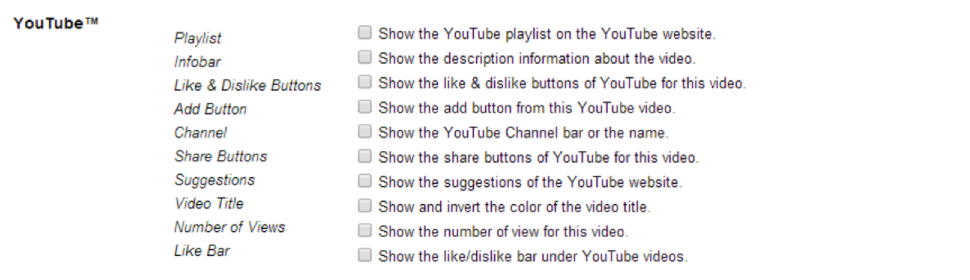
When does it work?
When the lights are off on YouTube, it will highlight the video player and your selected items. Lights back on? Everything show back as usual. No other browser extensions have this level of flexibility for on YouTube (and other videos platform) and provide this degree of control.
That is a great feature, but there is more in this free browser extension! Haven't tried the Turn Off the Lights browser extension? Then download it today and you will see that it's a browser extension you never ever seen before. Turn Off the Lights was designed to make the experience of using web and video lovers more pleasant, more colorful, and even more fun.
Note: We are not affiliated or an official YouTube extension. This extension was independently developed for use with YouTube.
