Turn Off the Lights | Browser - Camera Motion
Camera, Lights and Action!
Turn Off the Lights Team is always improving the browser extension for more easier and fast way to dim the lights on web page. And today is the final day you can dim the lights with just by the movement of your hand move over the camera. This innovation is what nobody ever have done and never seen before. With the Camera Motion feature you can dim and undim the page with the same hand movement. An even more impressive is when the motion is detected, the black translucent layer automatically slide down.
Get Started
To use this innovation feature, open the Turn Off the Lights options page. There you see a new tab called "Camera Motion". When you open this tab, you can enable the camera motion. The technology you need to use this feature is only a browser that support the latest HTML5 technology and a simple webcam. Nothing else is needed, no fancy plugins or program is needed because everything run in your internet browser. When the feature is enabled make you have the permission allowed that the Turn Off the Lights extension may use the camera device.
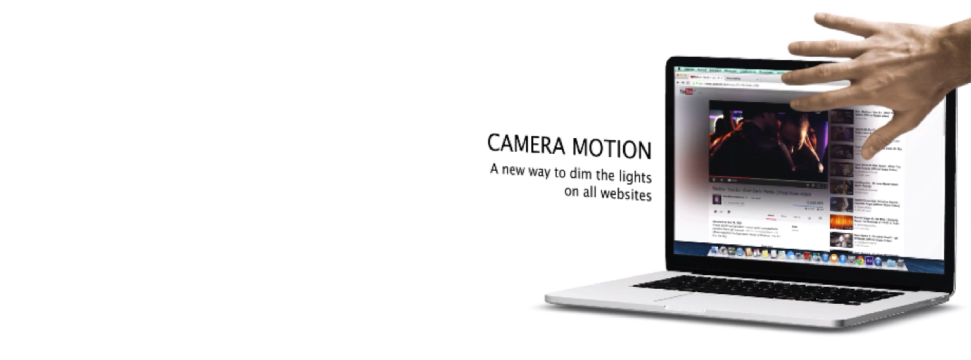
Only selected websites
It's also possible to enabled the Camera Motion for website such as YouTube, Vimeo or Dailymotion. So when you are not on that chosen website. The Camera Motion is disable, and will not track any movement of your hand.
How can I see that this Camera Motion is enabled?
When you have the Camera Motion enabled in the option page, you will see a green lamp button shine. This indicates that the camera can see you and track the movement of your hand. If you then go with you hand or fist over the camera device from top to down. The web page dim automatically.
The technology is that Turn Off the Lights use is above normal and is just brilliant. And everyone can use this feature, the only you need is the Turn Off the Lights browser extension that's available for Google Chrome, Firefox, Safari, Opera, Maxthon and Internet Explorer. On this page you can download this amazing Turn Off the Lights extension for your favorite web browser.
