Turn Off the Lights | Browser - Autoplay
The most technologically useful features that everyone will use in this browser extension. The "AutoPlay" feature will automatically dim the background when you click the play button and vice versus. This feature work great for both the Flash & HTML5 from YouTube, and the HTML5 video everywhere on the internet.
Even there is the possibility to enable this only on your own chosen website, example only on YouTube and or Vimeo website.
How enable the AutoPlay for YouTube & HTML5
To enable this feature go to the Turn Off the Lights options page by click right on the lamp icon and than select "Options". And below the preview window you see an option "AutoPlay". Click on the checkbox to enable this feature in the Turn Off the Lights browser extension.
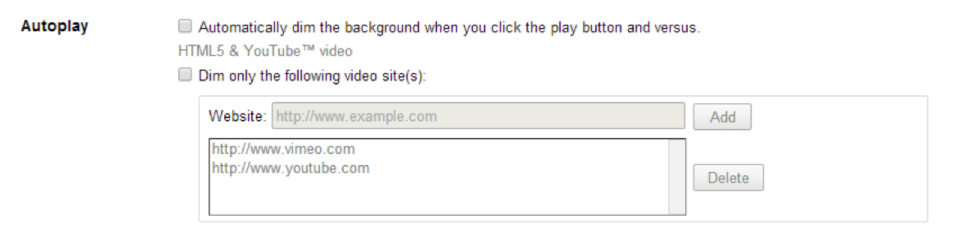
And that's a beautiful feature in the Turn Off the Lights browser extension, you can download and test this self today. It's available for Google Chrome, Firefox, Safari, Opera, Maxhon, Yandex and Microsoft Edge.
