In the last Turn Off the Lights Chrome extension version 4.0.47.0, we did update two technology used features. That is the AutoStop and the Mouse Volume Scroll features.
AutoStop feature
In the first feature, the AutoStop code is improved that all playing HTML5 videos will be detected and that includes now also the iframe elements with the HTML5 video player inside. And with a single click on the red banner, it unlocks and plays that selected HTML5 video player. The AutoStop HTML5 video will bring you control over all those playing videos on the internet.
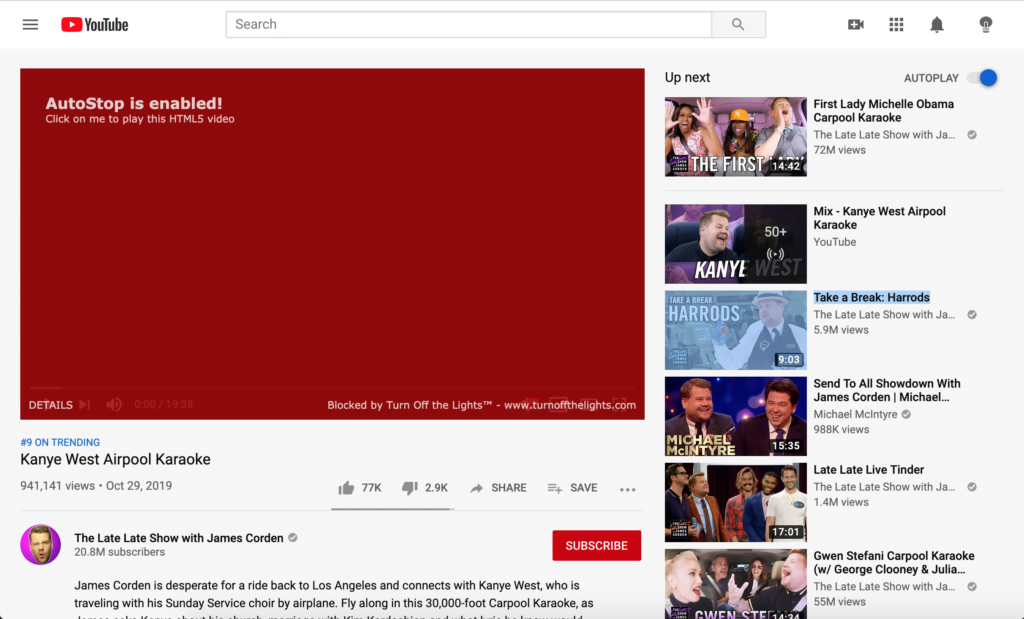
Mouse Volume Scroll
The Mouse Volume Scroll feature engine code is also improved. So that it even works on more video websites such as Twitch.tv, Twitter, etc. When you enable this feature in the Turn Off the Lights Options page, you can get a volume meter visible if your mouse is on top of your chosen video player. With a scroll up or down, it changes instantly the volume of that current HTML5 video player.
And in the Turn Off the Lights Options page, you can also change the way on how you want to change the volume. There is an option to control the Mouse Volume Scroll with to hold your left or right mouse button. So to make it more personal to your style, you can change the color of this blue volume meter to your own favorite color such as red, green, yellow, etc.
Furthermore, we rely on your support if you like this free and Open-Source Turn Off the Lights Browser extension. Please make a small contribution to support this work. Also, if you can do rate this extension to 5 stars and share it with your family and friends. And that will support this work.