Table of Contents
Introduction
You can get the free screen dimmer for iPhone (iOS 8 or higher needed) and Android (Android 4.4 or up is needed) today. Where you can dim the mobile web pages in one tap on the white lamp button. To get this useful and amazing app, go to the Apple or Google Play Store and search for the “Turn Off the Lights for Mobile” app. Or you download it directly from the Turn Off the Lights for Mobile website.
It is a dark mobile web browser where it has everything you need on to go. From bookmarks, a history page, tabs, and one lamp button to dim the web page. And you can screen dimmer enabled on your iPhone and Android. So no bright light shining to your face.
Screen Dimmer for iPhone: What Is It?
A screen dimmer is a software application designed to reduce the brightness of your iPhone screen. It’s an invaluable tool for those seeking a more comfortable and eye-friendly viewing experience, especially in the dark. With just a few clicks, you can adjust your screen’s brightness to a level that suits your needs, ensuring a seamless experience, even in the darkest of environments.
Screen dimmer application for the web
Screen dimmer for iPhone
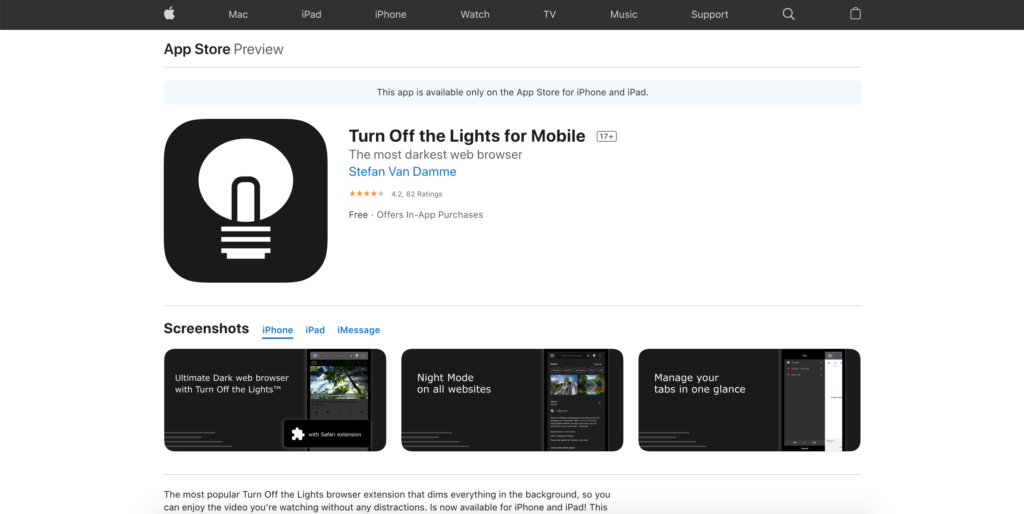
- Go to the Turn Off the Lights for Mobile on the iOS App Store
- And click on the blue Get button
Screen dimmer for Android
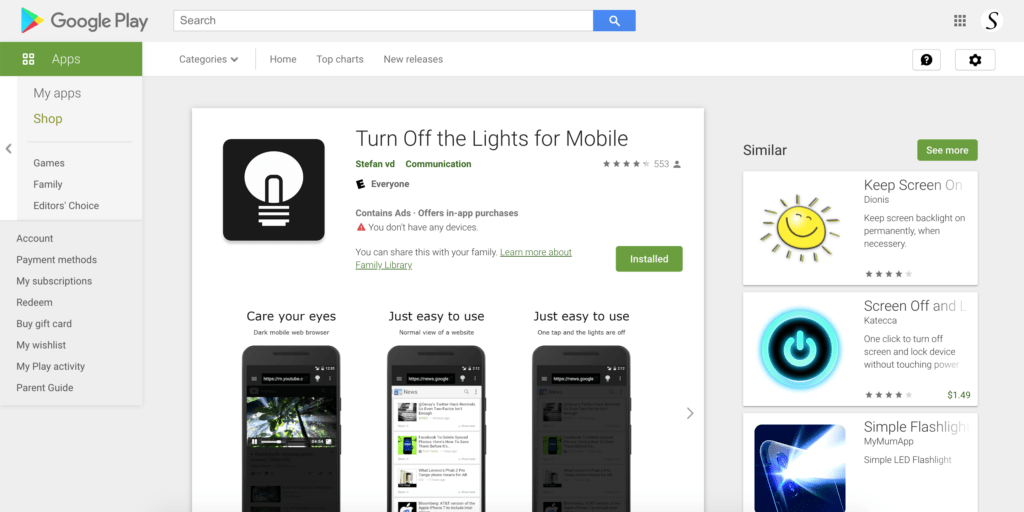
- Go to the Turn Off the Lights for Mobile on the Google Play Store
- And click on the blue download button
If you have any questions or feedback to improve this mobile web experience. It is all welcome here on the Turn Off the Lights support form.
Benefits of Using a Screen Dimmer for iPhone and Android
Screen dimmers offer several advantages, making them a must-have for iPhone users. Here are some key benefits:
Reduced Eye Strain
Prolonged exposure to a bright screen can strain your eyes. With a screen dimmer, you can adjust the brightness to a level that suits your comfort, reducing eye fatigue.
Better Sleep Quality
Exposure to excessive screen brightness, especially before bedtime, can disrupt your sleep patterns. Using a screen dimmer can help mitigate this issue by reducing the impact of blue light on your circadian rhythm.
Extended Battery Life
Lowering your screen’s brightness can significantly extend your iPhone’s battery life. This means fewer trips to the charger and more uninterrupted usage.
Conclusion
A screen dimmer is a simple yet invaluable addition to your iPhone or Android, offering benefits like eye protection, better sleep quality, extended battery life, and enhanced privacy. By reducing the screen’s brightness, you’ll not only enhance your user experience but also improve your overall well-being. Download a screen dimmer app today and take control of your iPhone’s screen brightness. Say goodbye to the glare, and hello to a more comfortable viewing experience!
Remember, your eyes deserve the best care, and a screen dimmer for iPhone is a practical solution to protect them. Give it a try, and you’ll wonder how you ever managed without it.
FAQ about Screen dimmer for iPhone
How does a screen dimmer work?
A screen dimmer works by reducing the brightness and contrast of your iPhone’s screen. It achieves this through various techniques, such as overlaying a translucent filter or adjusting the screen’s backlight.
Can a Screen dimmer for iPhone affect screen quality?
No, a well-designed screen dimmer won’t compromise the quality of your iPhone’s screen. It simply adjusts brightness and color temperature for your comfort.
Are screen dimming apps safe to use?
Yes, screen dimming apps are safe for your iPhone. They don’t pose any security risks and can be easily uninstalled if needed.
Does using a screen dimmer save battery life?
Yes, lowering your screen brightness with a screen dimmer can significantly extend your iPhone’s battery life.
Can I use a screen dimmer on other devices besides iPhones?
Yes, screen dimming apps are available for various devices, including Android smartphones and tablets.
Did you find technical, factual or grammatical errors on the Turn Off the Lights website?
You can report a technical problem using the Turn Off the Lights online technical error feedback form.