Table of Contents
Introduction
Do you want the dark theme browser Android for your phone or tablet? Then do not look any further because you are on the correct help page. Here on this help page, you can read about how you can get the free dark theme browser Android app on your device (phone and tablet). So this is the best web browser app that has all the features inside such as tabs, a universal search box, a share, and a print button.
Advantages of Dark Theme on Android
Dark theme browsers bring forth a myriad of benefits that go beyond aesthetics. By reducing eye strain, preserving battery life, and enhancing readability, users can enjoy a more comfortable and visually appealing browsing experience.
Reduced Eye Strain
Staring at bright screens for prolonged periods can strain the eyes. Dark themes alleviate this issue by minimizing the contrast between the screen and the surrounding environment, resulting in reduced eye strain, especially during nighttime browsing sessions.
Battery Saving
One of the significant advantages of using a dark theme browser on Android is its positive impact on battery life. Dark backgrounds require less power on devices with OLED or AMOLED screens, contributing to extended battery longevity.
Enhanced Readability
Dark themes often enhance text readability by providing a clear and sharp contrast between text and background. This is particularly beneficial when reading articles or browsing in low-light conditions.
Popular Dark Theme Browsers for Android
Several browsers cater to users who prefer a dark-themed interface on their Android devices. Let’s explore some popular choices.
Brave Browser
Known for its privacy-centric features, Brave Browser offers a sleek dark mode that not only protects your data but also provides a visually pleasing browsing experience. It’s a favorite among users seeking a balance between security and aesthetics.
Kiwi Browser
A Chromium-based browser, Kiwi, allows users to customize their browsing experience extensively. With a built-in dark theme, Kiwi Browser ensures a seamless and visually appealing interface for Android users.
Samsung Internet Browser
Samsung’s Internet Browser boasts a dark mode option, providing users with a native and well-integrated dark theme experience. With its popularity among Samsung device users, it stands out as a reliable choice.
Turn Off the Lights for Mobile
The new dark theme browser Android app. With the Chromium engine in the background but with a dark user interface.
How to Enable Dark Theme on Android?
Enabling dark mode on Android can vary between system-wide settings and individual browser preferences.
System Settings
- Open “Settings” on your Android device
- Navigate to “Display” or “Themes,” depending on your device
- Look for the “Dark Mode” or “Night Mode” option and toggle it on
How to get a dark theme browser Android app?
The “Turn Off the Lights for Mobile” is a dark mobile web browser. And with the speed and security engine of Chromium. You can get this beautiful and amazing dark browser by following the instructions steps here below:
- Go to the Google Play Store and search for “Turn Off the Lights for Mobile” or navigate to this direct Google Play Store page
- Tap on the big download button
- The new app will be installed on your Android phone or tablet. When you open this app, you get the dark theme web browser
Also, in the Turn Off the Lights for Mobile app, you can customize the white lamp button action. So you can change the opacity and the dark layer color from the settings page.
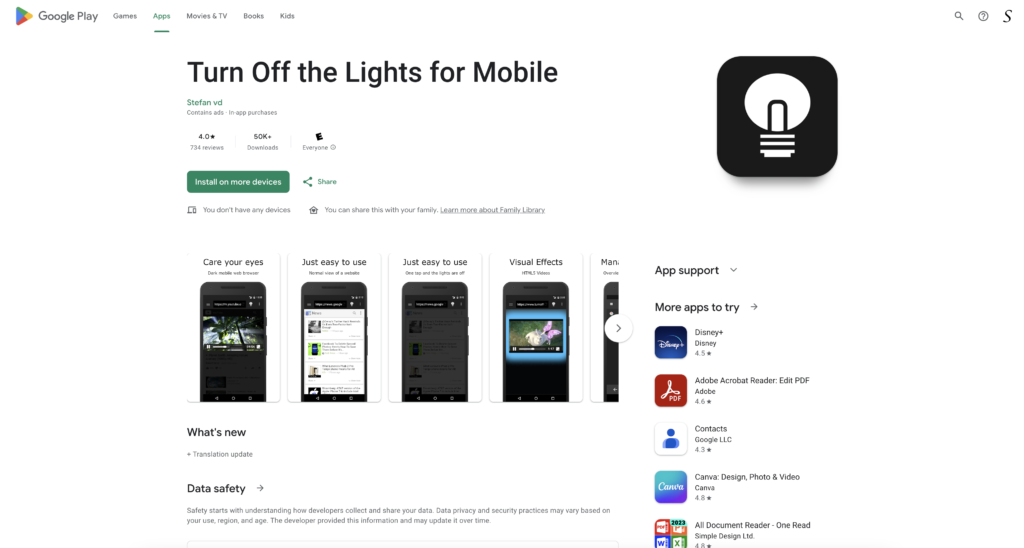
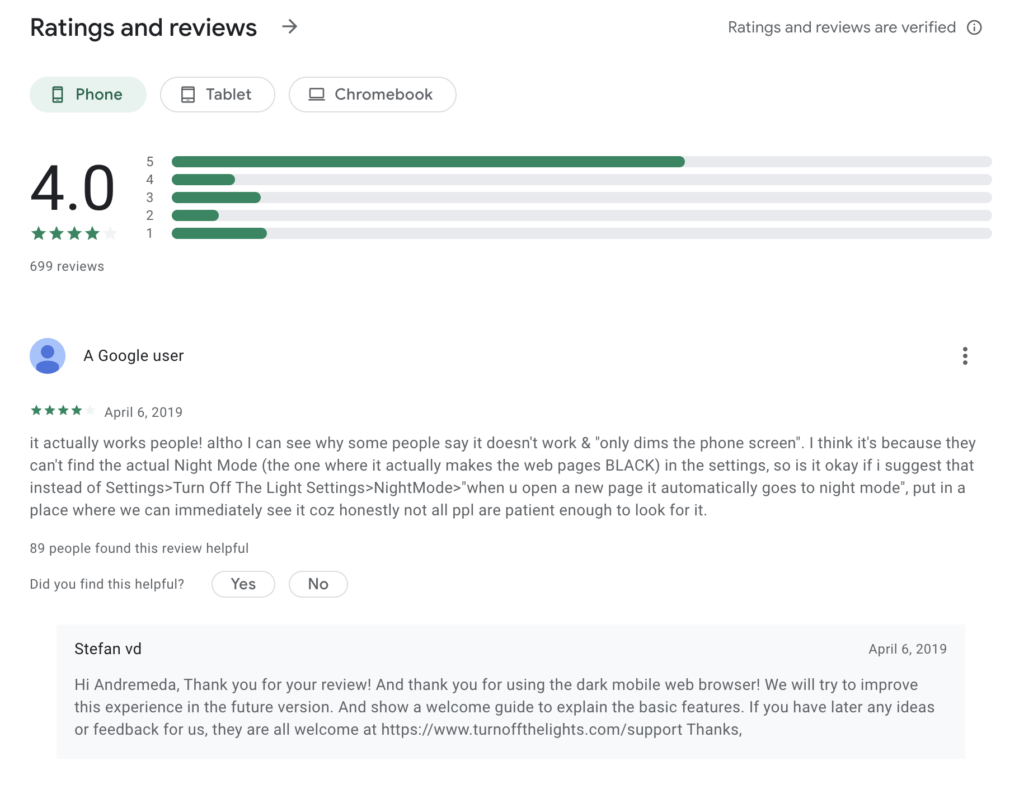
Conclusion
Embracing the dark side on your Android device through a dark theme browser not only adds a touch of style to your browsing experience but also comes with practical advantages. Reduced eye strain, improved battery life, and enhanced readability make dark mode a compelling choice for users who prioritize both aesthetics and functionality. And now you know where to get this dark theme browser Android from the Google Play Store.
And if you have any questions, feedback, or need help. You can use the Turn Off the Lights support form. And we are happy to help you.
FAQ about dark theme browser Android
Does using dark mode affect battery life?
Using dark mode can positively impact battery life, especially on devices with OLED or AMOLED screens. Dark backgrounds require less power, contributing to prolonged battery longevity.
Can I customize the dark theme appearance?
Yes, many dark theme browsers offer customization options. Users can often adjust the darkness level or choose from different dark mode styles to suit their preferences.
Is dark mode better for the eyes?
Dark mode is generally considered better for the eyes, particularly in low-light conditions. It reduces eye strain and minimizes the harsh contrast between the screen and the surroundings.
Are there any drawbacks to using dark mode?
While dark mode offers numerous benefits, some users may find it less suitable in well-lit environments. Additionally, not all apps or websites may be optimized for dark mode, leading to inconsistencies in appearance.
Which browsers support dark mode on Android?
There are several dark theme browser Android apps that support dark mode on Android, including Brave Browser, Kiwi Browser, and Samsung Internet Browser, among others.
However, with the free Turn Off the Lights for Mobile, the first screen you see and the user interface is all in dark mode. So no bright light shines directly to your eyes.
Did you find technical, factual or grammatical errors on the Turn Off the Lights website?
You can report a technical problem using the Turn Off the Lights online technical error feedback form.