Table of Contents
Introduction
Night Mode Android feature on your mobile phone? Yes, you can get this app on your personal Android phone! By installing the free Turn Off the Lights Android app, and in the settings flyout, you can enable the Night switch. And experience the same night experience just like in the browser extension version. That converts everything to a dark background and the text in white as the color.
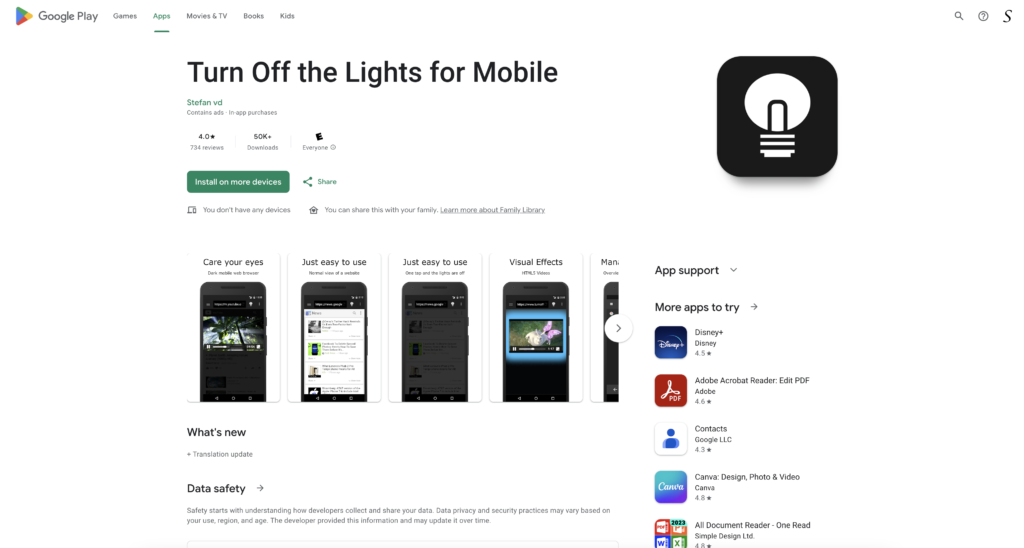
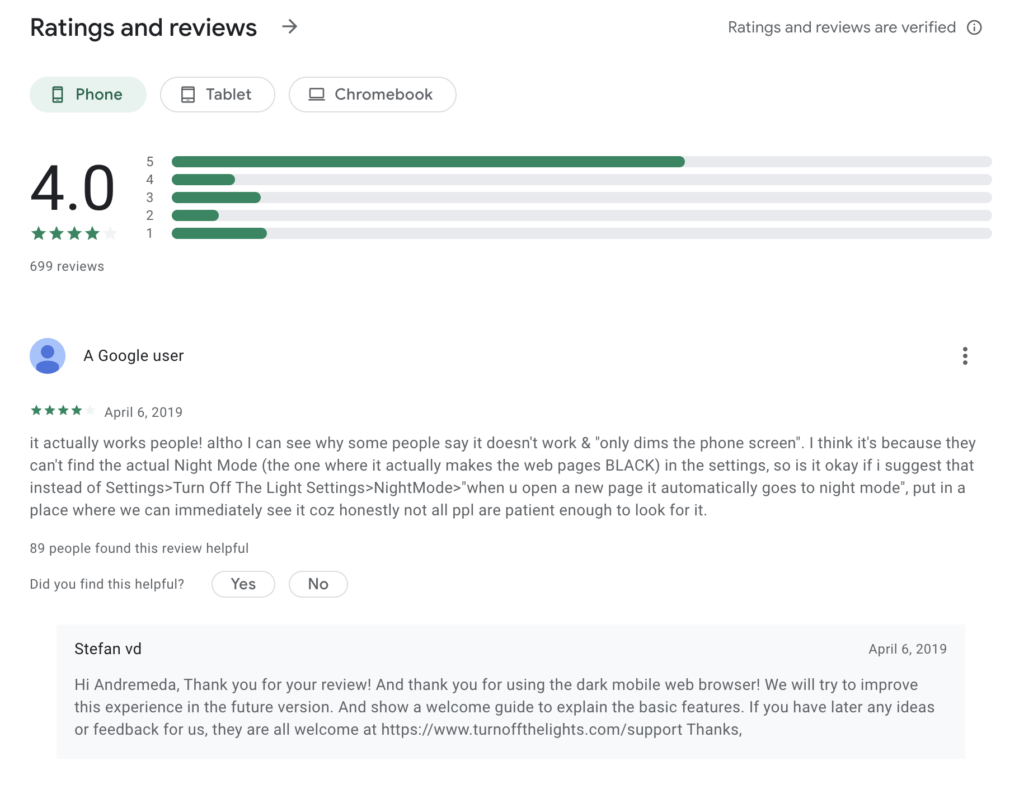
Benefits of Night Mode Android
Reduced Eye Strain
Night Mode Android significantly diminishes eye strain, making prolonged usage more comfortable.
Improved Sleep Quality
The warm tones emitted during Night Mode promote melatonin production, aiding in a better night’s sleep.
Enhanced Readability
Say goodbye to squinting! Night Mode adjusts brightness and contrast for optimal readability in low-light environments.
Night Mode Android: A Closer Look
Tailoring Night Mode to Your Preferences
Customize Night Mode settings to suit your preferences. Adjust color temperature, screen brightness, and scheduling options to create a personalized viewing experience.
Night Mode Android and Battery Life
Contrary to common misconceptions, Night Mode can contribute to preserving battery life. By reducing the display’s intensity, it minimizes energy consumption without compromising usability.
How to get the Night Mode Android app?
When the Night Mode feature is enabled, you will see a white/gray switch below each webpage. And with one single tap on this switch, it converts the current day theme to a night mode. That makes it very comfortable for your eyes. And that especially at night.
You can download the dark mobile web browser on the Google Play Store. Follow the instruction steps below on how to get the Turn Off the Lights for Mobile app:
- Open the Google Play Store, and search for “Turn Off the Lights for Mobile” or go to this app store link: https://play.google.com/store/apps/details?id=com.stefanvd.turnoffthelights&hl=en&gl=US
- Tap on the green install button to get this app on your device
How to get Browser extension?
If you want a more advanced Night Mode for your desktop web browser. Then you can use the Turn Off the Lights Browser extension, here you can hide the switch on your chosen website in the list. The browser extension uses the same technology as in the mobile platform.
And includes many customizable options to get you the best night experience. That from change the background, text, and hyperlinks color. And with an automatic timer to when it must automatically convert the website to a night interface.
Conclusion
In conclusion, night mode on Android is not merely a display option; it’s a transformative feature that enhances user experience, promotes better sleep, and adapts to evolving technological landscapes. Embrace the comfort and functionality night mode offers, unlocking a new dimension of smartphone interaction.
FAQ Night Mode android
How does night mode affect battery life?
Night mode can actually enhance battery life, especially on devices with OLED or AMOLED screens.
Does Night Mode Android impact app performance?
No, night mode is designed to enhance visibility without compromising app performance. And in the Turn Off the Lights dark mobile web browser you can choose on what website you want to see the Night Mode active.
Are there health benefits to using night mode?
Yes, night mode can improve sleep quality by reducing exposure to blue light, which can interfere with melatonin production.
Does night mode consume more battery than regular mode?
No, night mode typically consumes less battery, especially on devices with OLED or AMOLED screens.
Can I use Night Mode Android on any Android device?
Yes, the Turn Off the Lights dark mobile web browser is available on the Google Play Store. You can download it for free on any Android device. Please make sure you are the latest AndroidOS.
Did you find technical, factual or grammatical errors on the Turn Off the Lights website?
You can report a technical problem using the Turn Off the Lights online technical error feedback form.