Table of Contents
Introduction
In today’s digital age, where online shopping is a part of our daily lives, the way we interact with e-commerce platforms can make a significant difference. One such innovation that has gained immense popularity is “Dark Mode”. This article delves into the world of Zalando Dark Mode and how it enhances your shopping experience.
What is Dark Mode?
Dark Mode is a user interface design trend that switches the traditional bright color scheme of applications to a darker, often black or dark gray background with light-colored text. This change is intended to reduce eye strain, save battery life, and provide a sleek and elegant appearance.
Why is Dark Mode Popular?
Dark Mode has become popular due to its user-friendly benefits. It reduces glare, minimizes blue light exposure, and is easier on the eyes, especially in low-light conditions. Additionally, it can conserve battery life on devices with OLED or AMOLED screens.
What is Zalando?
Zalando, one of Europe’s largest online fashion retailers, has embraced the Dark Mode trend. With a commitment to improving the shopping experience for its users, Zalando has not introduced Zalando Dark Mode to its website and mobile app. But with the help of the FREE and Open-Source Turn Off the Lights browser extension, you can get any websites to your personal dark mode theme.
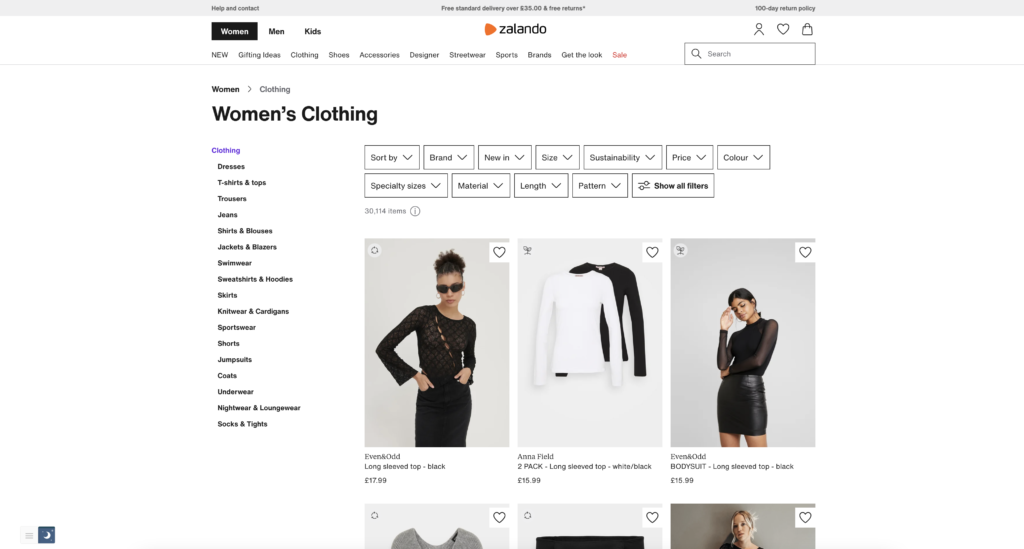
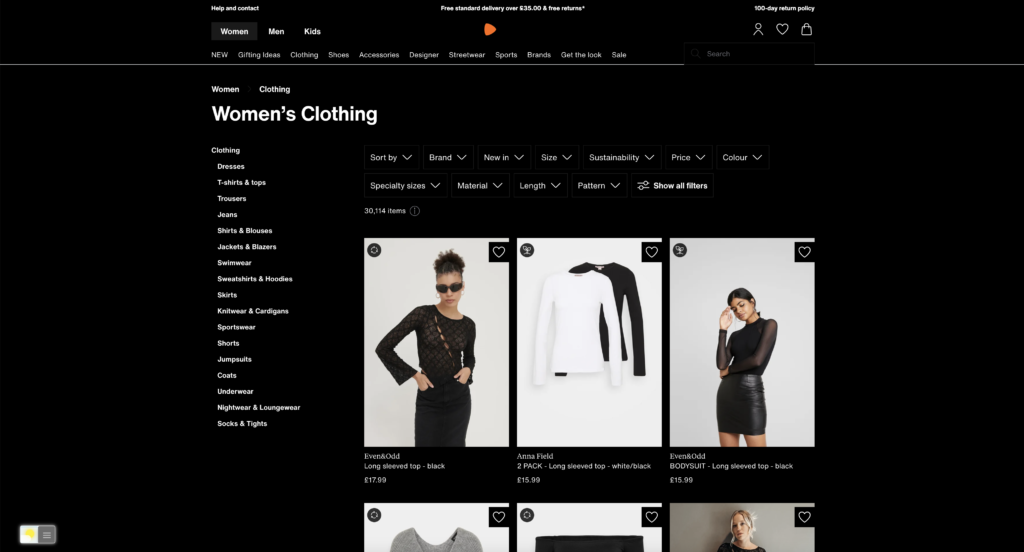
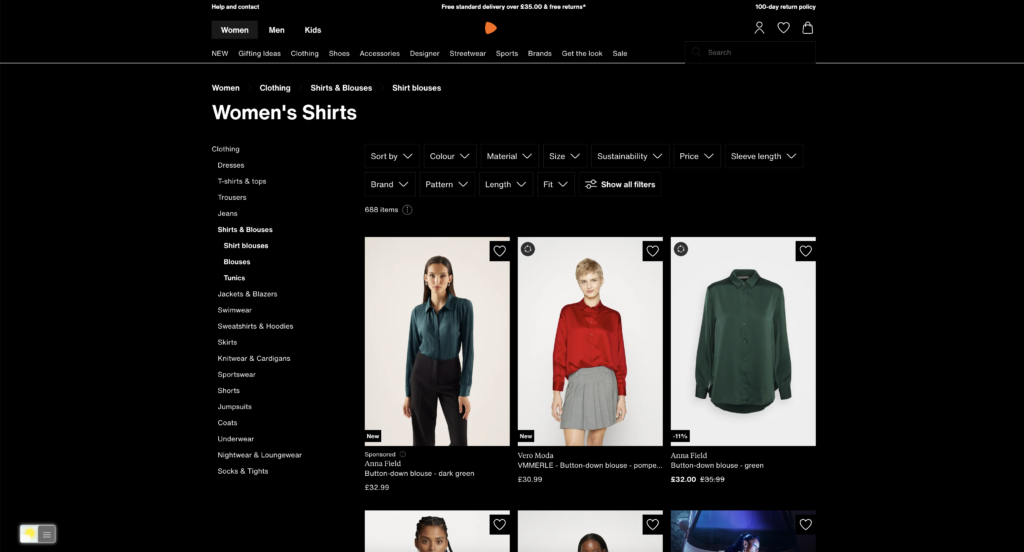
How to enable Zalando Dark Mode
Activating dark mode on Zalando is a simple process. For regular desktop internet users, you can get also this Zalando Night Mode version on your favorite web browser. That with the Night Mode option in the Turn Off the Lights Browser extension. Follow the steps here below on how to enable this free solution in your web browser:
- Download the Turn Off the Lights browser extension
- Click right on the gray lamp button and select Options in the menu item
- The Turn Off the Lights Options page shows up and select the tab Night Mode
- Enable here the Night switch or the long-press feature to activate the night mode on the current web page
Benefits of Using Dark Mode on Zalando
- Enhanced visual comfort
- Reduced eye strain during extended shopping sessions
- Improved focus on product details
- Energy-efficient on devices with OLED or AMOLED screens
- Aesthetic appeal and modern design
Dark Mode and Your Device’s Battery Life
One of the remarkable advantages of using Zalando Dark Mode is its impact on battery life. Devices with OLED or AMOLED screens consume less power when displaying dark themes. This means you can shop longer before needing to recharge your device.
Is Dark Mode Suitable for Everyone?
While Dark Mode is popular and beneficial for many, it might not be suitable for everyone. Some users may prefer the classic light mode, or individuals with specific vision impairments may find it less comfortable. Zalando ensures an inclusive shopping experience by allowing users to choose their preferred mode.
Customizing Dark Mode on Zalando
Zalando understands that personalization is key. Users can customize their Dark Mode experience, adjusting settings such as contrast, text size, and brightness to suit their preferences.
Dark Mode’s Impact on Eye Comfort
Dark Mode reduces eye strain by minimizing glare and blue light exposure, making it an ideal choice for late-night shopping or extended browsing sessions. It’s a significant step toward ensuring the well-being of Zalando’s users.
Zalando’s Commitment to User Experience
Zalando is dedicated to enhancing the shopping experience. They continuously work on improving their platform’s features, including the user-friendly user interface to provide customers with the best shopping journey possible.
Future Trends in Dark Mode Design
The adoption of Dark Mode is expected to continue growing. As technology evolves, we can anticipate even more advanced Dark Mode features that prioritize user comfort and convenience.
Conclusion
Zalando Dark Mode is a testament to their commitment to user satisfaction. With the advantages of eye comfort, battery savings, and a sleek design, Zalando Dark Mode offers an enhanced shopping experience for all. Try it out and experience online shopping like never before.
If you find it useful to get your Zalando Dark Mode, then you can share the link on Facebook or share the link on Twitter. So your family, friends, or colleagues can know about this handy free tool.
FAQ
How do I enable Dark Mode on Zalando?
Enabling Dark Mode on Zalando is easy. Install the Free and Open-Source Turn Off the Lights browser extension. Go to the Options page, then navigate to the Night Mode tab. And enable the first checkbox.
Can I customize Dark Mode on Zalando?
Yes, on the Turn Off the Lights Options page, you can change the background and text color to your personal dark colors.
Does Dark Mode affect battery life on all devices?
Dark Mode is particularly energy-efficient on devices with OLED or AMOLED screens, where it can significantly extend battery life.
Is Dark Mode suitable for people with vision impairments?
While Dark Mode is beneficial for many users, Zalando ensures inclusivity by allowing customization and the option to switch back to the light mode for those who find it more comfortable.
Did you find technical, factual or grammatical errors on the Turn Off the Lights website?
You can report a technical problem using the Turn Off the Lights online technical error feedback form.