Table of Contents
Introduction
Are you looking for the best Teaching tool to keep students focused? Then you are on the correct help page. Turn Off the Lights keep it simple and user-friendly for the users, and also for the students & teachers. Our core features could help teachers focus and teaching the students on relevant parts of existing videos and allow them to hide annoying items around YouTube. This helps to teach a new subject better.
Benefits of Best Teaching and Student Tool
Enhancing learning and teaching:
Teaching and learning have never been more engaging and effective. With the Best Teaching and Student tool, educators can create interactive lessons that cater to different learning styles. This tool offers a variety of resources, such as videos, quizzes, and presentations, making learning fun and informative.
Personalized assessments:
Gone are the days of one-size-fits-all assessments. With this tool, educators can create personalized quizzes and tests, ensuring that each student’s strengths and weaknesses are addressed. This level of customization leads to better retention of information and improved academic performance.
Enhanced collaboration:
The Best Teaching and Student tool fosters collaboration between educators and students. It provides a platform for real-time feedback and discussion, making it easier for students to ask questions and seek clarification. This collaboration is key to a more interactive and effective learning environment.
Effective time management:
Time is a valuable resource in education, and this tool helps educators make the most of it. With features like automated grading and scheduling, teachers can save time on administrative tasks and focus on what matters most – teaching.
Instant access to resources:
Students no longer need to sift through piles of textbooks or scour the internet for information. The Best Teaching and Student tool offers instant access to a wealth of educational resources, ensuring that students have all they need at their fingertips.
Turn Off the Lights browser extension
Turn Off the Lights is a free and Open-Source browser extension. That add a gray lamp button in your web browser. Where you can dims the web page with a single click.
See our initial ideas below to bring focus in the classroom:
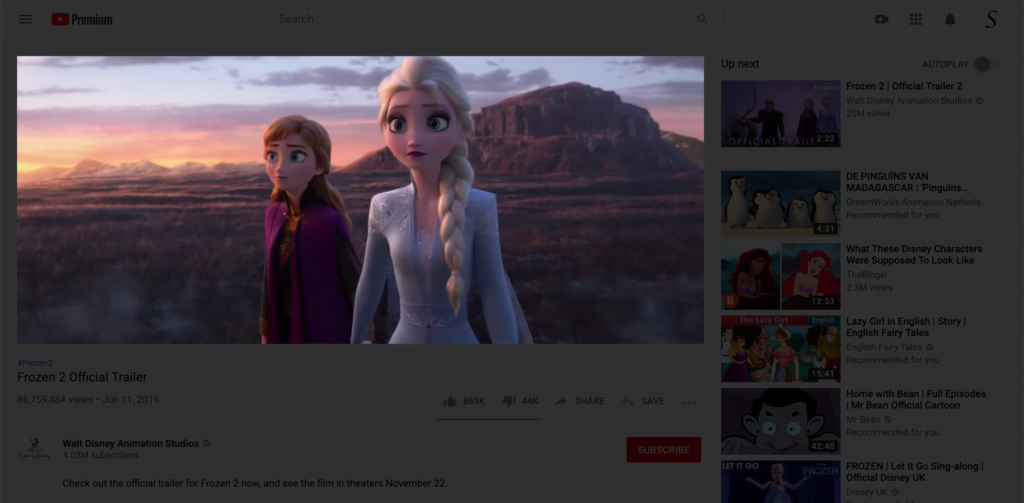
- Dims the web page and highlights the video player, to hide the content around the video player.
- Video Quality on the maximum. The option to get automatically the highest video resolution such as 1080p or even 4k on YouTube.
- Brings the video more in joy with the atmospheric lighting effects. This shows you a glow around the video player.
YouTube is similar to Wikipedia but here is everything playable. So you watch and together learn more about a topic such as ‘Who discovered America’, ‘history movie about the planet Earth”, ‘What’s an iPhone?’, etc.
Also, Google offers a website YouTube Education, which is only the videos they want, free from controversial comments–all while blocking the general site content. But the are also other great channels on YouTube such to learn things like the ABCs, numbers example on the Sesame Street channel.
The Best Teaching and Student tool
To have great accessibility for your students on YouTube, this teaching extension is the solution. The Turn Off the Lights browser extension is a free tool and is available for major web browsers. Such as Google Chrome, Safari, Firefox, Opera, Maxthon, Yandex Browser, and Microsoft Edge.
FAQs about Teacher and Student Tool
How does the Best Teaching and Student tool improve learning outcomes?
The tool enhances learning outcomes through interactive lessons, personalized assessments, and effective time management. It caters to different learning styles, ensuring that students understand and retain the material.
Is the Best Teaching and Student tool suitable for all grade levels?
Yes, the tool is versatile and can be adapted for various grade levels, from elementary to higher education. Educators can customize their lessons to suit their students’ needs.
What kind of support and resources are available for users?
Users have access to comprehensive support resources, including tutorials, FAQs, and a dedicated customer support team to address any questions or concerns.
Did you find technical, factual or grammatical errors on the Turn Off the Lights website?
You can report a technical problem using the Turn Off the Lights online technical error feedback form.