Table of Contents
Introduction
Yes, Turn Off the Lights detects all the YouTube embedded and external video players on the web. Furthermore, if you are on a blog, news website, or any other website, the Turn Off the Lights browser extension will detect the video player on that web page. And then click on the gray lamp button in your toolbar, it automatically highlights that HTML5 or Adobe Flash video player.
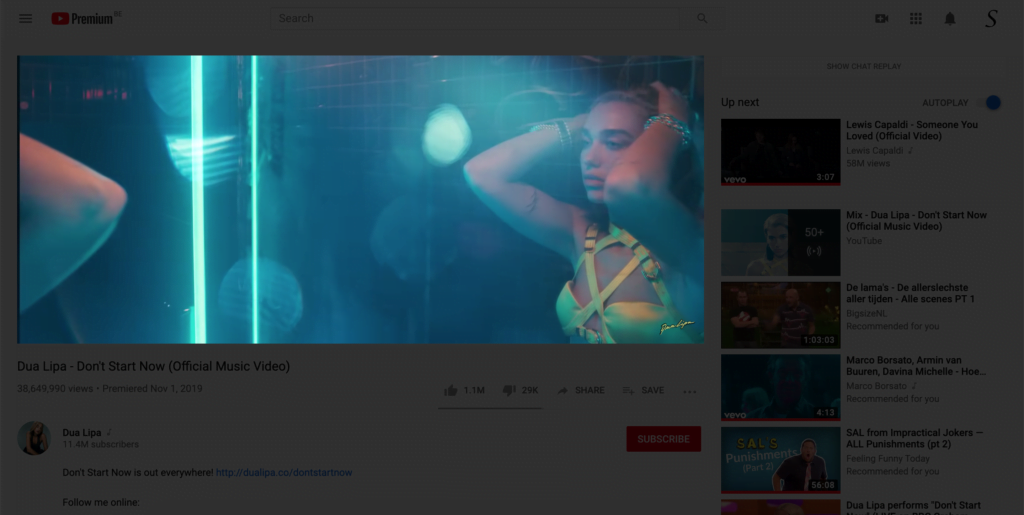
Note: Adobe Flash support is ended in the year 2020. Because of performance and security reasons. So for more information see the official Adobe Blog website about the future of Adobe Flash.
Adobe Flash Player, once a cornerstone of multimedia content on the web, has faced its inevitable demise in the latest wave of web technology. The decision to deprecate Flash Player was driven by a shift towards more secure, efficient, and open standards. As of late, major web browsers and technology platforms have withdrawn support for Flash, marking the end of an era.
One of the primary reasons for Flash Player’s deprecation is its susceptibility to security vulnerabilities. Over the years, Flash became notorious for being a target of cyberattacks, prompting concerns about user data and system integrity. The rise of alternative, more secure technologies such as HTML5, CSS3, and JavaScript contributed to the decline of Flash. These newer standards offer better performance, improved accessibility, and native support across a wide range of devices.
The deprecation of Adobe Flash Player represents a positive step forward for the web ecosystem. It encourages developers to adopt modern, standardized technologies that enhance the user experience while prioritizing security and stability. Although Flash played a pivotal role in shaping the early web, its retirement symbolizes the dynamic and ever-evolving nature of the digital landscape.
Support YouTube embedded and more Embedded players
Default supports the Turn Off the Lights browser extension for the following video websites when you dim the web page:
- https://www.youtube.com
- https://vimeo.com
- https://www.dailymotion.com
- https://vevo.com
- https://vk.com
- https://www.facebook.com
- https://myspace.com
- https://www.hulu.com
- https://blip.tv
- https://twitch.tv
- https://myvideo.de
- https://espn.com
- https://nfl.com
- https://aol.com
- https://livestream.com
- https://crunchyroll.com
- https://ted.com
- https://metatube.com
- https://sidereel.com
- https://rutube.ru
- https://www.veoh.com
- https://vine.co
- https://break.com
- https://pcworld.com
- https://cntv.cn
- https://xunlei.com
- https://sohu.com
- https://www.iqiyi.com
- https://douban.com
- https://m1905.com
- https://qq.com
- https://youku.com
If it can not detect the video player container well, therefore enable the “Flash Detection” feature in the Turn Off the Lights Options page – Advanced Options – Flash Detection. As a result, this feature will search for all the “object“, “embed“, “applet“, and “iframe” elements, and push those elements on top of this dark layer.
However, if for some reason the Turn Off the Lights Browser extension did not detect well the video player on that web page. In addition, to enable the Flash Detection feature, try to disable the other browser extensions you are using one by one except Turn Off the Lights.
FAQ
What does the Turn Off the Lights browser extension detect on web pages?
The Turn Off the Lights browser extension detects all YouTube embedded and external video players on the web, including those on blogs, news websites, or any other web pages.
What happens when you click on the gray lamp button in the toolbar after the video player is detected?
Clicking on the gray lamp button in the toolbar after detecting the video player automatically highlights the YouTube embedded, HTML5 video player on the web page.
Why was Adobe Flash Player deprecated, and when did it happen?
Adobe Flash Player was deprecated due to security vulnerabilities, and its support ended in the year 2020. The decision was driven by a shift towards more secure, efficient, and open standards. This is also on YouTube embedded player.
Which video websites does the Turn Off the Lights browser extension default support?
The Turn Off the Lights browser extension default supports video websites such as YouTube, Vimeo, Dailymotion, Vevo, Facebook, Hulu, Twitch, ESPN, AOL, Crunchyroll, TED, and many others. That include outside the owner website such as the YouTube embedded players.
Did you find technical, factual or grammatical errors on the Turn Off the Lights website?
You can report a technical problem using the Turn Off the Lights online technical error feedback form.