Table of Contents
Introduction
That is the default permission warning text that you see on all Safari extensions. That is also visible for Adblocker, Evernote, Honey, Microsoft OneNote, Coupon Shopper, Translate, etc. Safari extensions. Apple has only an API to enable it on 1 website or to enable the JavaScript function on all websites. The Turn Off the Lights Browser extension is the ultimate tool for all websites, so it is available for all websites. You can get the best web experience in a dark interface and enjoy the video you are watching on YouTube or any other video platform.
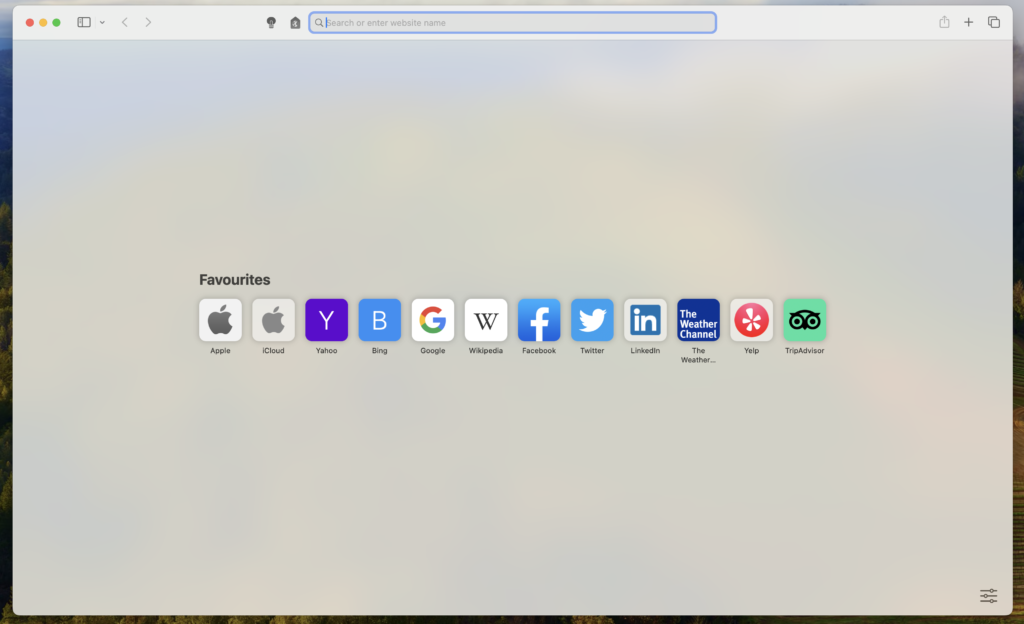
What is Apple Safari?
Apple Safari is a web browser developed by Apple Inc. It is the default browser on Apple devices, including iPhones, iPads, and Mac computers. Safari is known for its speed, efficiency, and integration with other Apple products and services.
Key features of Safari include:
- Performance: Safari is designed to be a fast and efficient browser, with optimizations for Apple hardware.
- Privacy: Safari has a strong focus on user privacy. It includes features like Intelligent Tracking Prevention to limit advertisers’ ability to track users across websites.
- Energy Efficiency: Safari is designed to be energy-efficient, which can be especially important for users on battery-powered devices like laptops and mobile devices.
- Security: Safari incorporates various security measures to protect users from malicious websites and potential threats.
- Integration: Safari is tightly integrated with other Apple services and products. For example, it works seamlessly with iCloud, and it supports features like Handoff and Continuity between Apple devices.
- Extensions: Safari supports extensions that users can install to add additional functionality to the browser.
Permission and Privacy
Open-Source
Turn Off the Lights Browser extension take your privacy and security very seriously. It is an Open-Source browser extension and you can find our code on this Github project page. If you need any further help, do not hesitate to contact us on this support page. We are happy to help you there further.
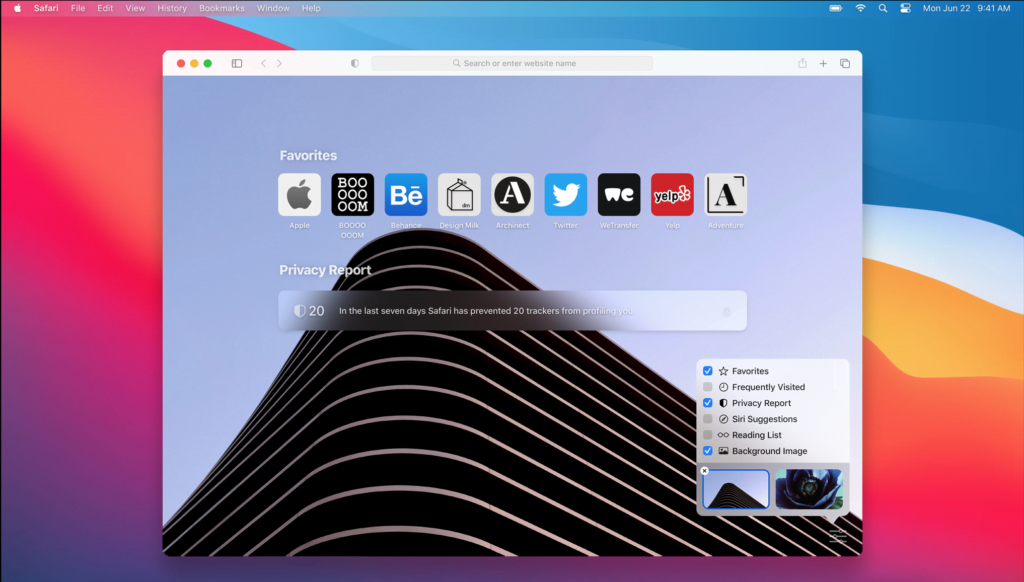
All apps are review by Apple team before go online
Please feedback to Apple about this Safari permission issue, as there is only 1 permission option for us to use it. In addition, do not forget that the Apple team is reviewing each of our Safari extension updates. The Safari extension follows correct the security and privacy rules by Apple.
We review all apps and app updates submitted to the App Store in an effort to determine whether they are reliable, perform as expected, and are free of offensive material. As you plan and develop your app, make sure to use these guidelines and resources.
https://developer.apple.com/app-store/review/
Apple Feedback Assistant
Apple providing feedback on Apple Safari can be done through various channels. You can submit the permission issue to one of those channels. Here are some general steps you can follow:
- Apple Feedback Assistant:
- On your Mac, you can use the Feedback Assistant app to submit feedback. This app is designed for reporting issues, suggesting improvements, and providing general feedback on Apple software, including Safari.
- You can find the Feedback Assistant in the Applications folder or use Spotlight (Command + Space and start typing “Feedback Assistant”).
- Safari Menu:
- Open Safari on your Mac.
- In the top menu bar, click on “Safari.”
- From the drop-down menu, select “Report an Issue.”
- Apple Support Communities:
- You can also share your feedback and discuss issues on the Apple Support Communities. Apple’s support forums often have discussions about Safari-related topics, and Apple representatives may participate in these discussions.
- Apple Support:
- If you are experiencing a specific issue, you can contact Apple Support directly. They may be able to provide assistance and gather information about the problem.
- Beta Testing Programs:
- If you are part of Apple’s beta testing programs, such as the macOS Beta Software Program, you can provide feedback on pre-release versions of Safari through the feedback channels provided in those programs.
- Social Media:
- Some users choose to share feedback on social media platforms. While this may not be a direct channel to Apple, it can sometimes attract attention to common issues.
Did you find technical, factual or grammatical errors on the Turn Off the Lights website?
You can report a technical problem using the Turn Off the Lights online technical error feedback form.