Table of Contents
Introduction
Do you see recently a black box below the YouTube video player, and that when you dim the web page with the Turn Off the Lights browser extension? This means YouTube has updated its website style again. To fix this problem, make sure you have the latest Turn Off the Lights browser extension installed in your favorite web browser.
What is the Turn Off the Lights browser extension?
The “Turn Off the Lights” browser extension is a popular tool designed to enhance the online video viewing experience. It is primarily known for its ability to dim the background of a webpage, creating a theater-like atmosphere when watching videos. The extension is available for various web browsers, including Google Chrome, Mozilla Firefox, Microsoft Edge, Safari, and others.
Key features of the Turn Off the Lights browser extension include:
- Video Dimming: The main feature is the ability to darken the area surrounding an online video player, helping to reduce distractions and focus on the content.
- Ambient Lighting: Some versions of the extension also support ambient lighting, where the color of the dimmed background changes based on the colors on the video screen, providing a more immersive experience.
- Options and Customization: Users can customize the extension’s settings to suit their preferences. This may include adjusting the opacity of the dimmed background, enabling or disabling certain features, and more.
- Browser Compatibility: As mentioned earlier, the extension is available for various web browsers, making it accessible to a wide range of users.
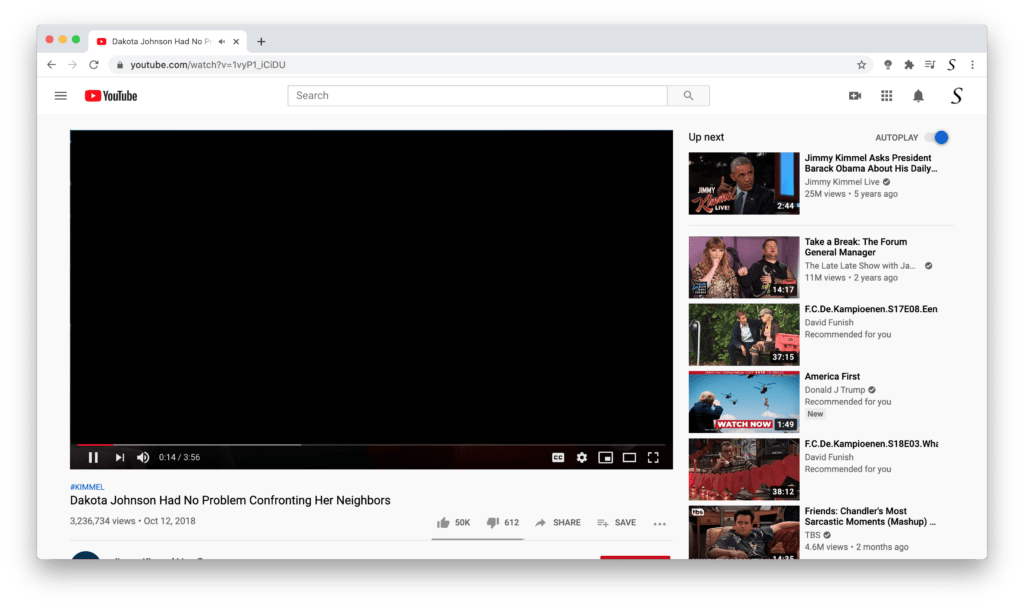
The solution to fix Black Box
Follow the instruction steps below to get this resolved in your web browser:
- Google Chrome users go to the Chrome web store and download the latest version
- Microsoft Edge users go to the Microsoft Store and download the latest version
- Firefox users go to the add-on gallery and click the download button
- Opera users go to the Opera Gallery and download the latest version
- Safari users open the Mac App Store and navigate to the “Updates” tab page. Click on the download button
- Brave users go to the Chrome web store and download the latest version
- Coccoc users go to the Chrome web store and download the latest version
- Vivaldi users go to the Chrome web store and download the latest version
- Yandex users go to the Chrome web store and download the latest version
FAQ
What is the Turn Off the Lights browser extension?
The “Turn Off the Lights” browser extension enhances online video viewing by dimming the webpage background, creating a theater-like experience. It’s available for browsers like Chrome, Firefox, Edge, Safari, and others.
How does the Turn Off the Lights browser extension improve video viewing?
Its key features include video dimming, reducing distractions around the player; ambient lighting, immersing users with changing background colors; and customization options for opacity and features.
Why is there a black box below the YouTube video player after using the Turn Off the Lights browser extension?
The black box indicates a style update on YouTube’s website. To resolve this, ensure you have the latest Turn Off the Lights extension installed.
How can Google Chrome users fix the black box issue on YouTube?
Google Chrome users can resolve the black box problem by visiting the Chrome web store and downloading the latest version of the Turn Off the Lights browser extension.
How can Safari users address the black box on the YouTube website?
Safari users can fix the black box issue by opening the Mac App Store, navigating to the “Updates” tab, and downloading the latest version of the Turn Off the Lights browser extension.
Did you find technical, factual or grammatical errors on the Turn Off the Lights website?
You can report a technical problem using the Turn Off the Lights online technical error feedback form.