Table of Contents
What is the Night Mode feature?
The Night Mode is a popular feature in the Turn Off the Lights Browser extension that inverts the white background and black font color on the current web page. In other words, it makes the web page comfortable for night users. This works on all websites such as on YouTube, Google Search, New York Times, etc.
Advantages of using night mode?
Here are some of the advantages of using night mode in general and this extension in particular:
- This can help reduce eye strain and discomfort.
- Improved Sleep Quality: Exposure to bright screens with blue light before bedtime can disrupt your sleep patterns by suppressing melatonin production. Night mode reduces the amount of blue light emitted, making it easier to fall asleep after using your device.
- Energy Efficiency: Dark mode can be more energy-efficient for devices with OLED or AMOLED screens because it turns off individual pixels, saving battery life on mobile devices. This is especially useful for smartphones and laptops.
- Aesthetically Pleasing: Many users find the dark theme of night mode more visually appealing and easier on the eyes. It can create a modern and sleek look for the websites you visit.
- Privacy and Reduced Glare: Dark backgrounds can provide a higher level of privacy, reducing the visibility of your screen to others in public spaces. It also reduces glare and reflections on the screen.
- Customization: Browser extensions like “Turn Off the Lights” often offer customization options, allowing you to fine-tune the night settings to your preferences, including adjusting the darkness level and selecting specific websites where you want to enable it.
- Consistency: Using a browser extension like “Turn Off the Lights” ensures a consistent dark mode experience across various websites, even if those websites do not natively support dark mode.
How to enable this Night Mode feature?
If you want to use this feature, make sure you have installed the Turn Off the Lights extension in your web browser. That is available on this official website. It is available for all major web browsers.
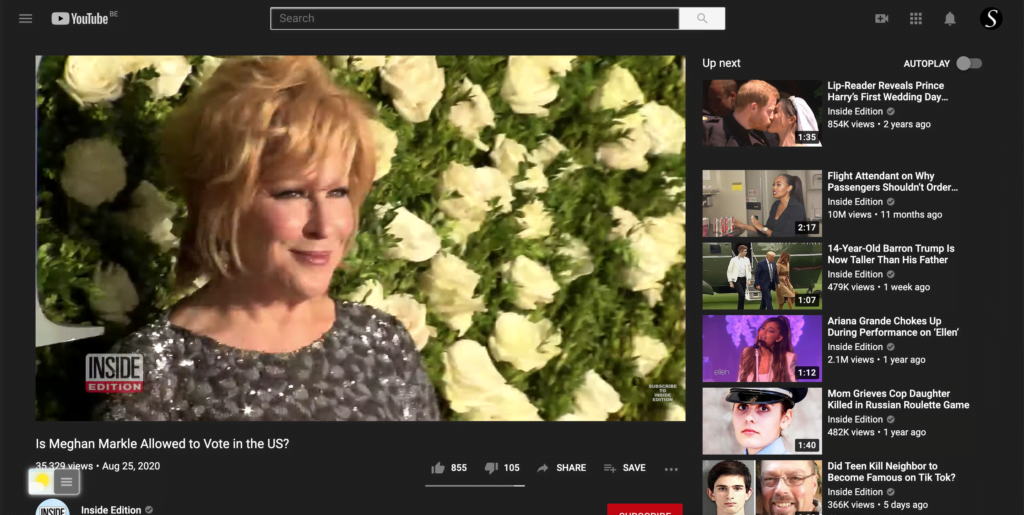
Steps for browser Google Chrome, Opera, and Firefox
If you are a user of one of these web browsers, that includes the Google Chrome, Opera, Firefox, and Microsoft Edge web browser. Then you can follow the instructions steps here below on how to enable this feature in your web browser.
- Open your web browser
- Click right on the gray lamp button
- Select Options to open the Turn Off the Lights options page
- Click the 4th Night Mode tab from the sidebar
- On this page, enable (or disable) the first checkbox Night Mode to see (not) the night switch on all websites
Steps for browser Safari
If you are a Safari user, then the steps are almost the same as the previous browser but here the steps specific for the Apple Safari web browser to get this Night Mode feature enabled:
- Open the “Turn Off the Lights for Safari” app from your Launchpad (or from the Application folder)
- When you open this app, you will see the Turn Off the Lights window with. Click here below right on the button Options
- That will open the Turn Off the Lights Options page in a new window
- Select the tab Night Mode from the sidebar
- On this page, enable (or disable) the first checkbox to see (not) the night switch on all websites
In the Turn Off the Lights options page, you have also the possibility to enable this feature only for on the YouTube website or your own chosen website address. Moreover, you can customize everything from the in this tab. So you get the best experience.
Did you find technical, factual or grammatical errors on the Turn Off the Lights website?
You can report a technical problem using the Turn Off the Lights online technical error feedback form.