Table of Contents
Exploring Insights from the Turn Off the Lights Browser Extension
In the world of web browsing, simplicity, and convenience are highly sought after. Imagine watching a video or reading an article online, and suddenly, your focus is disrupted by an abundance of distracting elements on the webpage. This is where browser extensions come into play, enhancing your online experience. Among these, the “Turn Off the Lights” extension stands out, providing users with a unique feature known as Turn Off the Lights Analytics. In this article, we will delve into what exactly Turn Off the Lights Analytics is and how it can enhance your browsing experience.
Introduction
The digital age has brought with it numerous advancements, and the way we consume content online has evolved dramatically. With an increasing amount of multimedia content available, it is easy to get overwhelmed by the distractions that clutter our screens. This is where browser extensions like Turn Off the Lights come into play, designed to create a more immersive and distraction-free browsing environment.
The Turn Off the Lights Browser Extension
Before we dive into the specifics of Turn Off the Lights Analytics, let’s first understand the Turn Off the Lights browser extension. This popular extension is available for various web browsers, including Google Chrome, Mozilla Firefox, and Microsoft Edge. Its primary function is to enhance your online viewing experience by dimming the background of a webpage, and highlighting the video or content you’re focusing on.
Understanding Turn Off the Lights Analytics
Turn Off the Lights Analytics is a feature that takes this extension a step further. It offers users valuable insights into their browsing habits and the content they consume. This data-driven feature allows you to gain a better understanding of your online activities, helping you make informed decisions about how you spend your time online. And how much energy you saved when you dim the screen.
How to Activate Turn Off the Lights Analytics
Activating Turn Off the Lights Analytics is a straightforward process. Once you’ve installed the Turn Off the Lights extension, navigate to the extension’s settings. You’ll find an option to enable Turn Off the Lights Analytics. Simply toggle it on, and you’re ready to start exploring the insights it provides.
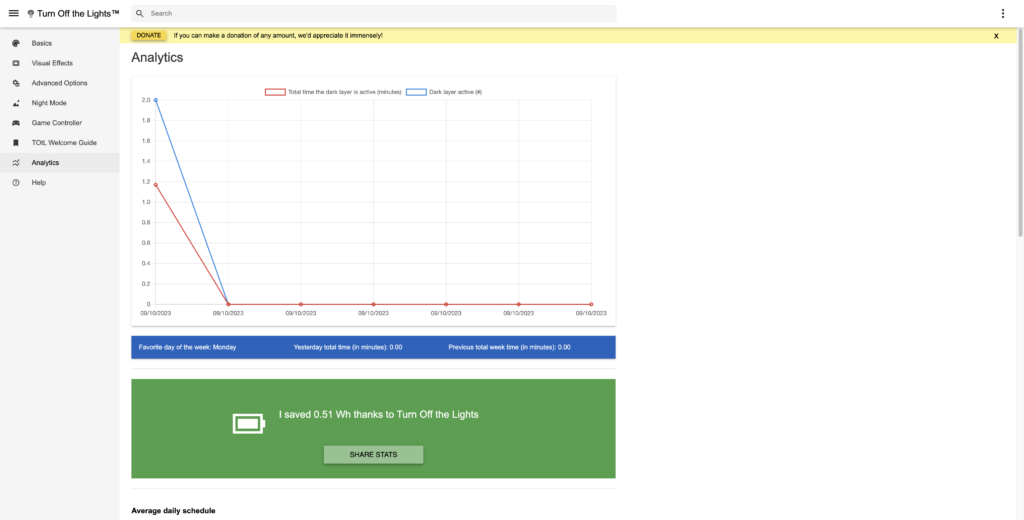
Key Features of Turn Off the Lights Analytics
5.1. Real-time Insights
One of the standout features of Analytics is its ability to provide real-time data on your browsing habits. It logs the websites you dim the screen and the duration of your dimmed layer. This information is presented to you in an easy-to-understand format, allowing you to see your online behavior at a glance.
So you know how long you are watching a YouTube video, or reading the news with a dimmed layer.
5.2. Customization Options
Turn Off the Lights Analytics doesn’t just collect data; it also empowers you to customize your browsing experience. You can set preferences for the level of dimming on webpages, choose specific websites to exclude from dimming, and even personalize the appearance of the darkened background.
5.3. Privacy and Security
Privacy is a top concern for many users, and Analytics takes this seriously. It anonymizes your data and ensures that your browsing history remains private. It is only stored on your device. It is not connected to any 3rd party company. You can trust that your online activities are not being compromised while using this feature.
Why Use Turn Off the Lights Analytics?
Now, you might be wondering why you should bother with Analytics. The answer lies in the valuable insights it provides. By understanding your browsing habits, you can identify time-wasting websites, improve your productivity, and even reduce eye strain by optimizing the darkening effect.
Installation and Compatibility
The Turn Off the Lights extension is compatible with major web browsers like Chrome, Firefox, and Edge. Installation is a breeze, and it seamlessly integrates into your browser, ensuring a hassle-free user experience. Whether you’re using a desktop or laptop, Turn Off the Lights can enhance your online experience.
Conclusion
In conclusion, Analytics is a valuable addition to the Turn Off the Lights browser extension, offering users a deeper insight into their online habits. It combines simplicity, privacy, and customization to create a browsing experience that is truly tailored to your preferences. So, why wait? Enhance your online experience and gain valuable insights with Analytics today.
FAQ
What data does Turn Off the Lights Analytics collect?
Turn Off the Lights collects data related to the websites you visit, the duration of your visits, and the types of content you engage with. It does not collect personal or sensitive information.
Is my browsing history safe with Turn Off the Lights Analytics?
Yes, your browsing history is safe with Turn Off the Lights. The feature anonymizes your data and prioritizes your privacy. It does not collect your email, does not collect your password, and does not collect your credit card information. It tells on what website you dimmed that page, and how long. So it can calculate the energy-saving value.
Does Turn Off the Lights Analytics work on mobile browsers?
Yes, Turn Off the Lights is a browser extension and it is available for mobile browsers.
How can I deactivate Turn Off the Lights Analytics?
You can deactivate Analytics by going to the extension’s Options page. Navigate to the “Analytics” tab. Then scroll to the bottom of the web page and here you can disable the feature. It’s a reversible process, so you can turn it on or off as needed.
Did you find technical, factual or grammatical errors on the Turn Off the Lights website?
You can report a technical problem using the Turn Off the Lights online technical error feedback form.