Table of Contents
What is the Camera Motion feature?
The Camera Motion is one of the innovative new features in the Turn Off the Lights browser extension and that is never thought this before for the browser. When you enable this feature and move your hand over the web camera. It dims the web page with no extra click needed.
Camera Motion is a new way to dim the web page just with the movement of your hand over the webcam. Default is this feature disabled, but you can enable this on the Turn Off the Lights options page. To get this amazing feature, make sure you have installed the free and latest Turn Off the Lights browser extension.
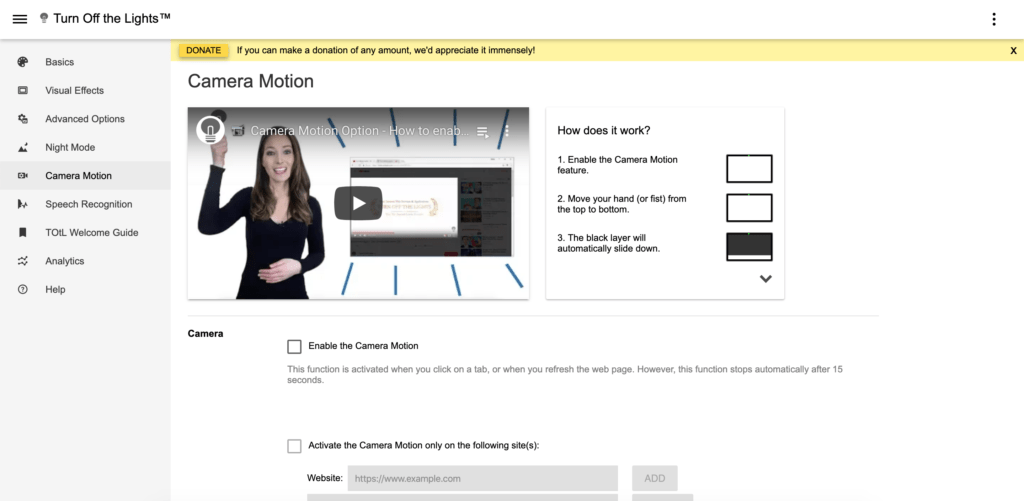
This is for Google Chrome, Opera, and Firefox web browser
- Open your web browser
- Click right on the gray lamp button
- And click on “Options” to open the Turn Off the Lights options page
- Then click on the “Camera Motion” tab
- Enable now the first checkbox
This is for Safari 10 and Safari 11
- Open the Launchpad from your Apple dock menu
- Search and open the “Turn Off the Lights for Safari” app
- And click on the “Options” button, to open the Turn Off the Lights options page
- Then click on the “Camera Motion” tab
- Enable now the first checkbox
This is for Safari 5 until Safari 9
- Open your Safari web browser
- Click on Safari in the top Apple menubar
- Select the “Preference” item
- Now you see the Safari preference panel and click now on the “Extensions” tab
- Left you will see the installed extensions in your Safari browser, search for the name “Turn Off the Lights” in the list
- Click on the “Turn Off the Lights” name, and click on the one checkbox on the left side to open the Turn Off the Lights options page
- Then click on the “Camera Motion” tab
- Enable now the first checkbox
YouTube video tutorial
Did you find technical, factual or grammatical errors on the Turn Off the Lights website?
You can report a technical problem using the Turn Off the Lights online technical error feedback form.