Table of Contents
Discover the Power of Atmosphere Lighting: Turn Off the Lights Extension
Welcome to this help page about the Atmosphere Lighting feature, an exciting and visually appealing addition that can enhance your video-watching experience. On this page, you will learn what the Atmosphere Lighting feature is and how it works, as well as how to enable it on your device.
We will also provide you with the necessary information to download and install the feature on your preferred platform. Whether you are watching a movie or a video, the Atmosphere Lighting feature can create a personalized and immersive atmosphere that adapts to the content on your screen. By following the instructions on this page, you can start enjoying the beautiful Atmosphere Lighting feature and take your viewing experience to the next level.
What is the Atmosphere Lighting feature?
The Atmosphere Lighting feature is one of the greatest features in the Turn Off the Lights browser extension and that’s never done before. When you enable this feature you see a glow around the YouTube video player that math with the content inside the video. This backlight around the video player uses your hardware (GPU) render to create this beautiful and vivid effect. The Atmosphere Lighting feature works on YouTube and where there is an HTML5 video player on the web page.
How to enable the Atmosphere Lighting feature?
The atmosphere lighting feature shows beautiful colors around the video player that match the content of the video. By default, this feature is disabled for all new users.
First, make sure you have the free Turn Off the Lights browser extension installed in your favorite web browser. Then you can enable it by following the instructions below for each web browser:
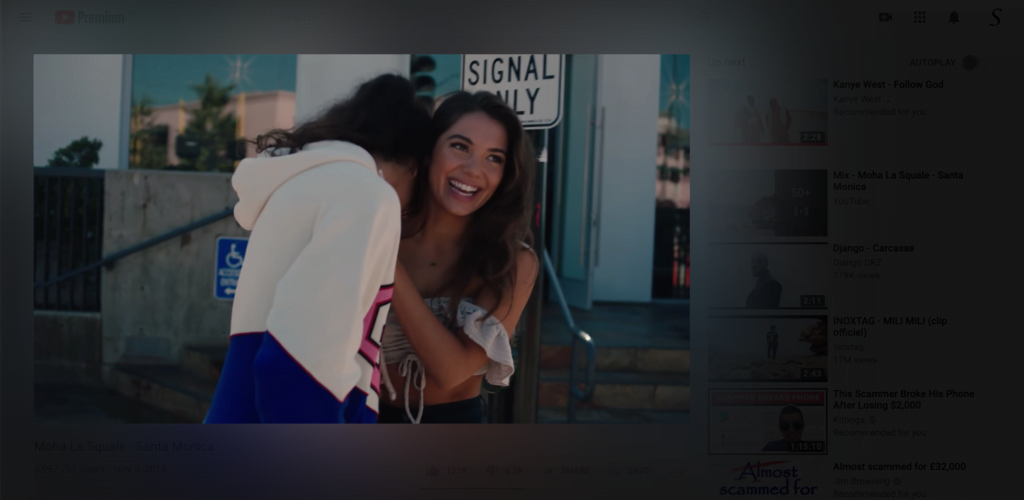
Google Chrome, Opera, and Firefox web browser
- Open your web browser.
- Click right on the gray lamp button
- Click on Options to open the Turn Off the Lights options page
- Then click on the Visual Effects tab
- Enable now the first checkbox
- Now you can choose between three different settings:
a) For one solid color around the video player
b) For four separate colors around the video player
c) And to show the real color around the video player
Safari 10 and higher users
- Open your Launchpad from the Apple dock
- And open the “Turn Off the Lights for Safari” app
- Click on the Options button, to open the Turn Off the Lights options page
- Then click on the Visual Effects tab
- Enable now the first checkbox
- Now you can choose between three different settings:
a) For one solid color around the video player
b) For four separate colors around the video player
c) And to show the real color around the video player
This is for Safari web browser (for Safari 5 to Safari 9 users)
- Open your Safari web browser
- Click on Safari in the top Apple menubar
- Select Preference item
- Now you see the Safari preference panel and click now on the Extensions tab.
- Left you will see the installed extensions in your Safari browser, search for the name Turn Off the Lights in the list.
- Click on the Turn Off the Lights name, and click on the one checkbox on the left side to open the Turn Off the Lights options page.
- Then click on the Visual Effects tab.
- Enable now the first checkbox.
- Now you can choose between three different settings:
a) For one solid color around the video player.
b) For four separate colors around the video player.
c) And to show the real color around the video player.
Conclusion
In conclusion, the Atmosphere Lighting feature offered by the Turn Off the Lights browser extension can be an exciting and useful tool for enhancing the user’s online experience. That shines the glow effect on any HTML5 video player. Such as Vimeo, Dailymotion, and even on YouTube Light mode.
Overall, the Atmosphere Lighting feature is a promising addition to the Turn Off the Lights extension that can improve the user’s online experience by creating an engaging and personalized atmosphere while browsing the web.
Did you find technical, factual or grammatical errors on the Turn Off the Lights website?
You can report a technical problem using the Turn Off the Lights online technical error feedback form.