Table of Contents
Introduction
In the dynamic realm of digital content, finding the right app for uploading videos is crucial for creators aiming to make a mark. This article dives deep into the intricacies of video uploading applications, shedding light on key aspects that amplify your content creation journey.
What is the YouTube app?
YouTube app is a mobile application developed by YouTube, a subsidiary of Google. The app is designed for smartphones and tablets, and it allows users to access the YouTube platform on their mobile devices. And can watch also our tutorial videos about the Turn Off the Lights browser extension too on mobile.
Key features of the YouTube app include:
- Video Streaming: Users can watch a wide variety of videos, including music videos, vlogs, tutorials, and more.
- Channel Subscriptions: Users can subscribe to their favorite YouTube channels, making it easy to stay updated with the latest content from their preferred creators.
- Search and Discovery: The app provides a search function to find specific videos or channels. It also offers recommendations based on users’ watch history and preferences.
- Playlists: Users can create and manage playlists of videos, allowing them to organize and curate content based on their interests.
- Comments and Interactivity: Users can leave comments on videos, like or dislike videos, and interact with other users through the platform.
- Uploads: Content creators can use the app to upload their videos directly to YouTube.
How to upload a video?
App for uploading videos online? You can upload videos from your iOS and Android device directly from the YouTube app. Make sure you have the latest version of the YouTube iOS and Android app installed. Follow the instructions steps below to upload your first amazing video:
- Sign in to the YouTube app with your Google account
- Tap on the Camera icon that you find on the top of the toolbar
- You can record a video or choose the existing video from your photo gallery
- Add a title (max 100 characters) and description (max 5,000 characters) to your video.
- Tap on the upload to finish
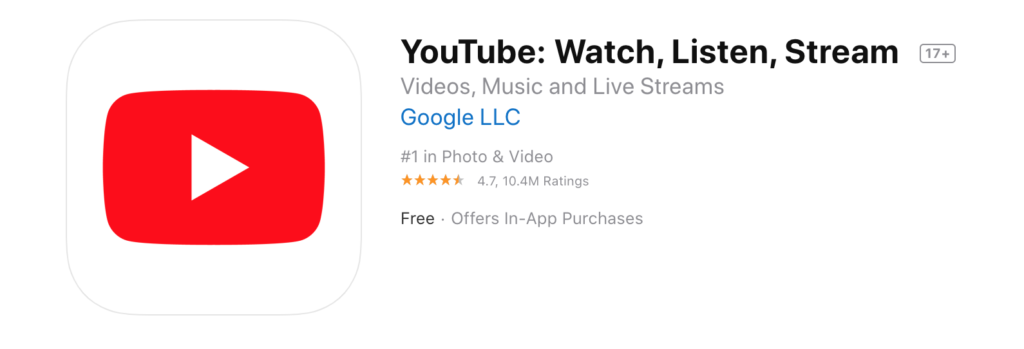
What app for uploading videos online
You can also upload videos to YouTube from the desktop web browser.
- Sign in to YouTube Studio
- At the top right, select Upload
- Select Upload video (beta)
- Select the file you’d like to upload
For more information about how to upload YouTube videos, see this YouTube upload video help page.
After a successful upload, your viewer can watch your favorite video on the YouTube website. And can use the Turn Off the Lights browser extension to make the video experience more blow-aways and comfortable for their eyes.
Conclusion
Hope that answers one of your questions about the IKEA Dark Mode:
- What App for Uploading Videos?
- Where can I find the App for Uploading Videos?
- Can I upload in the desktop web browser?
If you find it useful to get your app for uploading videos, then you can share the link on Facebook or share the link on Twitter. So your family, friends, or colleagues can know about this handy free tool.
FAQs about App for Uploading Videos
What is the YouTube app?
The YouTube app is a mobile application developed by YouTube, a subsidiary of Google. It is designed for smartphones and tablets, enabling users to access the YouTube platform on their mobile devices.
What are the key features of the YouTube app?
Key features of the YouTube app include video streaming, channel subscriptions, search and discovery functionality, playlist creation and management, as well as comments and interactivity options for users.
How can I upload a video using the YouTube app on iOS or Android?
If you are looking for an app for uploading videos? Then you can do that with the YouTube app. To upload a video using the YouTube app on iOS or Android, sign in with your Google account, tap on the Camera icon in the toolbar, record or choose a video from your photo gallery, add a title (max 100 characters) and description (max 5,000 characters), then tap on upload to finish.
Can I upload videos to YouTube from a desktop web browser?
Yes, you can. Sign in to YouTube Studio, select Upload at the top right, choose Upload video (beta), select the file you want to upload. For more details, refer to the YouTube upload video help page.
How can viewers enhance their video-watching experience on YouTube?
Viewers can use the Turn Off the Lights browser extension after a successful upload to make the video-watching experience on the YouTube website more immersive and comfortable for their eyes.
Did you find technical, factual or grammatical errors on the Turn Off the Lights website?
You can report a technical problem using the Turn Off the Lights online technical error feedback form.