Table of Contents
Introduction
If you are looking for how to uninstall a Chrome theme (on your Google Chrome browser), then you are on the correct help page.
Our Turn Off the Lights software contains two kinds of personal experiences for your internet web browser (both downloadable on the Chrome web store):
- Firstly, the Turn Off the Lights Chrome extension dims the web page and focuses only on the video player, if it is available on the current web page. You can download the free browser extension from this official Turn Off the Lights website.
- Secondly, the experience of a dark/light theme for your Google Chrome web browser. It is a custom theme that changes the colors of the web browser user interface. So you get the most comfortable and enjoyable browsing experience in your Google Chrome web browser day and night.
You can download both the free dark and light themes from this official Turn Off the Lights Theme website or from the Chrome Web Store themes section. And click on click add to Chrome to get it installed. There is no restart of your computer or your web browser needed. It set it instantly your new theme as the default theme. Even when you close your web browser, and reopen it later again at a certain time. You get back your favorite theme to see in your web browser.
Note: If you install no Chrome theme in your web browser, it uses the default bright theme because of your Operating System “Light” appearance setting. And if your Operating System appearance is set to dark, then you get the dark Google Chrome user interface. Those Google themes are not configurable. But with the help of the Turn Off the Lights Browser Themes, you can force the Chrome theme color you want to see. For example, a dark theme in a Light Operating System appearance.
What is a Chrome Theme?
A Chrome theme is a customization option for the Google Chrome web browser that allows users to change the appearance of the browser by applying a custom background image or color scheme. Themes can be applied to the browser’s toolbar, tabs, and new tab page. They can be created and shared by users on the Chrome Web Store, which is a marketplace for Chrome extensions, apps, and themes.
How to uninstall the Chrome theme?
If you installed one of our dark or light themes, follow the instructions steps here below to uninstall a Chrome theme, and get back the default theme in your Chrome web browser. And get also the regular tab home page when you open a new tab. Here is the explanation of how to remove the Chrome theme:
- Click the Chrome menu ⋮ on the browser toolbar
- From the menu click Settings, and below the text Appearance you see the topic theme
- Click on the gray button Reset to default theme to get back your default theme
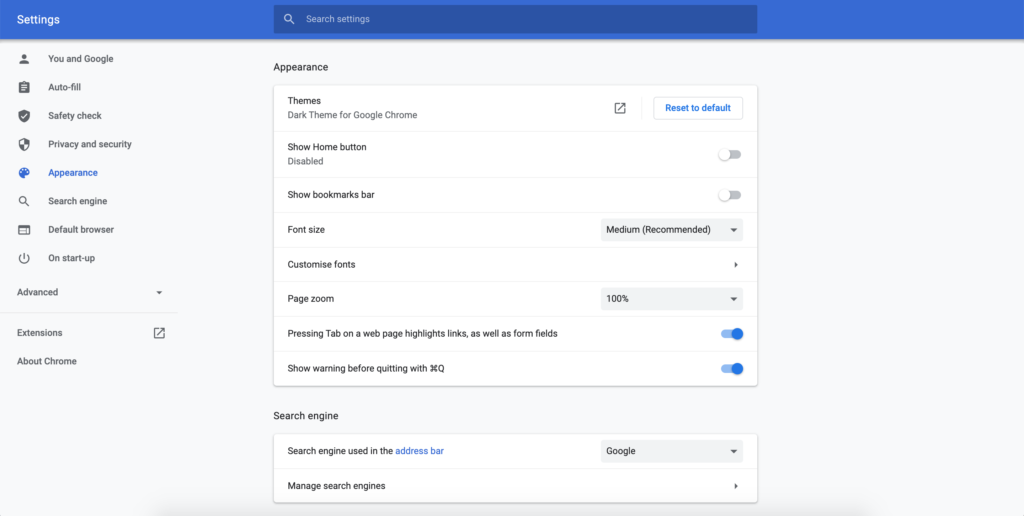
YouTube Video Tutorial on how to remove Chrome Theme
How to delete themes on Chromebook?
Here are the steps for how to delete themes on Chromebook, which is almost the same as the regular desktop Chrome web browser on how to uninstall a Chrome theme:
- On your computer, open your Chrome web browser
- Click the Chrome menu ⋮ on the browser toolbar
- From the menu click Settings, and below the text Appearance you see the topic theme
- Click on the gray button Reset to default theme to get back your classic theme
If you still experience an issue on how to uninstall a Chrome theme from the Chrome web browser. You can contact us, and we are happy to research this issue and provide you with a solution to your problem. You can contact us here from the right sidebar, and click on the “Contact Us” button.
And if you want to install a Dark theme or just a beautiful, fun theme or any other Google Chrome theme for your Google Chrome web browser. See the Chrome web store. No need to log in to your Google account to install these web store themes. You can get many Themes from us theme designers. So it matches well the background tab as well the toolbar on your web browser.
How to delete the Chrome theme on android devices?
It is currently not possible to install Chrome themes on mobile devices. You can only have the default theme from the Operating System’s appearance. The theme feature is not available on the mobile platform.
Uninstall a Chrome theme by uninstalling the Chrome web browser
If you do not like the Google Chrome backgrounds or user interface. You can as a user always uninstall the Google Chrome web browser (you can only uninstall a Chrome theme). And choose another major web browser. Use a web browser that makes you love to do some productive work or have time to relax and watch videos online such as on YouTube or Twitch.tv website. The other major web browsers are Microsoft Edge, Opera, Firefox, Safari, Brave, Vivaldi, Maxthon, and Yandex.
Hope this answer your question about the uninstall a Chrome theme topic such as:
- How to uninstall a Chrome theme?
- It does not uninstall a Chrome theme in my web browser
- Uninstall a Chrome theme in Chromebook
- Solution to uninstall a Chrome theme
Chrome Theme FAQ
Can I install many themes in Chrome web browser?
No, the Google Chrome web browser can only install 1 theme and show it directly this new user interface in your Chrome web browser.
Can I change the colors of a Chrome theme?
No, if you install a Chrome theme for your Google Chrome web browser. What you see is what you get in your Chrome web browser.
Can I change the default dark Chrome theme to a light theme?
Yes, you can disable the dark Windows or Mac appearance in your settings window. And then the Google Chrome user interface will be changed from a dark to a light user interface.
Can I change the color of address bar in Google Chrome?
No, the Google Chrome web browser address bar uses the default color theme from your Operating System. You can only change it if you enable the dark or light theme from your Operating System settings window.
How to get rid of a chrome theme?
Click the Chrome menu ⋮ on the browser toolbar. From the menu click Settings, and below the text “Appearance” you see the topic theme. And then click on the gray button “Reset to default theme” to get back your default theme.
🔵How to remove a Chrome theme in Google Chrome?
The steps on how to remove and uninstall any Google Chrome theme. So you get back the default regular Chrome theme in your Google Chrome web browser.Turn Off…
🔵How to remove a Chrome theme in Google Chrome?
The steps on how to remove and uninstall any Google Chrome theme. So you get back the default regular Chrome theme in your Google Chrome web browser.Turn Off…
Did you find technical, factual or grammatical errors on the Turn Off the Lights website?
You can report a technical problem using the Turn Off the Lights online technical error feedback form.