Table of Contents
Introduction
In the ever-evolving landscape of technology, automatic screen-dimming emerges as a game-changer, providing users with a seamless and enhanced digital experience. This article delves deep into the intricacies of automatic screen-dimming, exploring its functionality, benefits, and impact on user well-being.
Do you want to dim the screen automatically when you click on the play button on the HTML5 or YouTube video? Enable the autoplay feature in the Turn Off the Lights browser extension. And now when you click on the play button, it dims automatically the web page and highlights that video player. Also if you pause the video, it fades automatically back to the normal view of the website.
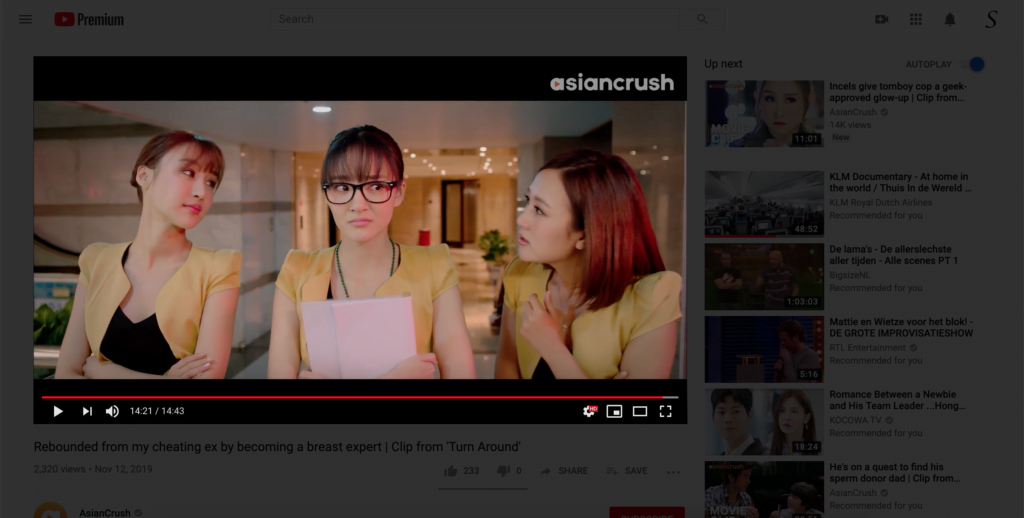
Troubleshooting automatic screen-dimming
You have enabled the automatic screen-dimming feature, but it does not work. Then there is possibly a conflict with an installed extension in your web browser or setting. Follow the steps below to find out what causes this issue.
- First, make sure the “autoplay” feature is enabled in the Turn Off the Lights Options page.
- Open this website:
https://www.turnoffthelights.com/playground/
Does it dim the web page if you click on this HTML5 video? - If yes, that is great and now you know the feature is enabled.
- And now on YouTube?
- If yes, everything is OK.
- If no, try to press on your keyboard the following keys:
Windows user: shift + F5
Mac user: shift + CMD + R
This will do a hard refresh in your web browser. And delete the cached version of that web page.
- Do you still have this issue? If yes, then it is caused by other extensions that are installed on your computer. To fix this, open your browser and go to the Extensions tab. And disable one by one the extensions you are using (except Turn Off the Lights).
For Google Chrome:
- Open this page:
chrome://extensions/ - And disable each extension on that web page except the Turn Off the Lights Chrome extension
For Safari:
- Go to Safari on your menu
- Click on “Preference”
- You see a new window show up and go now to the Extensions tab
- And disable each extension on that panel except the Turn Off the Lights Safari extension
For Opera:
- Open this page:
opera://extensions/ - And disable each extension on that web page except the Turn Off the Lights Chrome extension
For Firefox:
- Open this page:
about:addons - And disable each extension on that web page except the Turn Off the Lights Firefox extension.
Conclusion
In conclusion, automatic screen-dimming stands as a testament to the continuous evolution of user-centric technology. From enhancing comfort to promoting energy efficiency and safeguarding eye health, its impact is significant. Embrace this innovation, revel in a more comfortable digital experience, and let automatic screen-dimming redefine your interaction with technology.
FAQ
Is automatic screen-dimming available on all devices?
Yes, most contemporary devices, including smartphones, tablets, and laptops, come equipped with automatic screen-dimming features. You can enable this in the Turn Off the Lights Options page -> Advanced Options -> and see the Eye Protection feature.
Can I turn off automatic screen-dimming if needed?
Certainly. Users usually have the option to disable automatic screen-dimming in device settings for situations where manual control is preferred.
Does automatic screen-dimming impact battery life?
On the contrary, automatic screen-dimming enhances battery life by optimizing screen brightness based on environmental conditions.
Is screen-dimming beneficial for nighttime usage?
Absolutely. Automatic dimming of your screen is especially beneficial during nighttime, preventing screen glare and promoting a comfortable viewing experience.
How does screen-dimming contribute to eye health?
By adjusting brightness in sync with ambient light, automatic dimming of your screen minimizes eye strain, reducing the risk of discomfort and potential long-term issues.
Are there any drawbacks to screen-dimming automatically?
While rare, some users may experience an initial adjustment period. However, this is temporary, and the long-term benefits outweigh any short-term challenges.
Did you find technical, factual or grammatical errors on the Turn Off the Lights website?
You can report a technical problem using the Turn Off the Lights online technical error feedback form.