Table of Contents
Introduction
In the vast landscape of browser extensions designed to enhance your YouTube™ experience, one standout option takes center stage—Turn Off the Lights. This powerful browser extension not only competes with the popular Enhancer for YouTube™ but surpasses it in several key aspects. If you’re looking to elevate your video-watching experience to new heights, here are three compelling reasons to make the switch to Turn Off the Lights today.
UPDATE NOTE 1 January 2024: The developer of Enhancer for YouTube™ does not support anymore more Firefox web browser. And that since 5 November 2023. So Turn Off the Lights Firefox extension is a good alternative. That is free, Open-Source, and using the latest Manifest V3 Technology.
Why do users switch from Enhancer for YouTube™ to Turn Off the Lights?
Enhancer for YouTube™ and Turn Off the Lights Chrome extension are two popular browser extensions that allow users to enhance their YouTube viewing experience. While Enhancer for YouTube™ offers several features, such as video resolution customization and automatic playback, Turn Off the Lights Chrome extension offers several features that Enhancer for YouTube™ does not have, making it a better choice for users.
1. Immersive Video Dimming
The first reason to move from Enhancer for YouTube™ to Turn Off the Lights Chrome extension is the ability to dim the background while watching videos. This feature, known as “Theater Mode,” allows users to focus on the video while reducing distractions from other elements on the webpage. This feature is especially useful for users who watch videos in a dark room or at night. In contrast, Enhancer for YouTube™ does not have a similar feature.
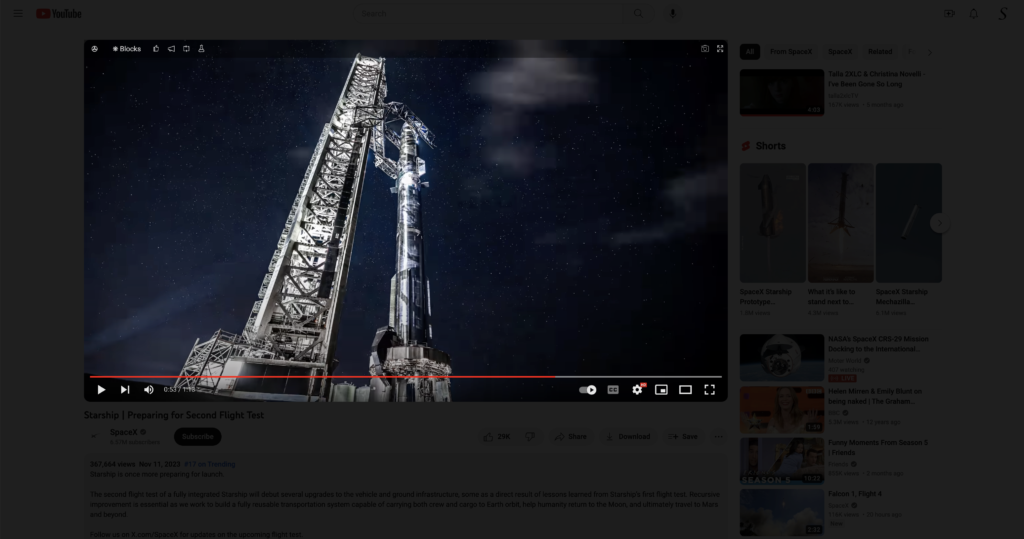
2. User-Friendly Interface and Advanced Options
The second reason to move from Enhancer for YouTube™ to Turn Off the Lights Chrome extension is the ability to customize the look and feel of the YouTube player. With Turn Off the Lights Chrome extension, users can choose from a variety of color schemes, including a dark mode, to match their personal preferences. Additionally, users can also adjust the brightness and contrast of the player to suit their needs. Enhancer for YouTube™ does not offer this level of customization.
Such as the following features are only available in the Turn Off the Lights browser extension:
Audio Visualization
Audio visualization refers to the representation of sound or music in a visual form. It is a way to convert audio signals into visual elements, allowing individuals to see and experience the characteristics of sound. The primary goal of audio visualization is to enhance the understanding or enjoyment of music or other audio content by providing a visually engaging representation of the sound.
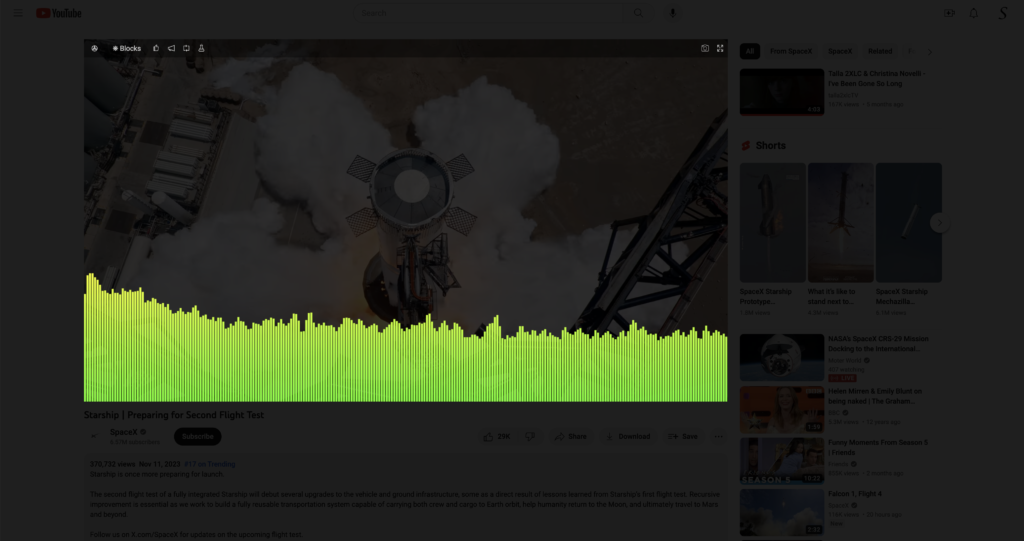
Atmosphere Lighting
Atmosphere lighting, often referred to as ambient or mood lighting, is a type of illumination designed to create a particular atmosphere or mood in a space. Unlike traditional lighting that is primarily functional, such as overhead lights or task lighting, atmosphere lighting is more focused on enhancing the overall ambiance and aesthetic appeal.
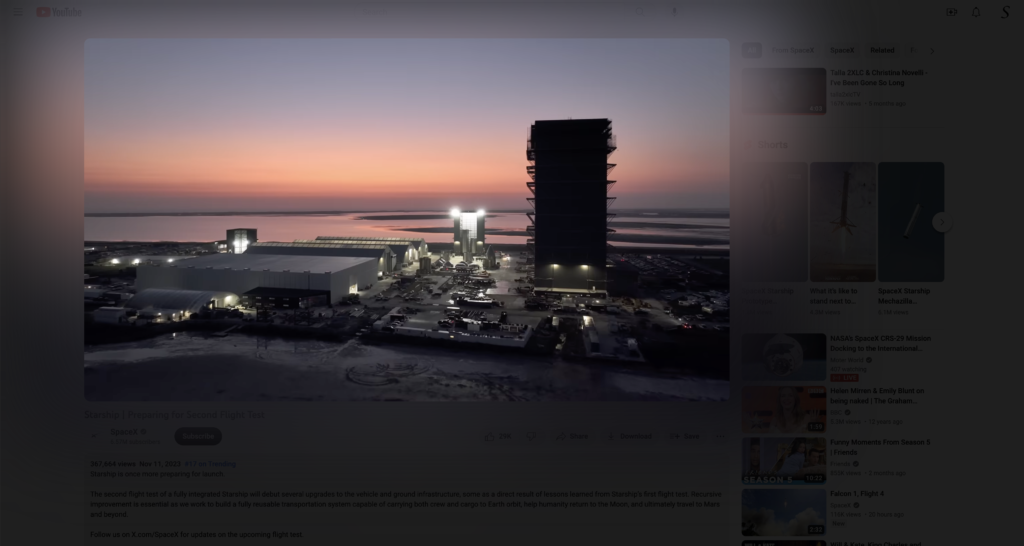
3. Support all videos and websites
The third reason to move from Enhancer for YouTube™ to Turn Off the Lights Chrome extension is the support for other websites. Turn Off the Lights Chrome extension is not limited to YouTube, it also supports Vimeo, Dailymotion, and many other websites. Enhancer for YouTube™, on the other hand, is limited to YouTube. This feature is particularly useful for users who frequently watch videos on multiple websites.
Thereby the Turn Off the Lights team also launched video tutorials on YouTube so you can learn how a certain feature works and how to enable it in your web browser. Only Turn Off the Lights team supports the users and helps to assist you in getting the best video and web experience in your favorite web browser.
How do I get rid of Enhancer for YouTube?
So you want to know how do I get rid of Enhancer? Whether you are using Enhancer for YouTube Firefox or Enhancer for YouTube Opera. It is very easy to uninstall this software on your computer. Just follow the steps below to remove it completely from your computer:
- Open your web browser where the Enhancer for YouTube is installed.
- Click right on that icon, and a context menu shows up. And click now on the item “Remove from…“
- A confirmation box will show up and choose the “Remove” button. Now the Night Eye is removed from your computer.
How to migrate from Enhancer for YouTube to Turn Off the Lights?
That is very easy to migrate from Enhancer for YouTube Firefox, or Enhancer for YouTube Opera to the powerful Turn Off the Lights. Turn Off the Lights browser extension is available for all modern web browsers such as Google Chrome, Firefox, Opera, Yandex, Vivaldi, Brave, and Microsoft Edge. But Turn Off the Lights is free and available for mobile web browsers such as Firefox (on Android) and Safari web browser (on iOS).
- Download the FREE Turn Off the Lights browser extension for your favorite web browser
- And you see the welcome guide to read all the basic functions
- Open a website, and with a single click on the gray lamp button, it dims the web page
Conclusion
Now that you’re convinced of the superior features Turn Off the Lights brings to the table, take the next step by downloading and installing this exceptional browser extension. Elevate your YouTube™ experience to a whole new level of immersion and convenience.
Moreover, consider supporting the developers behind Turn Off the Lights by making a small donation. Your contributions help sustain the continuous improvement of this extension, ensuring that you enjoy cutting-edge features and enhancements in the future. By supporting Turn Off the Lights, you are not just enhancing your own online experience; you are also contributing to the development of a tool that benefits users worldwide.
In conclusion, while Enhancer for YouTube™ offers several features, such as video resolution customization and automatic playback, Turn Off the Lights Chrome extension offers several additional features that Enhancer for YouTube™ does not have. These include the ability to dim the background, customize the look and feel of the player, Dark Mode on all websites, and support for other websites. Therefore, the Turn Off the Lights Chrome extension is a better choice for users who want to enhance their YouTube viewing experience.
Here’s an example video of what the Turn Off the Lights Chrome extension looks like:
As you can see in the above video, the extension adds a lamp button at the top right corner of the browser, which when clicked activates the dimming of the background and makes the video more prominent. When you double-click on the gray lamp button, it shows you a mini settings panel with various customization options.
FAQ about Enhancer for YouTube
How do I get rid of the Enhancer for YouTube?
To remove this less useful Enhancer for YouTube Chrome extension. Open your Google Chrome web browser, and navigate to this chrome://extensions page. Search for the official Enhancer for YouTube and click on the button “Remove” button.
Is Turn Off the Lights safe to use?
Yes, the Turn Off the Lights browser extension is a free and Open-Source browser extension. It is featured on the Google Chrome Web Store, Apple App Store, and Firefox add-on gallery.
Is there a dark mode for Safari on iPhone?
Yes. You can use the free “Turn Off the Lights for Safari”. That is available for iPhone and iPad users. Here you can choose 3 profiles:
a) dimmer the screen a focus on the video player
b) the Night Owl profile to convert all websites in your personal dark mode theme
c) the Eye Protection profile to add a yellow tint layer on top of all the websites.
Did you find technical, factual or grammatical errors on the Turn Off the Lights website?
You can report a technical problem using the Turn Off the Lights online technical error feedback form.