Table of Contents
Introduction
Do settings keep getting reset? Do you experience an issue that it keeps resetting the setting of your Turn Off the Lights browser extension? And that it will not save the latest change that you did in the Turn Off the Lights Options page.
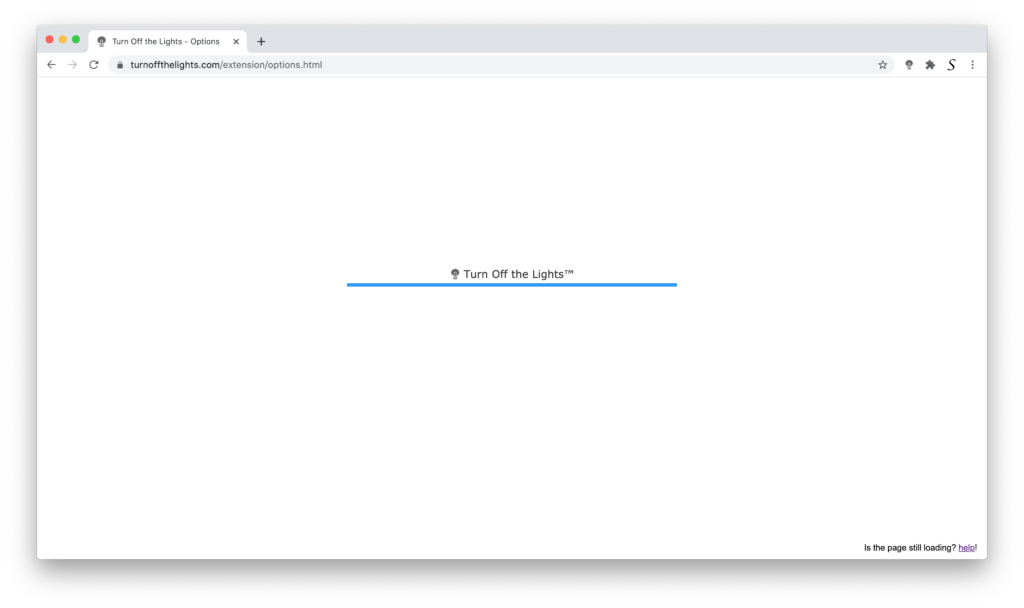
That is for the only following settings (that keep resetting each time you open your web browser):
- ‘Automatically set the quality of YouTube Videos’ and ‘Block 60fps
- ‘Mouse Volume Scroll’
- ‘AutoDim’
- ‘AutoStop’
- ‘Night Mode’
- ‘Video Toolbar’
The solution for Settings keep getting reset
Follow the steps below to solve this issue in your web browser:
- Check that you are using the latest Turn Off the Lights browser extension in your web browser
- Disable the other browser extensions you are using one by one except Turn Off the Lights
- Check you are using the latest web browser version (Google Chrome, Firefox, Opera, Microsoft Edge)
- Try to reinstall the Turn Off the Lights browser extension
If you still experience this issue that the settings keep getting reset, do not hesitate to contact us. We are happy to research this issue and solve together this problem on your computer. So you can get back the best video and web browsing experience in your favorite web browser. You can contact us by using this contact support form.
YouTube video tutorial
How to reset the Turn Off the Lights settings?
How to install the Turn Off the Lights Chrome extension?
Did you find technical, factual or grammatical errors on the Turn Off the Lights website?
You can report a technical problem using the Turn Off the Lights online technical error feedback form.