Table of Contents
Introduction
Are you looking for a screen dimmer for your web browser? Then you are on the correct help page.
If you use the Turn Off the Lights Browser extension, you will see the gray lamp button in your toolbar. If you click on the gray lamp button it dims the whole web page. And if there is an embedded YouTube or HTML5 video on the web page it highlights that video player. But as an internet user, you dim not the whole screen, and also not the menubar is not dark. It is a screen dimmer for all in your web browser screen only.
What is a screen dimmer?
A screen dimmer is a software or hardware tool that reduces the brightness and intensity of the display on your computer, smartphone, or other electronic devices. The primary purpose of a screen dimmer is to make the screen’s brightness more comfortable for the user, especially in low-light or dark environments. Screen dimmers can provide several benefits:
- Eye comfort: Dimming the screen reduces the amount of light emitted, which can help reduce eye strain and discomfort, making it easier on your eyes during extended use.
- Sleep quality: Exposure to bright screens, especially in the evening, can disrupt your circadian rhythm and make it more challenging to fall asleep. Using a screen dimmer can reduce the impact of blue light, which is known to interfere with your natural sleep-wake cycle.
- Energy savings: Dimming the screen can reduce power consumption, which is particularly useful on portable devices like laptops and smartphones, helping to extend battery life.
- Privacy and discretion: In some cases, you may want to reduce the screen brightness to maintain privacy and prevent others from easily seeing what’s on your screen, especially in public places.
- Reduced glare: Dimming the screen can minimize glare and reflections on the screen’s surface, making it easier to see the content in well-lit environments.
Screen dimming can typically be adjusted manually through the device’s settings or by using third-party software applications that offer more granular control over brightness levels. Additionally, many modern devices also include automatic screen dimming features like adaptive brightness, which adjusts the screen’s brightness based on ambient light conditions to optimize visibility and comfort.
Where screen dimmer that dims the whole screen to black?
A browser extension (for Google Chrome, Firefox, Opera, Safari, and Microsoft Edge) works only inside the web page content. And not in the User Interface of the web browser. But there is a solution if you want to have a dark menu bar and toolbar or if you want to have the whole screen black.

- You can use the official Turn Off the Lights browser theme that’s designed to have the same opacity black color. And you get the black user interface for your web browser.
- You can use the Turn Off the Lights for Desktop software for Windows, which’s available for Windows 7, Windows 8, Windows 8.1, Windows 10, and Windows 11. And Mac OS 10.11, macOS 10.12, macOS 10.13, macOS 10.14, macOS 10.15, macOS 11, macOS 12, macOS 13, and macOS 14.
- You can change your Windows theme packet to a high contrast color.
When you browse the web, all the content will receive a yellow tint. Even on YouTube as you can see in the screenshot here below.
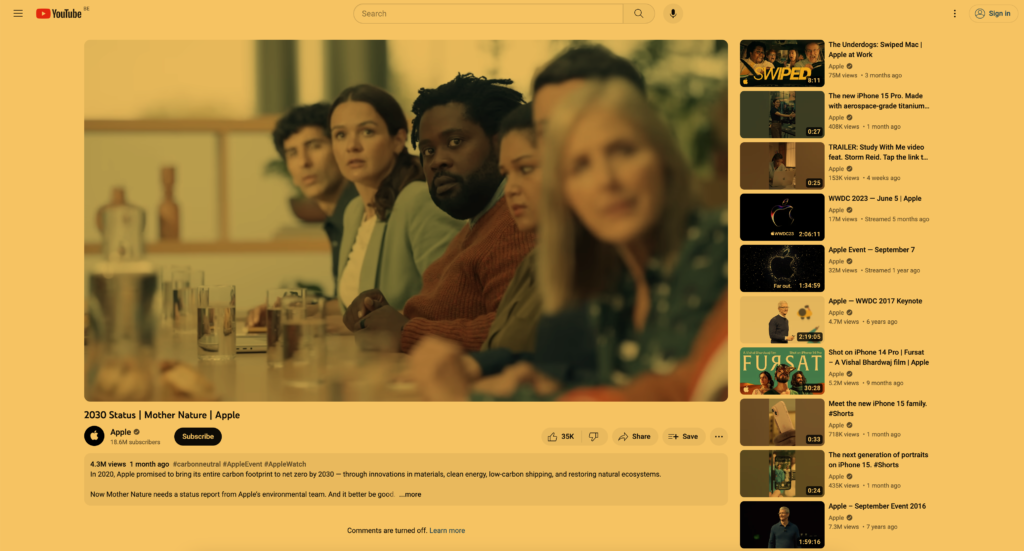
Conclusion
A screen dimmer is your ally in the digital world, providing a gentle glow for your eyes and improving your overall digital experience. By reducing eye strain, enhancing sleep quality, and saving energy, it offers numerous benefits. Remember to adjust the dimness to your comfort level and schedule activation for the best results.
Invest in your eye health by incorporating a screen dimmer into your daily routine. Your eyes will thank you for it.
Did you find technical, factual or grammatical errors on the Turn Off the Lights website?
You can report a technical problem using the Turn Off the Lights online technical error feedback form.