Table of Contents
Does not open the Turn Off the Lights Options page
The Turn Off the Lights Safari extension has a fullscreen HTML5 options page, to customize the extension to your look and feel. To open the Turn Off the Lights options page for the Safari web browser, follow the instructions below to open the page:
- Open from the Mac Launchpad the “Turn Off the Lights for Safari” (or from the Application folder)
- And click on the button enable the extension to get this Safari extension enabled in your Safari web browser
YouTube Video Tutorial
Explain on how to solve the issue that it does not open the Turn Off the Lights Options page in your Safari web browser.
Safari Troubleshooting
If still do not open the Turn Off the Lights Options page and you see an empty white web page, then there is an item that blocks the opening of the Turn Off the Lights options page in your Safari browser. Please check the following things on your computer:
- Extensions
Some Safari extensions can block the loading of the options page, try to disable the other extensions you are using. Such as the Adblock extension. - Software
Other applications on your Mac can block access to the Options page and the functions. Try to uninstall those unknown applications. - Languages
It’s possible that the Turn Off the Lights extension doesn’t detect your language correctly, and then it can stop loading this options page. But mostly is this caused because you are using an old Safari web browser.
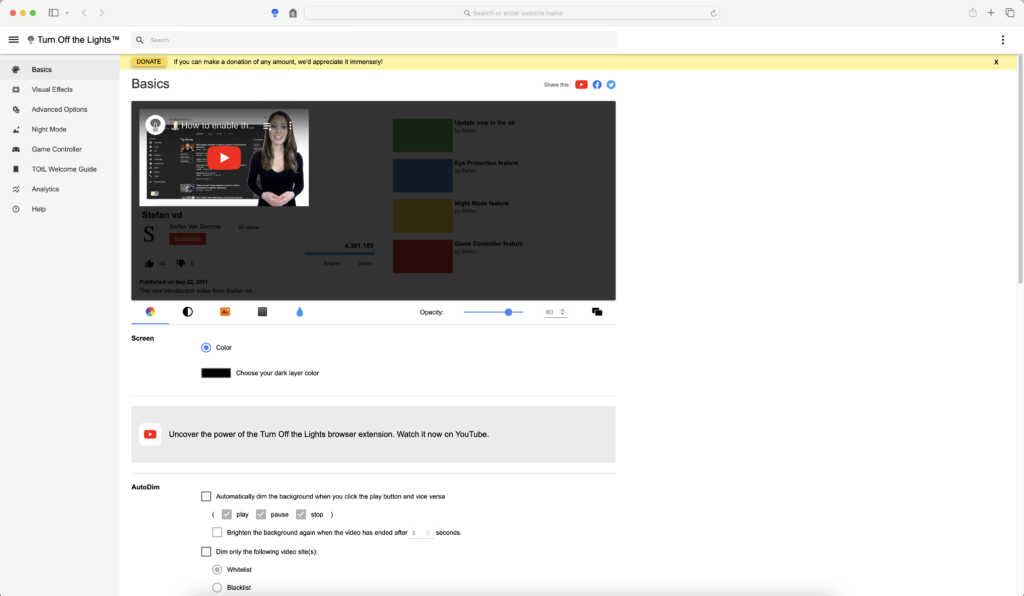
Do you still experience this issue in your web browser? Do not hesitate and contact us using the email support service. You can find the link for email support here in the right sidebar.
Conclusion
Hope that answers one of your questions about the does not open the Turn Off the Lights Options page:
- does not open the Turn Off the Lights Options page in Safari
- does not open the Turn Off the Lights Options page in Safari Technology Preview
If you find it useful information to get your does not open the Turn Off the Lights Options page in Safari, then you can share the link on Facebook or share the link on Twitter. So your family, friends, or colleagues can know about this handy free tool.
FAQ about does not open the Turn Off the Lights Options page
How do I open the Turn Off the Lights Safari extension Options page?
To open the Turn Off the Lights Options page in Safari, go to your Mac Launchpad, find “Turn Off the Lights for Safari,” or locate it in the Applications folder. Click the enable button to activate the extension in your Safari browser.
What should I do if the Turn Off the Lights Options page doesn’t open, and I see an empty white web page in Safari?
If the Options page fails to open and you encounter a blank white page, check for potential blockers. Disable other Safari extensions, especially Adblock. Ensure there are no unknown applications on your Mac that might be causing interference. Also, verify that your Safari browser is up-to-date.
Can language settings affect the Turn Off the Lights Options page opening issue?
Yes, language detection issues may prevent the Turn Off the Lights Options page from loading. Ensure your Safari browser is updated and configured with the correct language settings to resolve this problem.
Are there troubleshooting steps if the Turn Off the Lights Options page remains inaccessible?
If the issue persists, despite troubleshooting, contact us via email support for personalized assistance. Find the support link in the right sidebar, and we’ll help you resolve the problem promptly.
Is there a video tutorial available for opening the Turn Off the Lights Safari extension Options page?
Yes, there is a YouTube video tutorial available at https://www.youtube.com/watch?v=6_qPwZSuTbE. It provides step-by-step guidance on opening the Turn Off the Lights Options page in Safari.
Did you find technical, factual or grammatical errors on the Turn Off the Lights website?
You can report a technical problem using the Turn Off the Lights online technical error feedback form.