Table of Contents
Introduction
One of the possible reasons that it messes up the web design, is that you are using not the latest Turn Off the Lights browser extension version on your favorite web browser. And that the “Flash Detection” feature is enabled in the Turn Off the Lights options page. In addition, this can cause some z-level issues with not the latest and modern HTML5 websites.
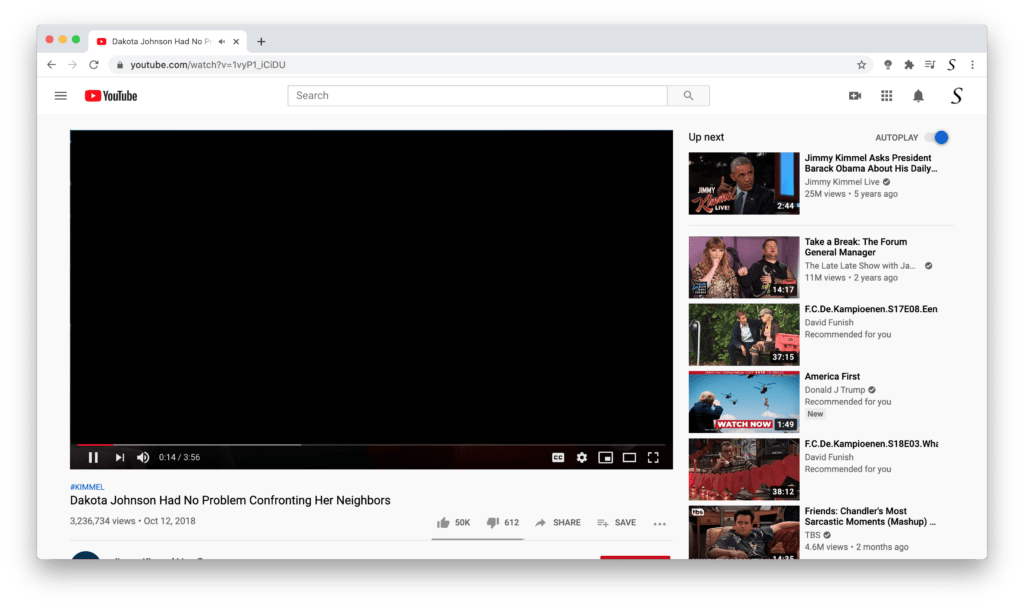
Fix this messes up the web design
You can experience this messes up the web design if you use not the latest web browser version. Or that you enable the “Flash Detection” feature. To fix this issue go and reinstall the Turn Off the Lights browser extension from the official website. And disable the “Flash Detection” in the options page, tab “Advanced Options”.
Google Chrome, Firefox, Microsoft Edge
If you are a Chromium user (Google Chrome, Opera, Microsoft Edge, Yandex) or a Firefox user. You can follow these instructions steps:
- Click right on the gray lamp button in your web browser toolbar.
- Select Options from the context menu
- From the right sidebar, select the tab Advanced Options
- Select the radio button from the Flash Detection feature to disabled
- Restart your current web page
Safari
For the Safari users on macOS 10.12 or higher can follow this instruction steps:
- Open the “Turn Off the Lights for Safari” from the Launchpad
- Click on the gray button Options
- The Turn Off the Lights Options page window shows up and select the tab Advanced Options
- Select the radio button to disable the Flash Detection feature
- Refresh your current web page
Now it should not mess up the web design, and you have back the regular website style.
FAQ about messes up the web design
How can I identify if a browser extension that messes up the web design?
+ Disable extensions one by one: Disable each extension individually and check if the issue persists. This helps identify which extension might be causing the problem.
+ Use a clean browser profile: Create a new, clean browser profile without any extensions to see if the issue persists. If it doesn’t, gradually reintroduce extensions to find the culprit.
Are all browser extensions prone to causing design issues?
While many extensions are well-designed and won’t interfere with web layouts, some may have bugs or conflicts that can cause issues. It’s essential to choose extensions from reputable sources and developers. The Turn Off the Lights browser extension, will not interface with other websites. It only works when you click on an element such as the gray lamp button or the Night switch to enable Night Mode.
Can a web designer prevent extensions from interfering with their work?
Web designers can’t prevent users from using extensions, but they can follow best practices such as writing clean, robust code, and testing their designs in various browsers. Providing clear documentation and guidelines to users can also help minimize potential issues.
What are the common signs that my browser extension is causing web design problems?
Layout issues: Elements are misplaced, overlapping, or not rendering correctly.
Functionality problems: Interactive elements or scripts may not work as intended.
Performance degradation: The page may load slowly or experience lag.
Are there browser-specific issues related to extensions messing up web design?
Yes, different browsers may handle extensions differently, and an extension that works well on one browser may cause issues on another. It’s crucial to test designs across multiple browsers.
How frequently should I update my browser extensions to avoid design disruptions?
Regularly updating extensions is advisable as updates often include bug fixes and improvements. However, it’s essential to check extension reviews and release notes before updating, as some updates may introduce new issues. Aim to strike a balance between keeping extensions up-to-date and ensuring stability in your design environment.
Did you find technical, factual or grammatical errors on the Turn Off the Lights website?
You can report a technical problem using the Turn Off the Lights online technical error feedback form.