Table of Contents
Introduction
Yes, is there a Night Mode for Chrome web browser. And you can enable this feature in the settings page. In Google Chrome you can get a light and dark user interface that depends on your operating system appearance setting.
Night Mode for Chrome is a feature or an extension that allows you to customize the appearance of web pages to make them more comfortable for viewing in low-light or dark environments. It typically alters the color scheme, reducing the amount of bright white light and replacing it with darker colors, such as black or dark gray backgrounds and lighter text.
Night Mode aims to reduce eye strain and improve readability by providing a contrast that is less harsh on the eyes. By reducing the amount of blue light emitted from the screen, it can also help improve sleep quality, especially when using the browser late at night.
Here are the steps on how you get the light or dark window style:
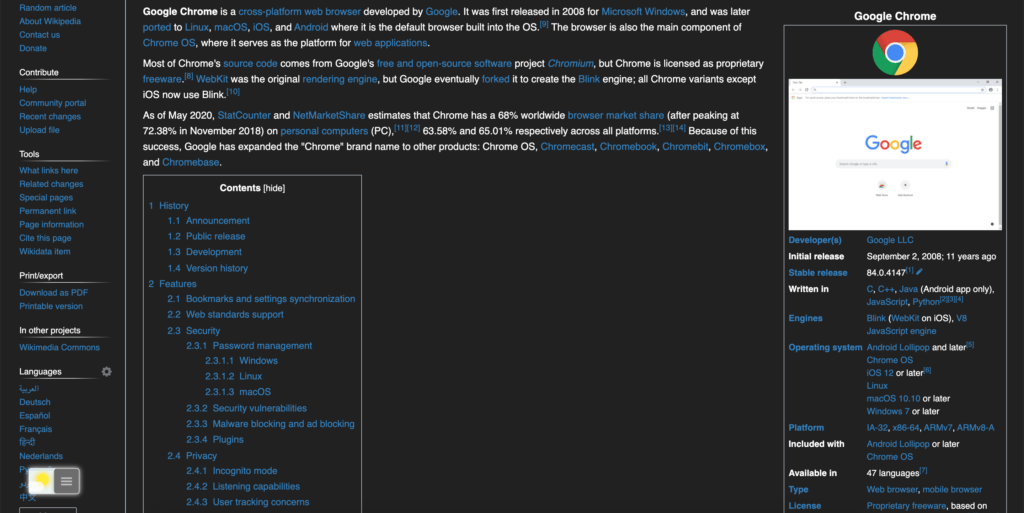
Night Mode/Dark Mode for OS?
Windows (since Windows 10)
- Click on the Windows flag button in your taskbar
- And open the Settings app
- Select the Personalization button, and here you can choose for Dark or Light app mode
Mac (since macOS Mojave and higher)
- Open the System Preferences from the Apple Dock menu
- And select General from the window
- Here you can choose for Light, Dark, or Auto appearance
Is there a Night Mode for Chrome web browser?
That will only change the element around the website and not the website itself. So to convert the current website, you can use the free and powerful Turn Off the Lights Chrome extension. Is there a Night Mode for Chrome and that converts everything into your own night theme.
- Install the Turn Off the Lights Browser extension in your web browser
- Open the Turn Off the Lights Options page and click on the Night Mode tab
- Personal choice to get the Night Mode enabled:
- Show a switch on the current web page
- And enable the first checkbox that shows the night switch on each web page
- Automatically each time you visited a web page
- And enable the checkbox to automatically convert the web page in night interface when you click a hyperlink or open a new web page
- Use the long press to activate the Night Mode on the current web page
- So each time you long press (for about 2 seconds) on the current web page. After that, it automatically converts the current web page to your own customized night theme. Long press again, and you get back the regular web page design
- Show a switch on the current web page
YouTube video tutorial
Is there a night mode for Chrome? Yes, with Turn Off the Lights Chrome extension you can enable it in 3 ways.
Hope this article helps you with the questions such as:
- What is Night Mode
- Is there a night mode for Chrome
- Where to enable this feature
FAQ about whether is there a night mode for Chrome
What is Night Mode for Chrome?
Night Mode for Chrome is a feature of the Turn Off the Lights Chrome extension that adjusts the appearance of web pages to make them more suitable for viewing in low-light or dark environments. It reduces eye strain by using darker colors and reducing the amount of bright white light emitted from the screen.
How does Night Mode work?
Night Mode typically changes the color scheme of web pages, replacing bright backgrounds with darker ones and using lighter text. It may also adjust brightness, contrast, and other visual elements to enhance readability and reduce eye fatigue.
Can I enable Night Mode on all websites?
The Night Mode feature in the Turn Off the Lights Chrome extension works on all websites, but the appearance may vary depending on the design and coding of individual sites.
Did you find technical, factual or grammatical errors on the Turn Off the Lights website?
You can report a technical problem using the Turn Off the Lights online technical error feedback form.