Table of Contents
What is Irlen Syndrome?
Irlen Syndrome is a disorder in the way the brain interprets light signals. It can manifest as light sensitivity, but it is more than that. When a person has Irlen Syndrome, their brain becomes overactive when exposed to certain wavelengths of light. This overactivity causes symptoms beyond visual distortions.
The symptoms of Irlen Syndrome can vary, but common ones include difficulties with reading, eye strain, headaches, and sensitivity to light. The condition can also cause problems with concentration, attention, and memory.
However, there is a software solution to reduce the bright light that is coming from desktop applications and from your favorite daily website you visit. The Turn Off the Lights browser extension is meant to treat Irlen Syndrome by adjusting the colors on the screen and changing the way light is perceived. The browser extension is designed to alleviate the visual discomfort associated with Irlen Syndrome, allowing the user to read more comfortably and improve their ability to process visual information.
Tip:
It is important to note that while the browser extension may be helpful for some people with Irlen Syndrome, it is not a substitute for professional medical advice and treatment. It is always best to consult first with a doctor or other medical professional before starting any new treatment for a learning disability.
Free Treatment software to solve your health issue
Web (Google Chrome, Firefox, Opera, Safari, Microsoft Edge)
You can install the free and most popular Turn Off the Lights browser extension. That will add a small gray lamp button in your web browser toolbar. And with a single click on the gray lamp button, it will dim the current web page.
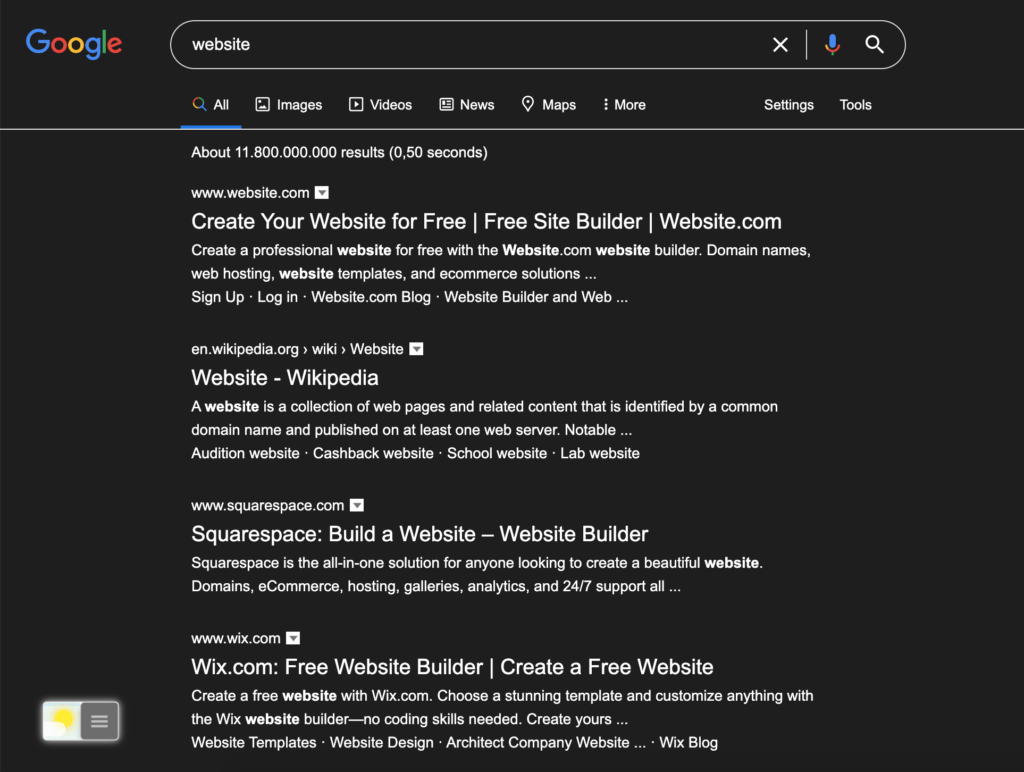
But to customize it for the Irlen Syndrome treatment, you must enable the Night Mode feature. That is the feature name that converts all bright and white websites to your customized dark website style. You can choose the background color, text color, and hyperlink color. Here are the instruction steps on how to enable this useful feature:
- Download and install the Turn Off the Lights browser extension
- Click right on the gray lamp button, and select the menu item Options
- The Turn Off the Lights Options page shows up in a new tab and select from the right side the tab Night Mode
- Now enable the first checkbox, to show the night switch
So if you have Irlen Syndrome. Then the Turn Off the Lights browser extension with the feature Night Mode can give all your bright white background websites a beautifully black background. And that with your bright white lettering. That has better and best contrasted to browsing and reading the web page.
Desktop (Windows and Mac)
This is a software application that will make your complete desktop screen dimmed. So less bright light with shine to your face and direct to your eyes.
- Download and install the Turn Off the Lights for Desktop app
- When the installation is completed, click right on the white lamp button and select Preferences
- A new window show up, and enable in the Advanced Options tab the Eye Protection feature
Conclusion
In conclusion, Irlen Syndrome is a learning disability that affects an individual’s ability to process visual information, leading to difficulties with reading, eye strain, headaches, and sensitivity to light. The Irlen browser extension is designed to help treat Irlen Syndrome by adjusting the colors on the screen, but it is not a substitute for professional medical advice and treatment. If you suspect you may have Irlen Syndrome, it is best to consult with a doctor or other medical professional for a proper diagnosis and treatment plan.
Did you find technical, factual or grammatical errors on the Turn Off the Lights website?
You can report a technical problem using the Turn Off the Lights online technical error feedback form.