Table of Contents
Introduction
Are you looking at how to use less RAM when you are on Google Chrome? Then you are a guide to that. That is not possible, because Turn Off the Lights browser extension works only if you click on the lamp button. There is no active background working constantly.
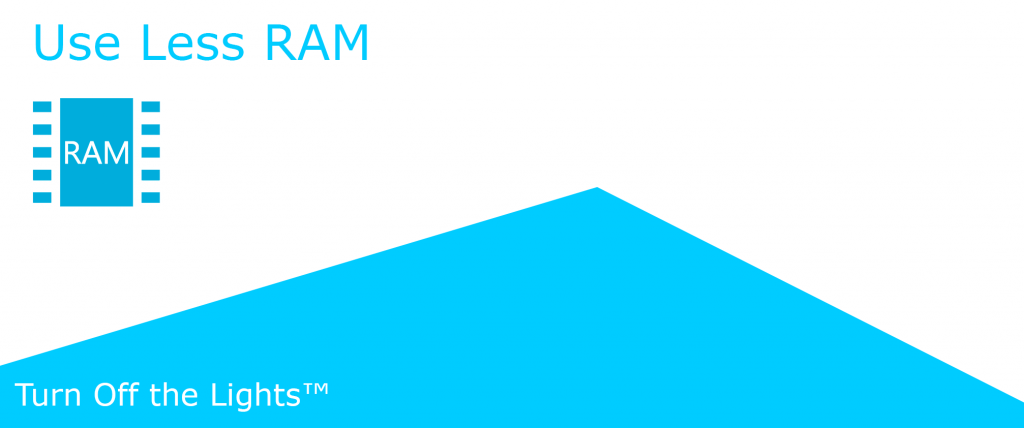
In the fast-paced world of technology, the term “RAM” is ubiquitous, but do we really understand its significance? This article delves into the intricate details of Random Access Memory, unraveling its mysteries and offering practical insights for maximizing your device’s capabilities.
What is RAM?
RAM stands for Random Access Memory. It is a type of computer memory that is used to store data that is actively being used or processed by a computer or other electronic device. Unlike storage devices such as hard drives or SSDs, Random Access Memory is volatile memory, meaning that it loses its contents when the power is turned off.
In simpler terms, RAM serves as the temporary workspace for the computer’s processor, allowing it to quickly access and manipulate data that is currently in use. This enables faster and more efficient multitasking, as the processor can swiftly switch between different tasks by retrieving data from Random Access Memory.
For example, when you have multiple applications open on your computer, the data associated with each application is stored in Random Access Memory, allowing for smooth and quick transitions between them. The more Random Access Memory a device has, the more data it can handle simultaneously, leading to improved performance and responsiveness.
RAM: The Heart of Performance
Random Access Memory plays a pivotal role in your device’s performance. Often referred to as the system’s short-term memory, it ensures swift access to data, enabling seamless multitasking and efficient execution of applications. Understanding its nuances is key to unleashing the true potential of your device.
The Anatomy of Random Access Memory
Exploring the intricate components that make up Random Access Memory provides a clearer picture of its functionality. From DRAM to SRAM, each element contributes to the speed and efficiency of data retrieval, enhancing your overall computing experience.
Save RAM memory in Google Chrome
If you use Google Chrome as your default internet web browser. Inside this extension version we build a feature so that when you do not use the extension, it removes automatically the extension from your browser memory. So it saves memory in your RAM (Random-access memory). Turn Off the Lights is one of the extensions that has enabled this feature for the users (from the Google Chrome extension API).
Other features need a background page (such as Camera Motion and Speech). So if you want to save battery life on your laptop. Check if the following features are disabled on your Options page:
- Open your Google Chrome web browser, and click on the ⋮ (3 dots icon) button
- And select the item “More Tools“, then “Extensions“
- Then search for “Turn Off the Lights” in the list, and click on “Details”
- Scroll down to the web page, and click on open the options page
- Open the following tab:
- Camera Motion and Speech tab, and enable the first checkbox to disable this feature
Conclusion
In conclusion, understanding the intricacies of RAM empowers users to make informed decisions about their devices. From optimizing performance to dispelling myths, this comprehensive guide ensures you harness the full potential of your device’s memory.
FAQ about RAM
Can adding more RAM improve my device’s speed?
Absolutely. Adding more Random Access Memory provides additional space for running applications, reducing the strain on your device and enhancing its speed.
Does RAM affect battery life?
While more Random Access Memory can contribute to efficient multitasking, it doesn’t significantly impact battery life. Other factors, like screen brightness and background apps, play a more substantial role.
Is Random Access Memory the same as storage space?
No, they serve different purposes. Random Access Memory is temporary memory for running applications, while storage space is for long-term data storage.
How often should I upgrade my device’s Random Access Memory?
Consider upgrading when you notice a decline in performance, especially during multitasking or resource-intensive tasks.
Can I use external storage as Random Access Memory?
In some cases, yes. Certain devices allow for expanding Random Access Memory using external storage, but it’s not a universal solution.
Are there risks in clearing Random Access Memory on my device?
Clearing Random Access Memory is generally safe and can improve performance. However, ensure essential processes are not interrupted during the process.
Did you find technical, factual or grammatical errors on the Turn Off the Lights website?
You can report a technical problem using the Turn Off the Lights online technical error feedback form.