Table of Contents
Introduction
The Google Chrome web browser updates automatically all the Chrome extensions in your browser, within 48 hours when the extension developer publishes the update to the Chrome web store. You as a user can do a hard update check to get the latest extension version, follow the steps here below to do this in Google Chrome.
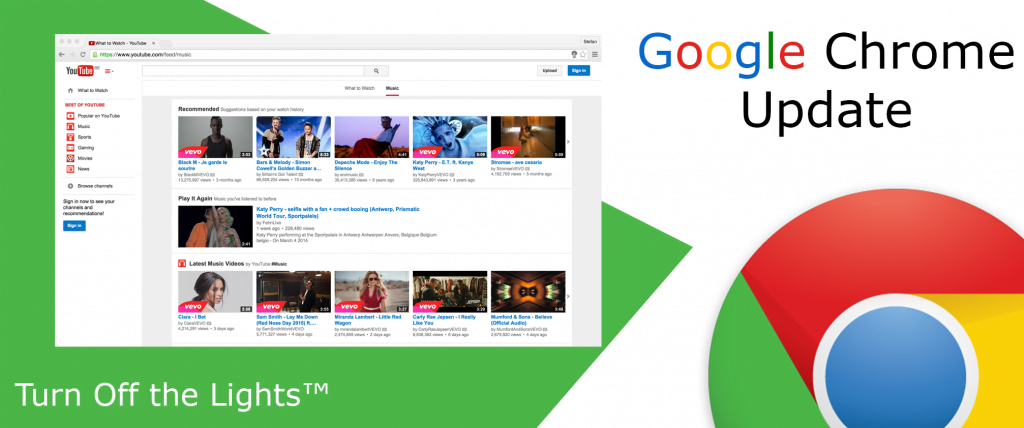
Chrome extensions have become an integral part of the browsing experience, offering users a myriad of tools and functionalities to enhance their online activities. From productivity tools to security features, extensions have transformed the way we interact with the web. In this article, we’ll explore the ins and outs of extensions, their benefits, potential risks, and how you can make the most out of them.
How Chrome Extensions Work
At its core, a Chrome extension is a small software module that adds functionality to the Chrome browser. These extensions can modify and enhance the browsing experience by interacting with web pages, providing additional features, and even altering the browser’s appearance. Understanding the architecture and how these extensions interact with the browser is key to unlocking their full potential.
Benefits of Using Chrome Extensions
Enhanced Functionality
One of the primary advantages of extensions is the ability to tailor your browsing experience to your specific needs. Whether you’re a student, developer, or business professional, there’s an extension that can streamline your tasks and make your online activities more efficient.
Increased Productivity
Extensions are a game-changer for productivity. With tools like Grammarly for writing assistance and LastPass for password management, you can save time and focus on what matters most. These extensions integrate seamlessly into your workflow, eliminating the need for switching between different applications.
Customization Options
Personalization is key, and extensions offer a plethora of customization options. From browser themes to ad blockers, users can curate their browsing environment to suit their preferences. This flexibility is one of the reasons why Chrome remains a favorite among internet users.
Security Concerns with Chrome Extensions
While the benefits of extensions are numerous, it’s essential to be aware of potential security risks. Some extensions may have access to sensitive information, raising concerns about data privacy and online security. To mitigate these risks, users should be vigilant, read reviews, and only install extensions from reputable sources.
Update extensions
- Open your Google Chrome browser on your Windows, Mac or Linux computer
- Click on the ⋮ 3 dots icons, and select the menu item More Tools, and then on Extensions
- On top of this extension page, enable the Developer mode switch option
- And click now on the button Update
Now it will check all your installed extensions in your Google Chrome web browser if it used the latest version. And if the extension is using not the latest version. Then it will download the latest version from the Chrome web store. And install it on your current personal computer.
When you are on your other desktop computer, it will check automatically for the latest extension version. So you can enjoy the latest and the best in your Chrome web browser. That all happens in the background of the Chrome web browser.
Conclusion
In conclusion, extensions have revolutionized the way we browse the internet. The benefits, from enhanced functionality to increased productivity, make them indispensable for users across diverse backgrounds. As you explore the Chrome Web Store, remember to prioritize security and choose extensions that align with your needs.
FAQ
What is the difference between a Chrome app and a Chrome extension?
Chrome apps are standalone applications, while extensions add functionality to the Chrome browser.
Can I use Chrome extensions on mobile devices?
Unfortunately, extensions are not supported on mobile devices at this time.
Are Chrome extensions safe to use?
While most are safe, it’s crucial to read reviews and stick to reputable sources to avoid potential security risks.
How often should I update my extensions?
Regularly updating your extensions ensures you have the latest features and security patches.
Can I disable a Chrome extension temporarily?
Yes, you can disable an extension by going to the Chrome menu, selecting “More tools,” and then “Extensions.” From there, you can toggle the extension on or off.
Did you find technical, factual or grammatical errors on the Turn Off the Lights website?
You can report a technical problem using the Turn Off the Lights online technical error feedback form.